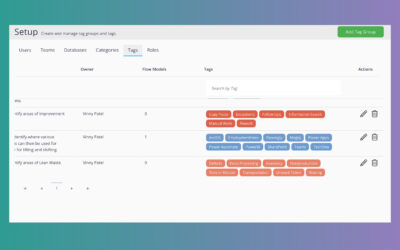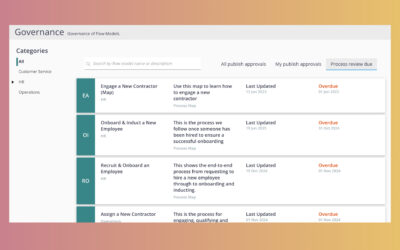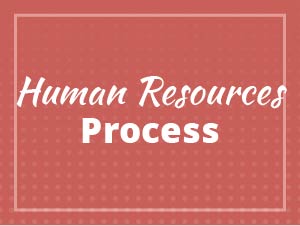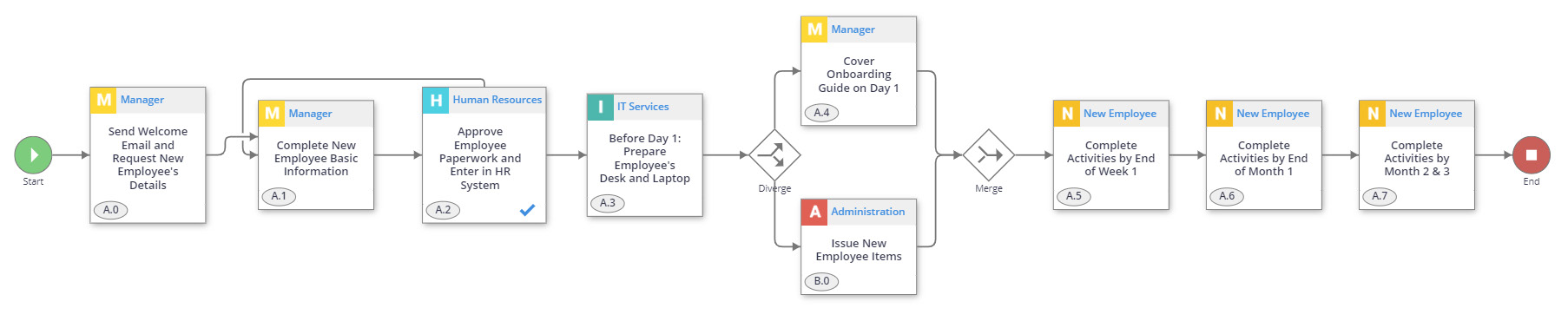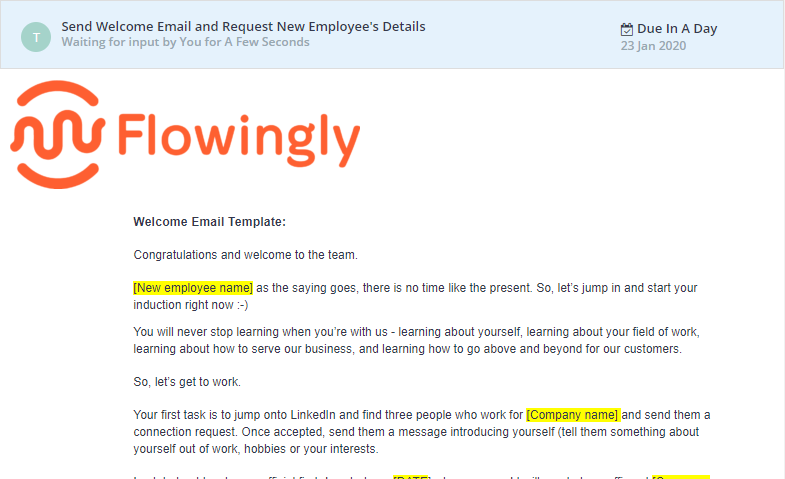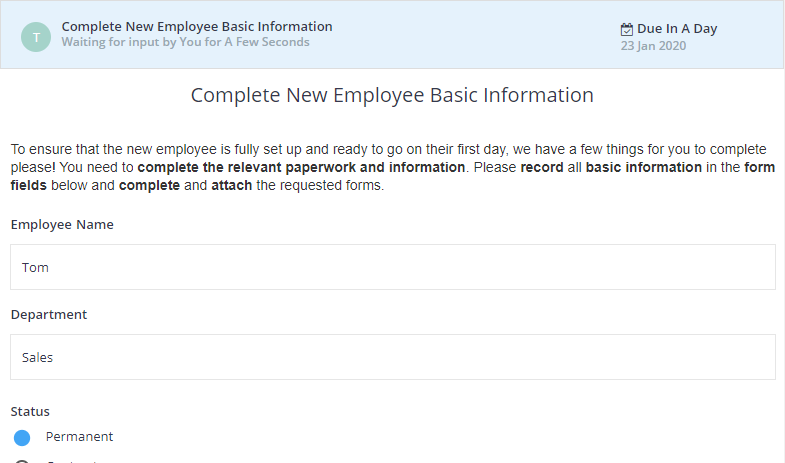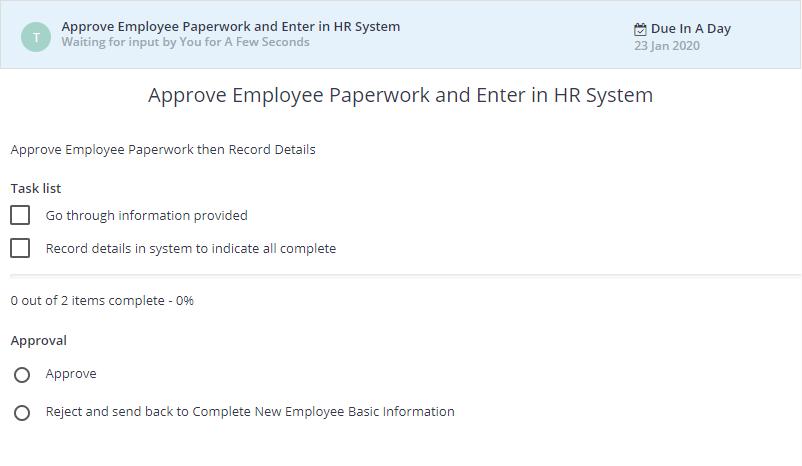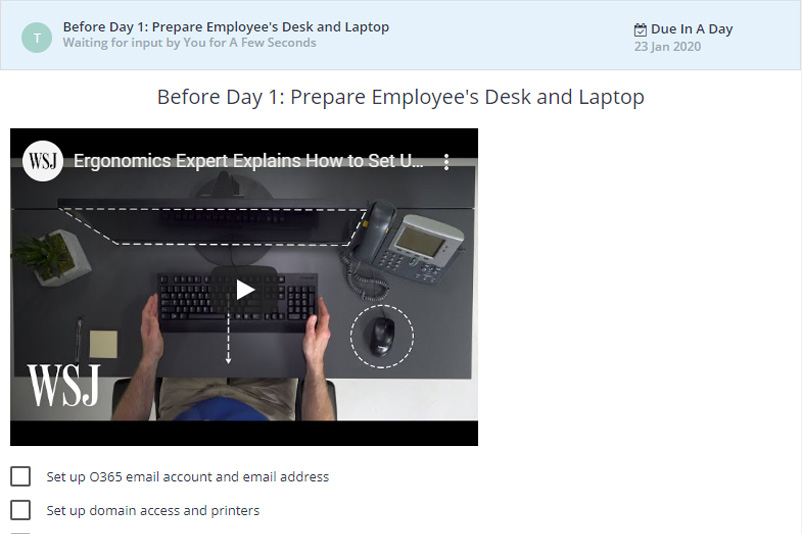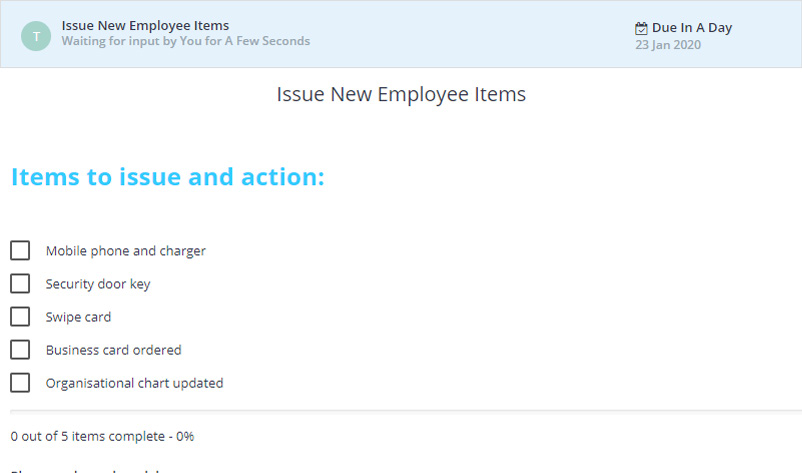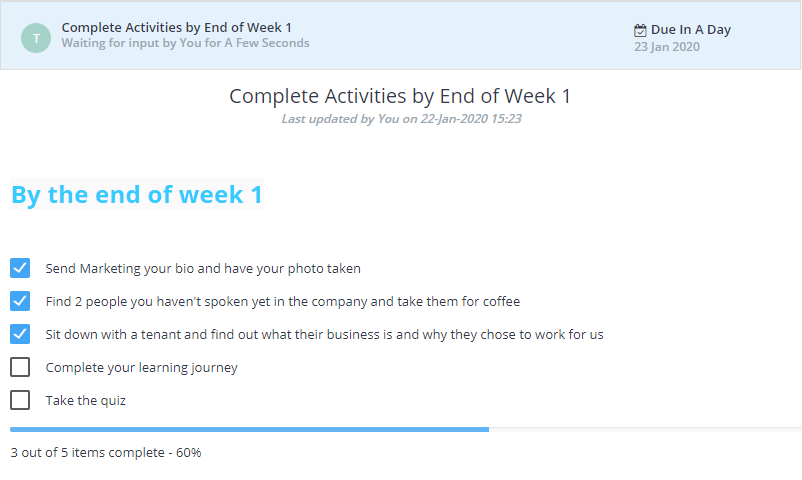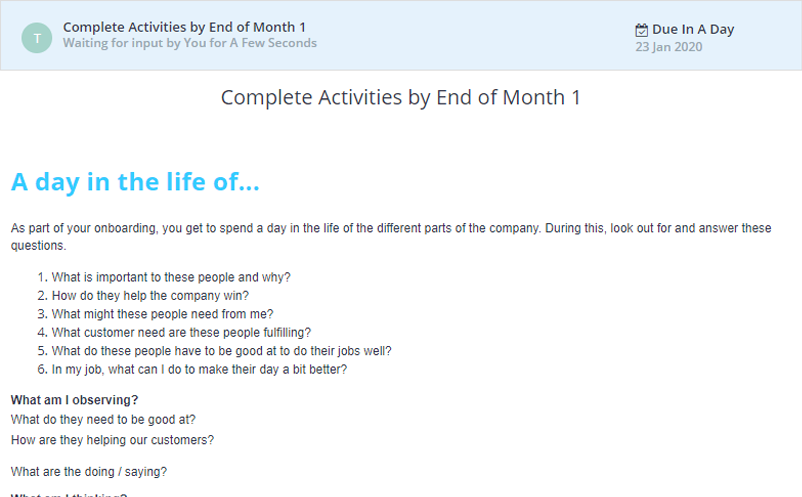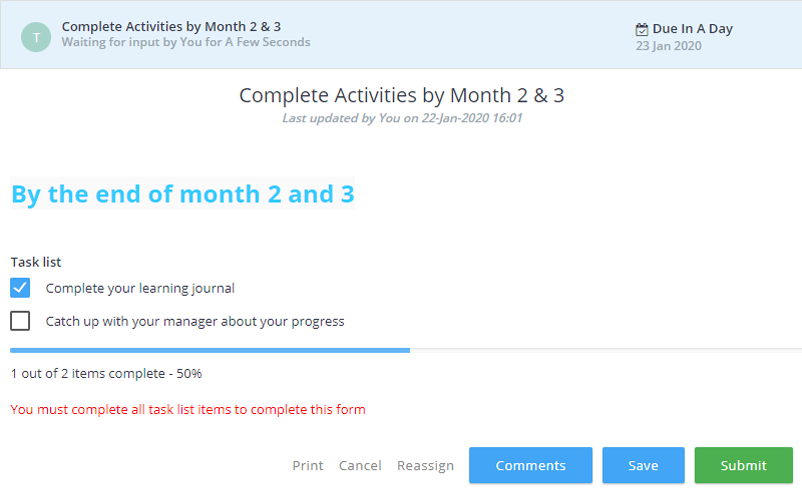Say hello to Process Improvement Tagging – your new “easy button” for actually capturing, prioritising, and acting on those improvement ideas.
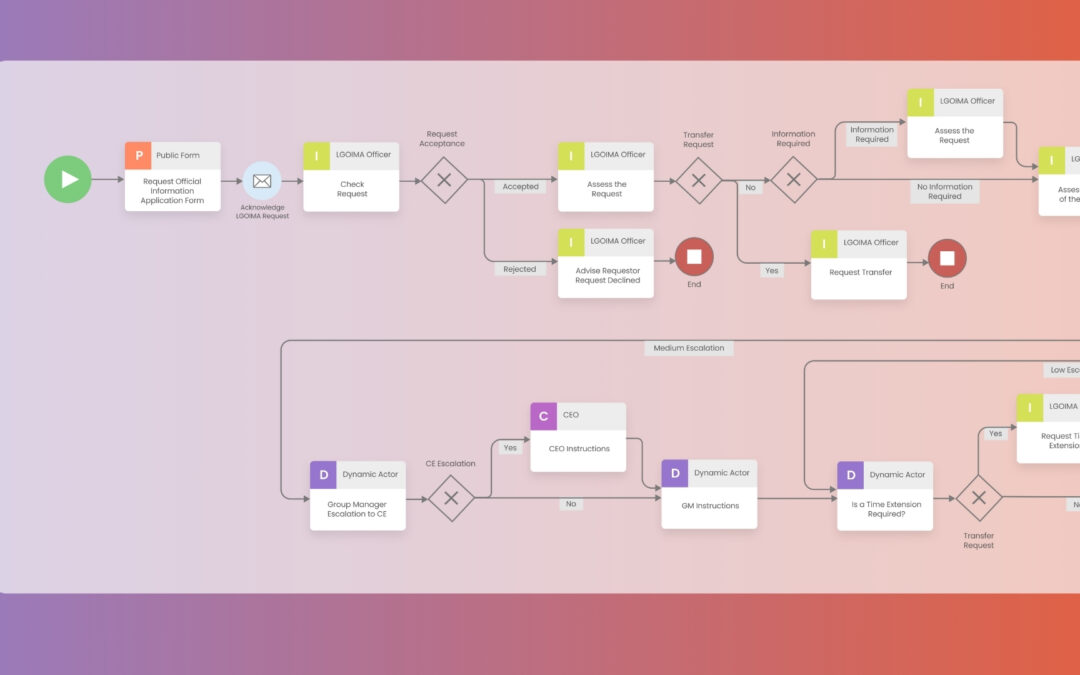
LGOIMA: When Process Gaps Become Headlines
LGOIMA: When Process Gaps Become Headlines
You’ve probably seen this morning’s headlines. Auckland Council’s confidential City Rail Link report found its way to the media due to a single missed checkbox, which will raise some serious questions about LGOIMA management.
Here’s the uncomfortable truth: LGOIMA requests aren’t just another compliance box to tick – they’re becoming one of the highest-risk processes in local government.
And unfortunately, with the NZ Herald getting a story like this, it’s about to get a whole lot more challenging.
Based on conversations I’ve recently had with councils this could be a very low estimate, with many mentioning 100-300% increases in requests for information – and they don’t appear to be slowing down any time soon.
Here’s the thing – poorly managed LGOIMA doesn’t just risk severe reputation damage to your council. It’s creating unnecessary stress for your team. And with a statutory 20-working-day deadline looming over every request, the pressure couldn’t be more real.
And when you’re dealing with requests that can involve anything from routine queries to highly sensitive information (like today’s CRL story), getting it wrong isn’t just a minor hiccup – it could be tomorrow’s headline.
Let’s break down the problems with how most LGOIMA is managed:
Danger 1
Almost anyone in council can be asked to do LGOIMA.
This means they need to know the ins and outs of a highly complex process that they may have to do once in a blue moon.
Danger 2
LGOIMAs are managed through email threads and spreadsheets.
Not only does this create a lack of visibility – it also leads to rushed actions right before deadlines.
Danger 3
The steps within a LGOIMA are vague and open to interpretation – meaning staff make their own judgement calls on sensitive information. As we’ve seen with the Auckland Council scenario, a misstep can trigger a media storm.
But it’s not all doom and gloom in the world of LGOIMA – Ōtorohanga District Council have solved all of the above, and they did it faster than you might think.
After building and deploying their LGOIMA workflow within their first month using Flowingly, this was their feedback:
“It’s more than halved the time spent on LGOIMAs”
“It’s really handy to collab. We now have a certain area where everything is captured, which makes my life so much easier for actually filing this stuff away.”
“I’m no longer scared of LGOIMAs”
Let’s take a look at their workflow 👇
So how can teams improve how they manage LGOIMA?
Now, you could try to fix it the hard way – mapping processes, adding reviews, running endless training sessions. But let’s be honest: that’s just putting a band-aid on a broken system.
Or you could follow Ōtorohanga’s lead: implement a proven LGOIMA workflow in Flowingly that’s already delivering results.
The best part? Their exact template is ready and waiting in our process sharing platform, Process Hub. Just grab it, customise it to your council’s needs, and you’re good to go.
Want to learn more about bulletproofing your LGOIMA process? Join our free webinar this Wednesday where we’ll dive deep into LGOIMA management best practices and show you exactly how councils like Ōtorohanga are getting it right.