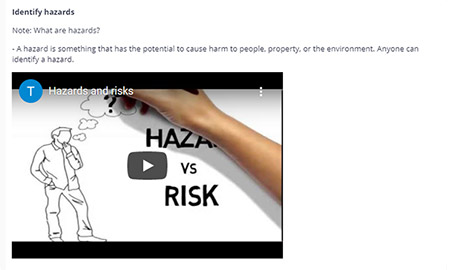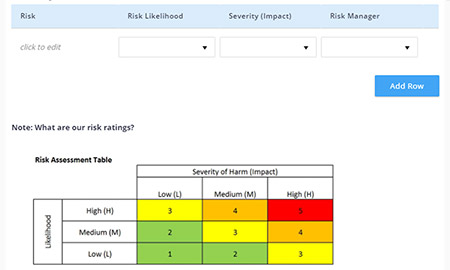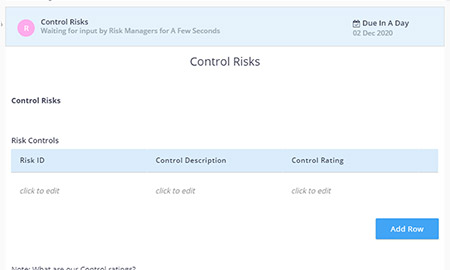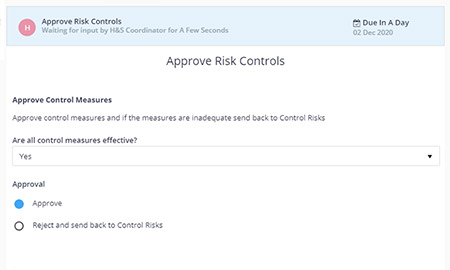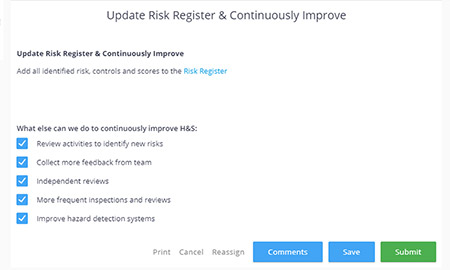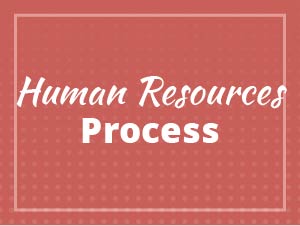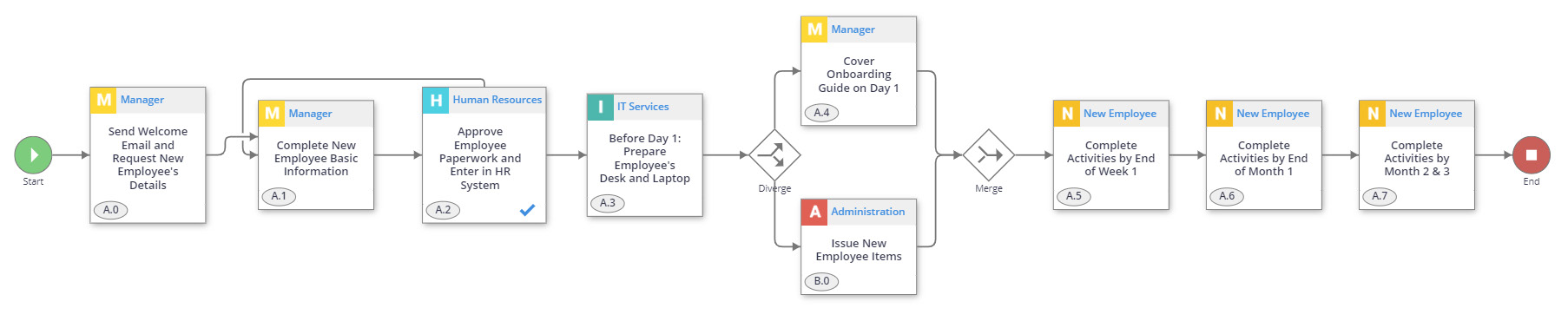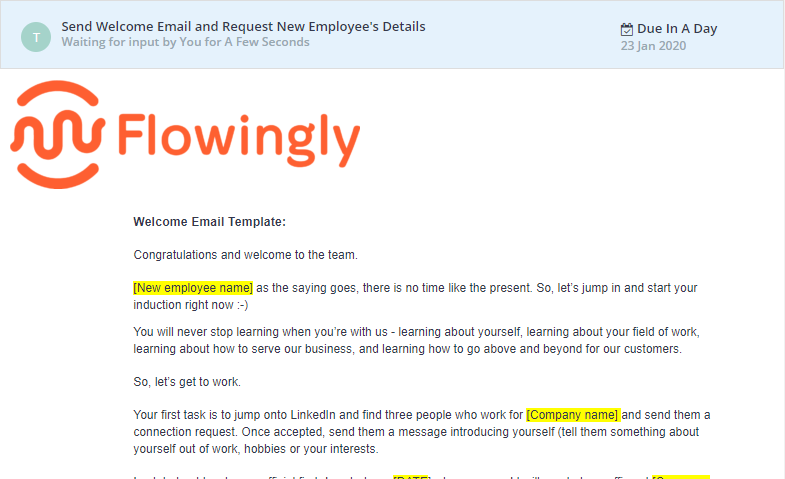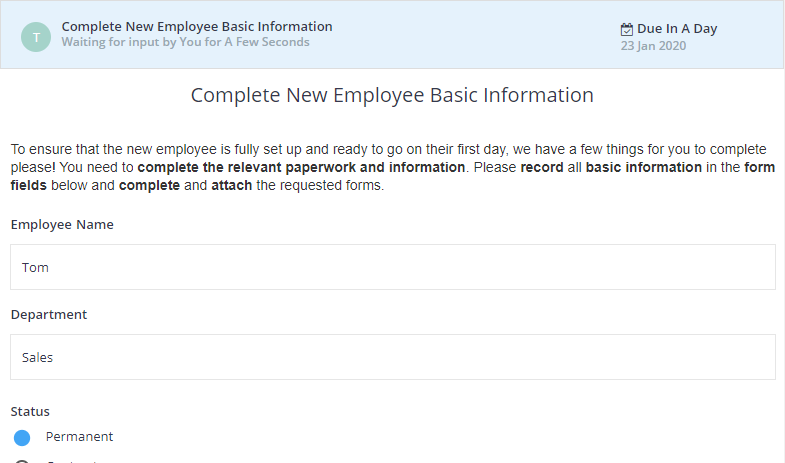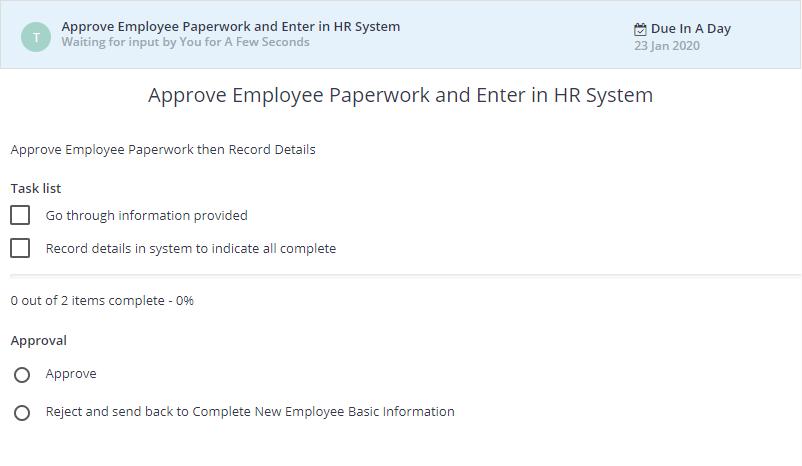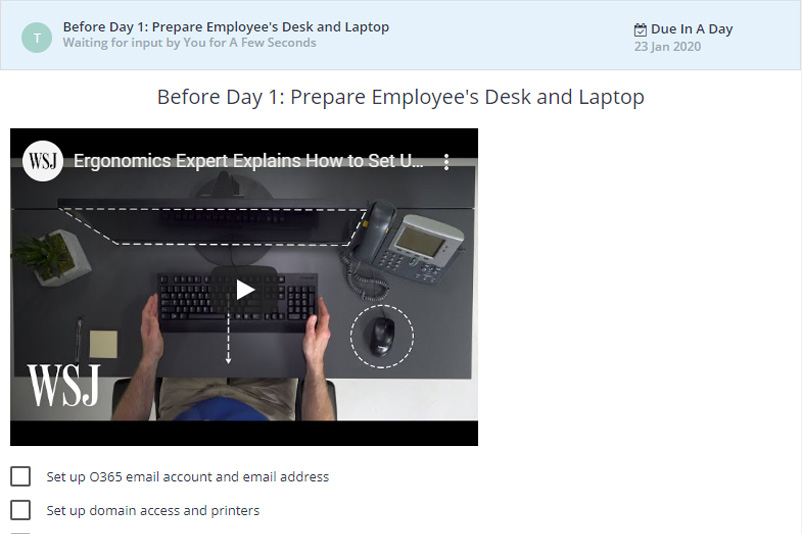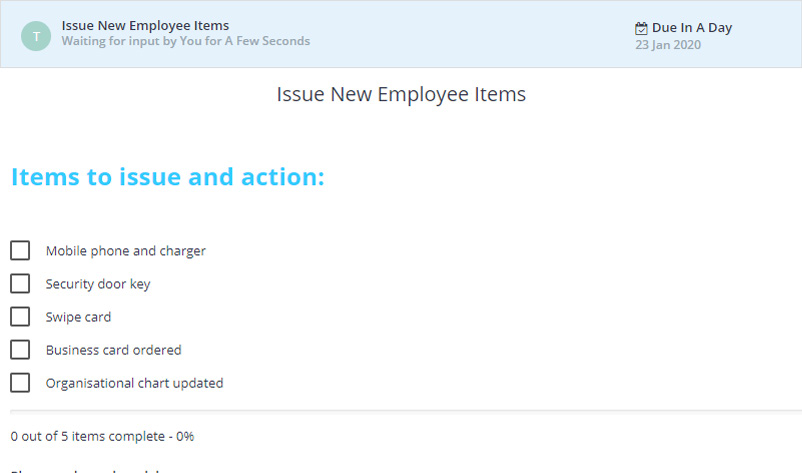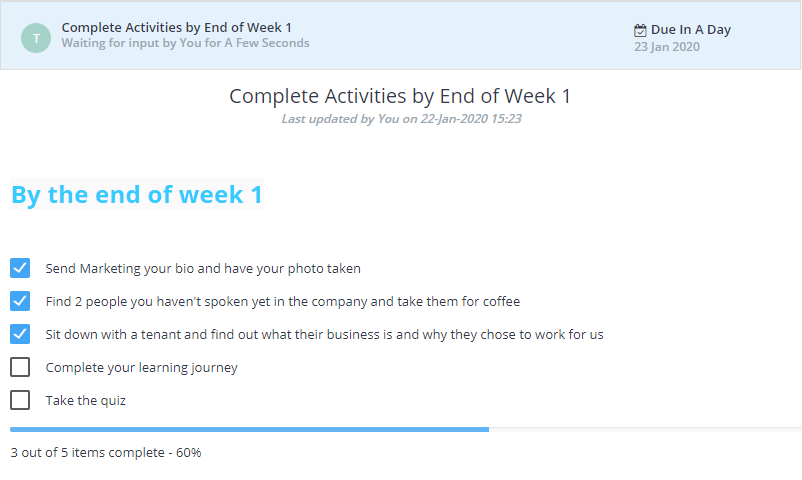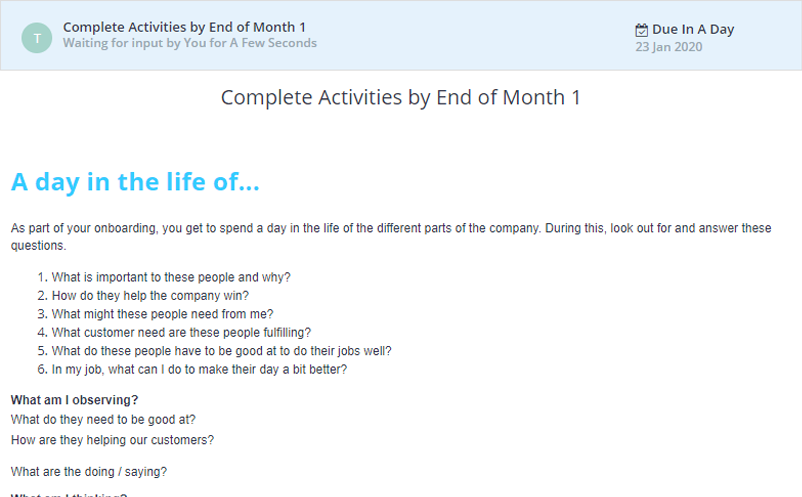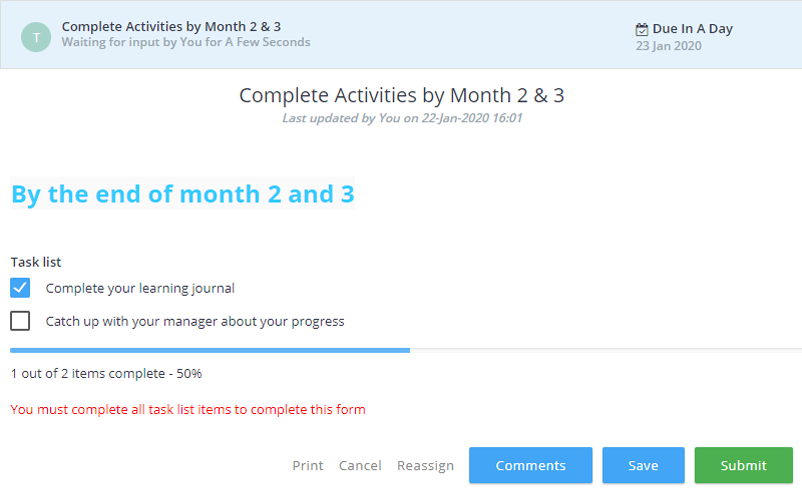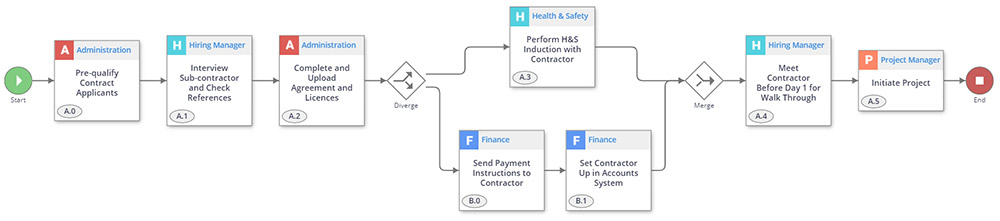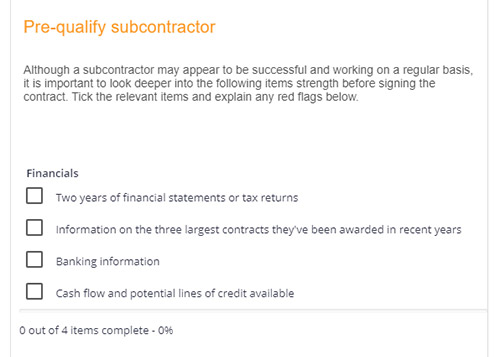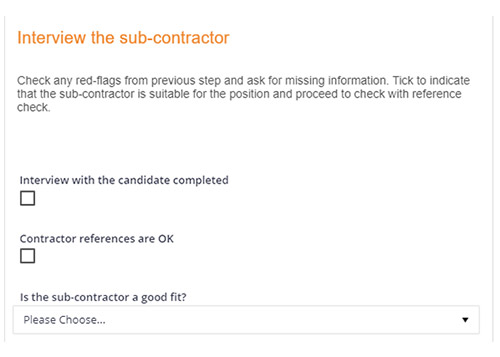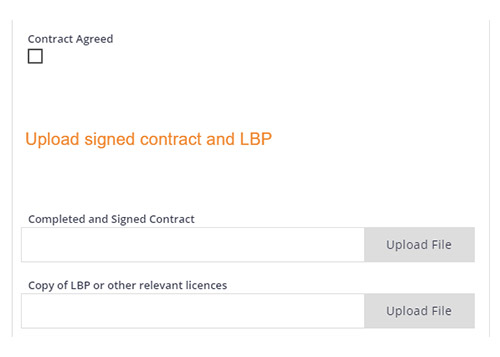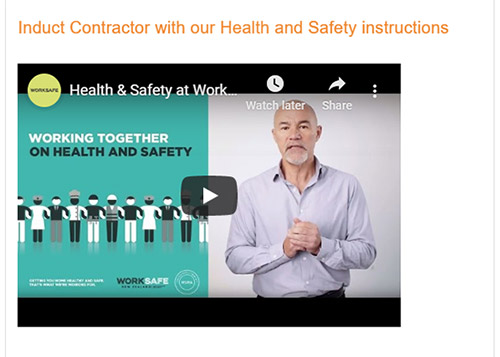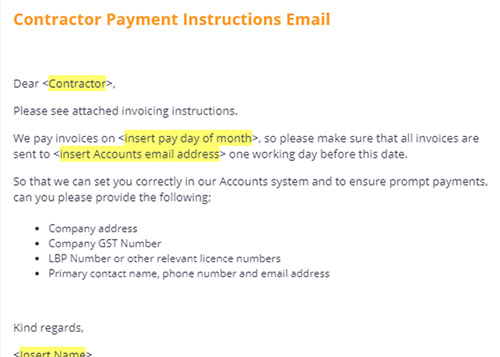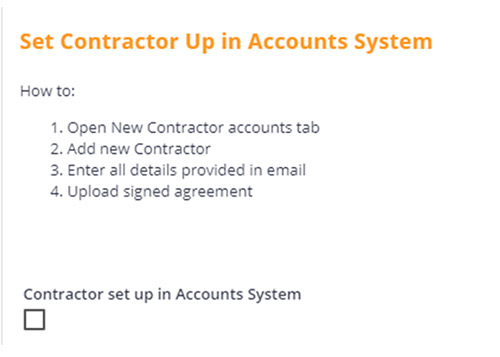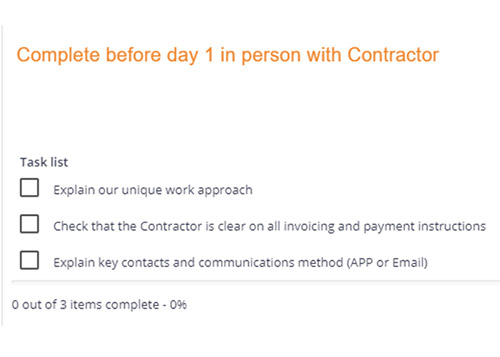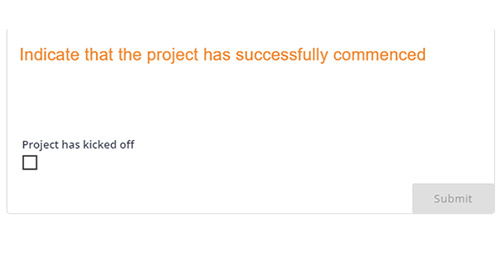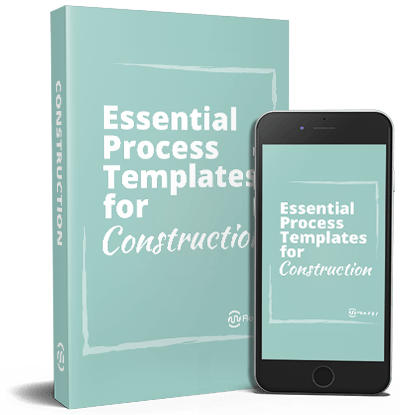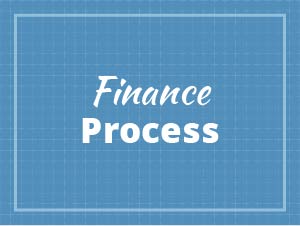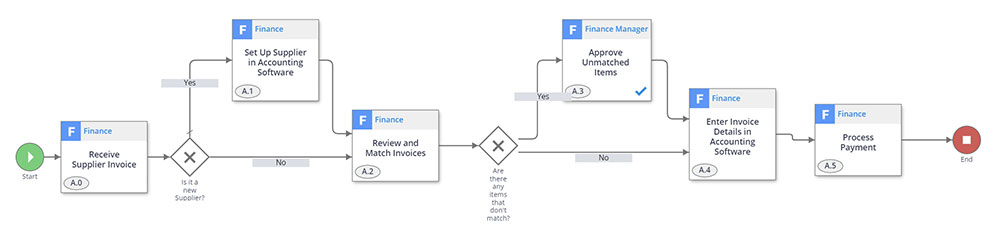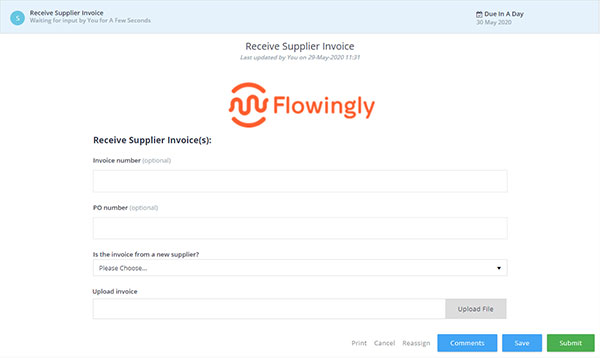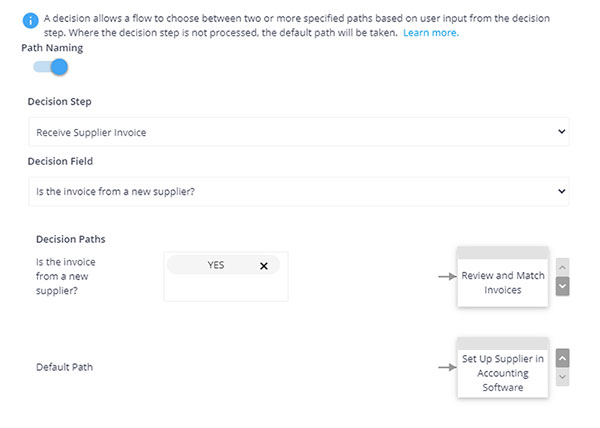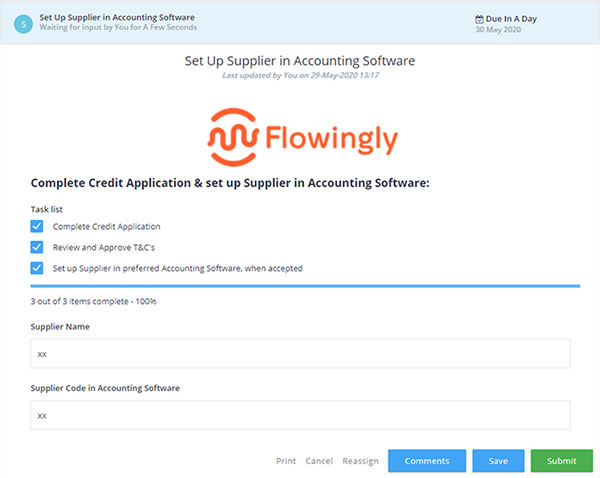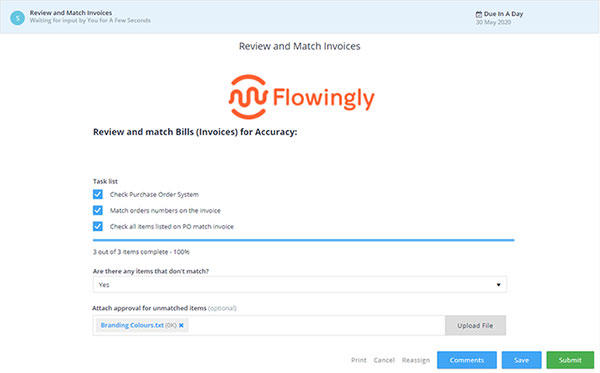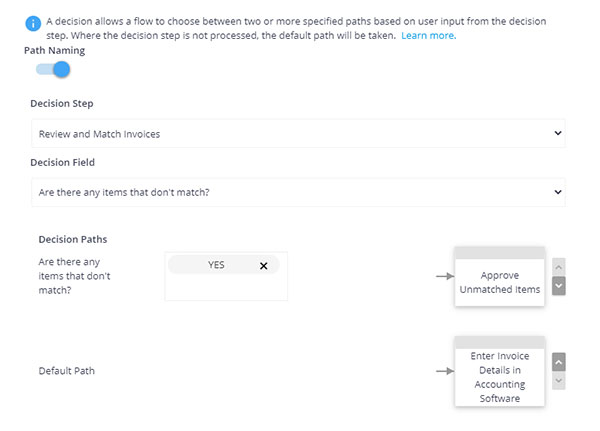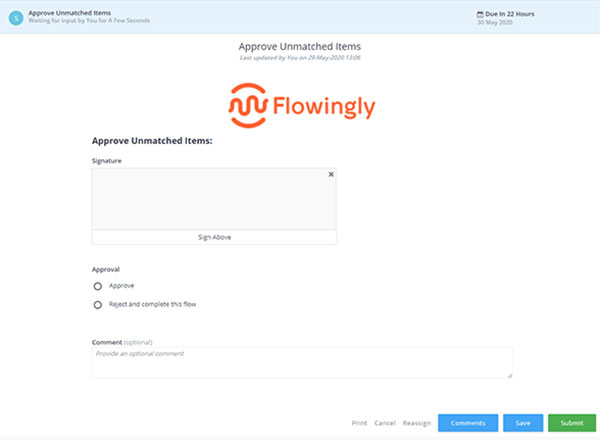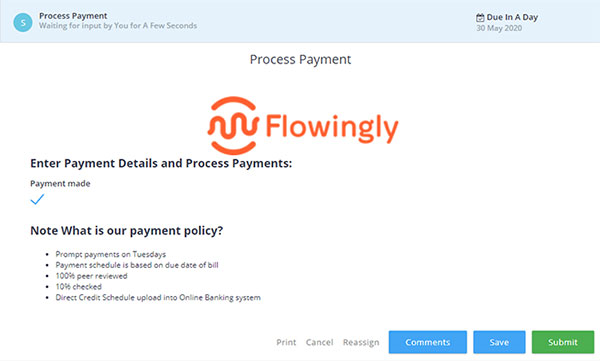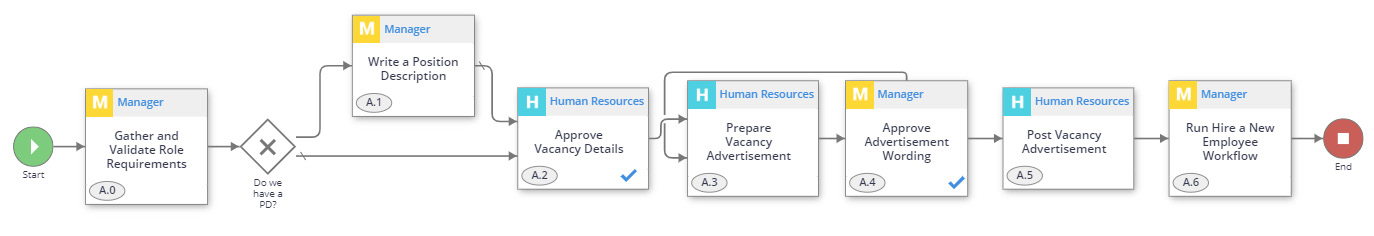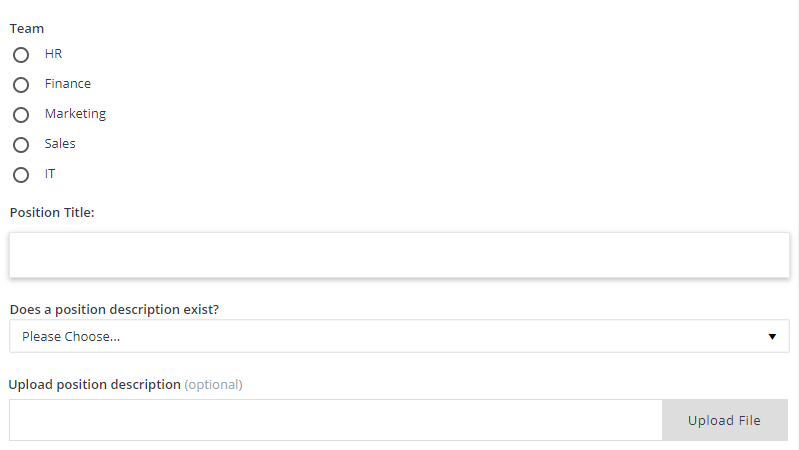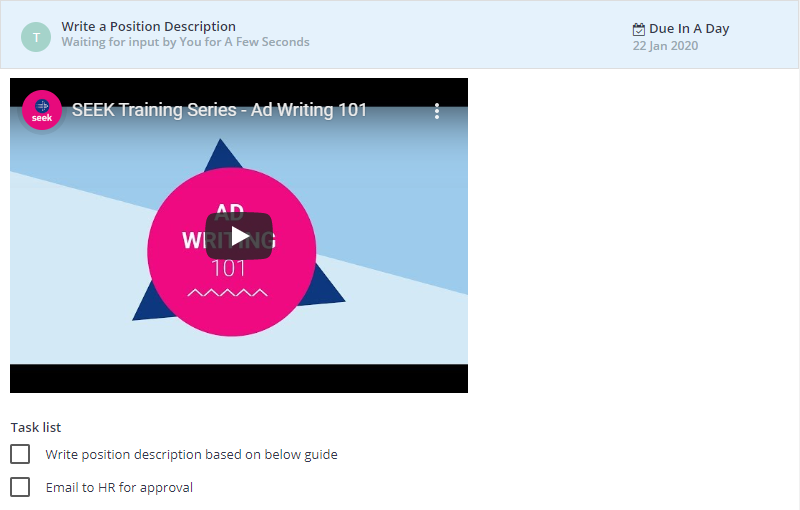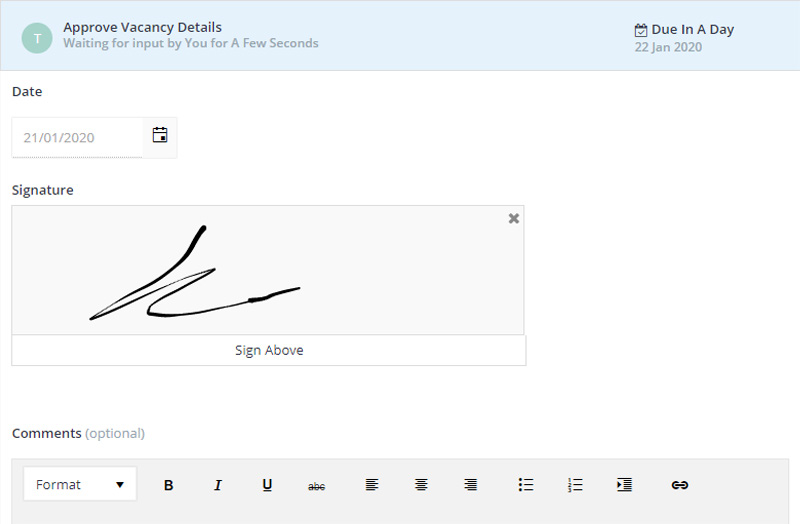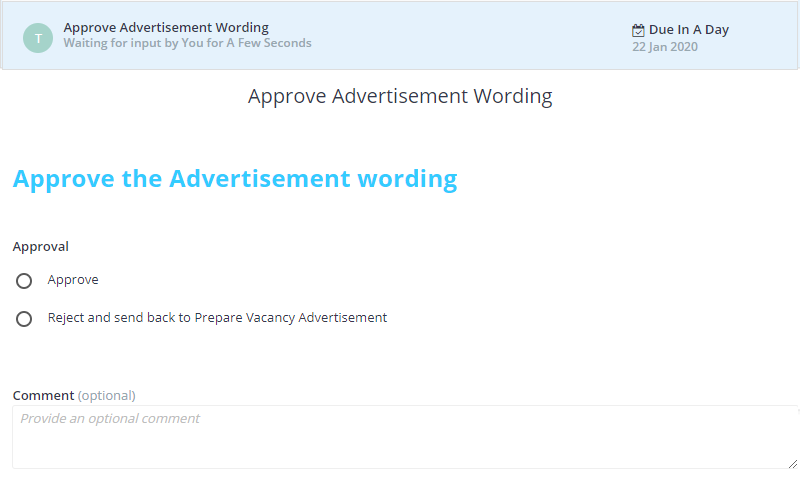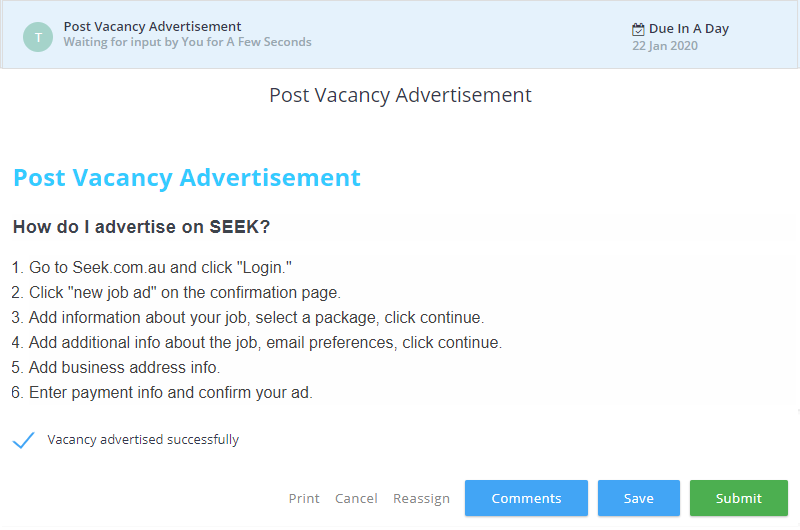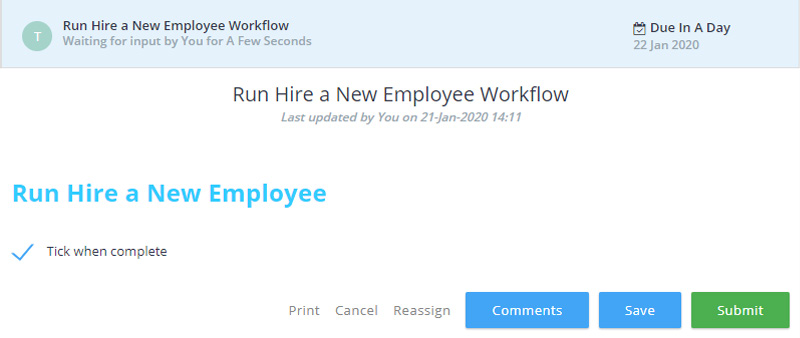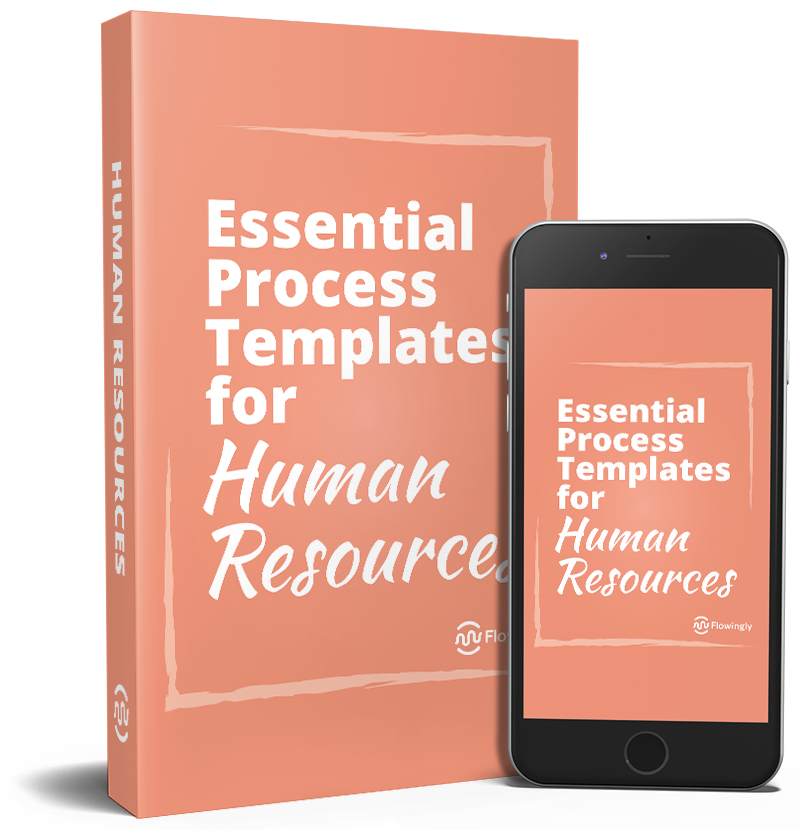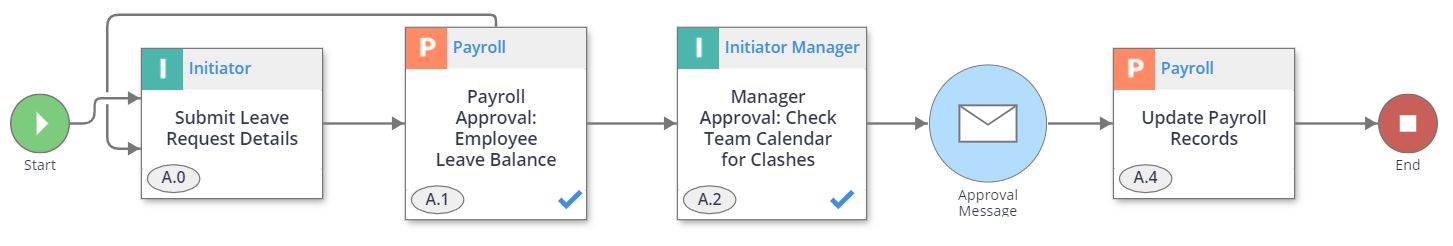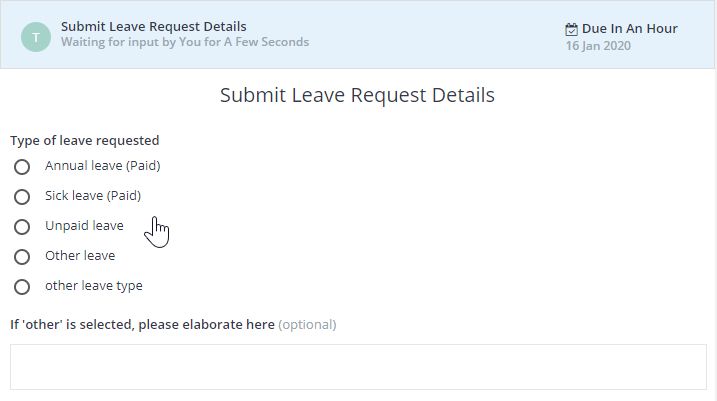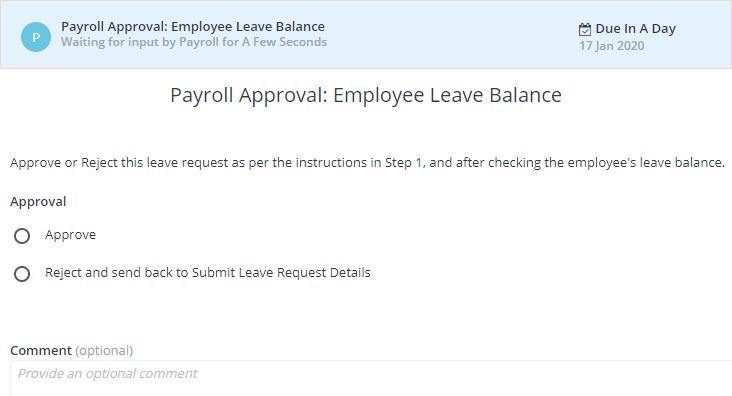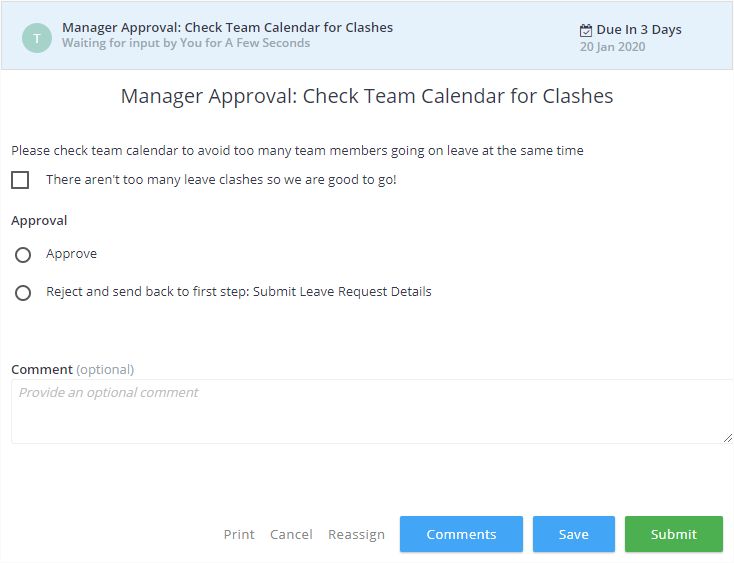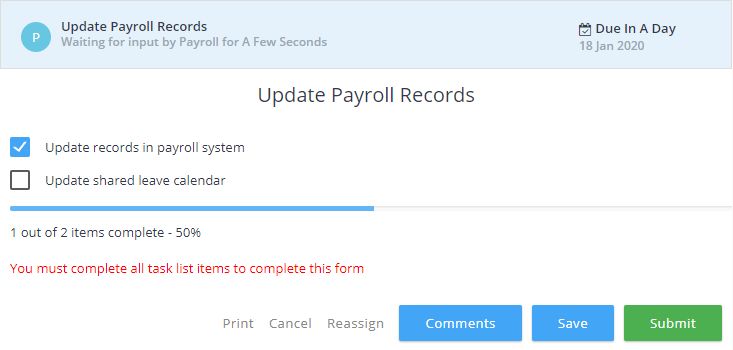Control Hazards & Risk in the Workplace
Control Hazards & Risk in the Workplace
Worksafe New Zealand recommends organizations continuously review workplace health and safety by following the Plan-Do-Check-Act framework.
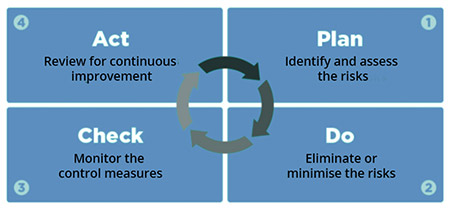
The Control Hazards and Risks in the Workplace automated process is aligned with this framework and ensures that hazards and risks are identified, reported, assessed, and mitigated as part of daily operations.
This process also completely replaces manual paper-based health and safety forms. Having lots of paperwork does not equal good health and safety. However, having clear, easily accessible, and engaging health and safety processes, enables a positive health and safety culture, and significantly reduces risks in your organization!
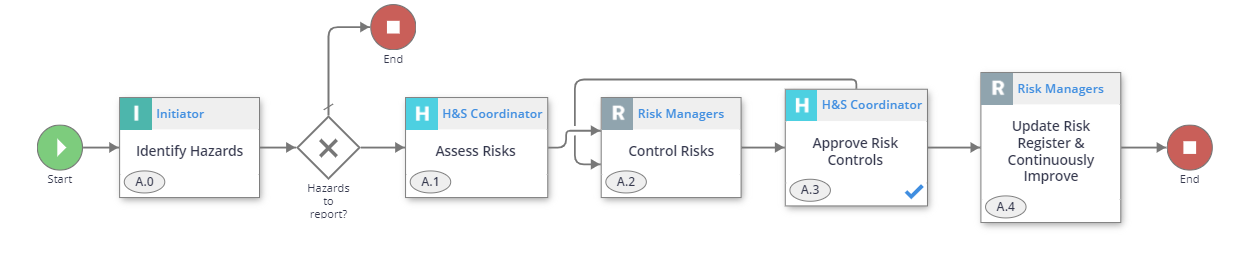
1. Identify Hazards Initiator
The process can be kick started by any staff member who identifies a hazard, or as part of a routine health and safety inspection.
A good place to start is analyzing situations that can be an immediate threat or cause harm. These often occur in:
- The work environment
- As a result of how tasks are performed
- Plant and materials
- Workplace design and management
2. Assess Risks H&S Coordinator
If hazards were identified, then is important that the risks associated to these hazards are assessed. Assess each risk using the Risk Assessment Table to determine:
- The severity of the risk
- The likelihood of the risk occurring
Then assign the risk to a Risk Manager who will control the identified risk(s).
3. Control Risks Risk Managers
The Risk Managers will now receive a notification to control the risks.
It is recommended that all identified risks are completely eliminated from the workplace. However, if this is not possible then risks should be minimized in a practical manner.
4. Approve Risk Controls H&S Coordinator
Once controls are put in place to eliminate or minimize the risks, the H&S Coordinator will review their effectiveness and approve. If some controls are not effective the flow will go back a step, until all controls are found to be effective.
5. Update Risk Register & Continuously Improve Risk Managers
A risk register is a central database for the organization’s risks and controls. This database could live in Flowingly or it might be managed in a different system. Keeping the risk register updated is essential and significantly increases regulatory compliance. Also don’t forget to always look for opportunities for continuously improving H&S in the workplace!