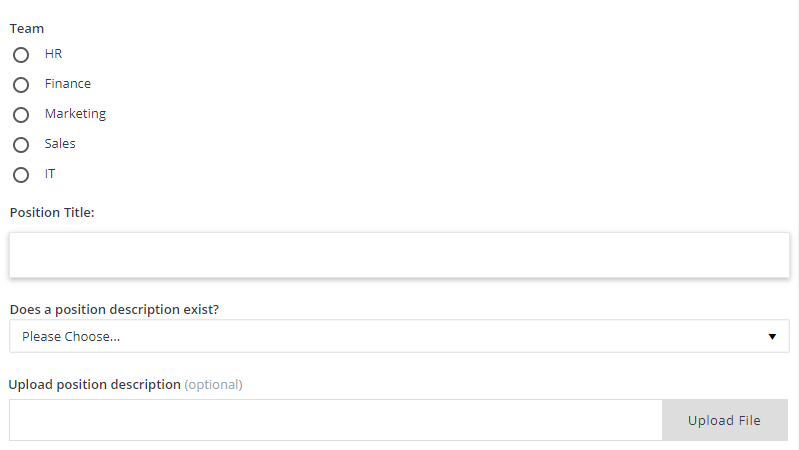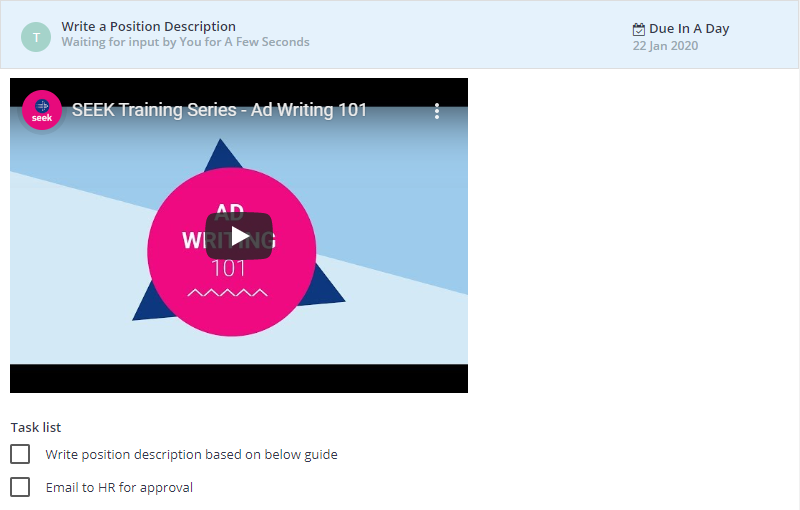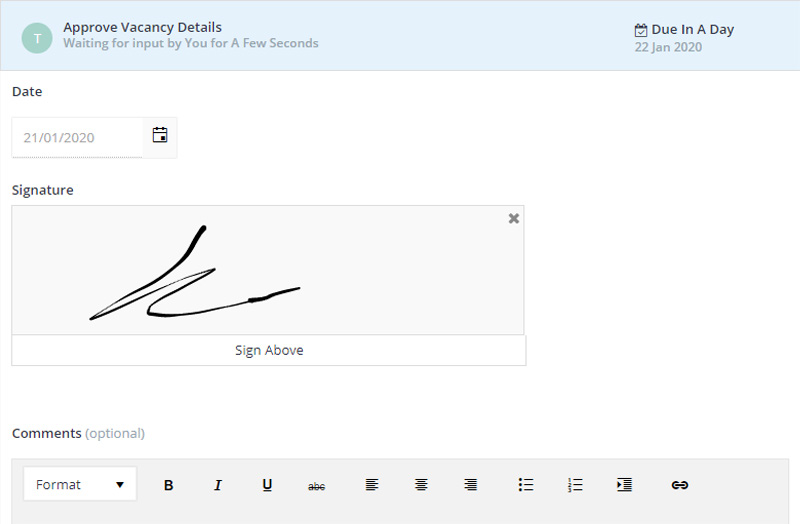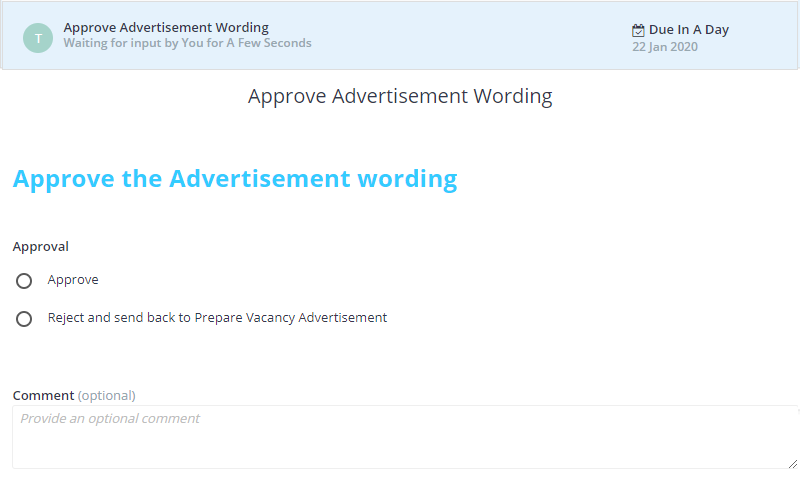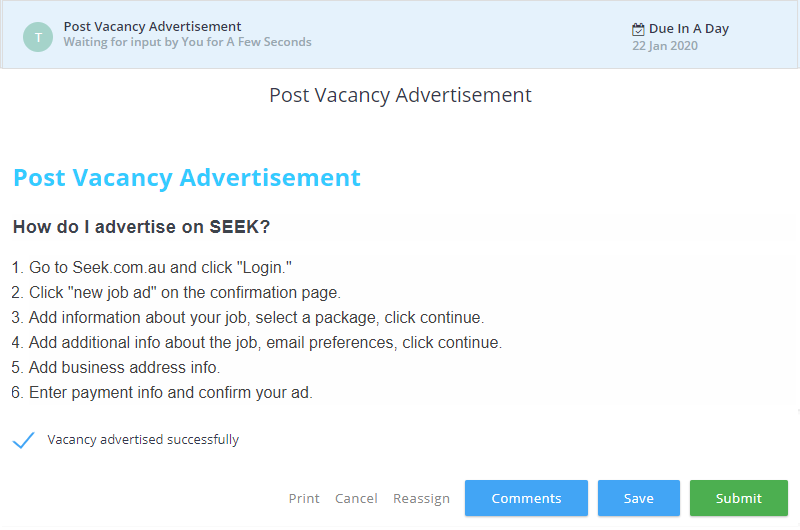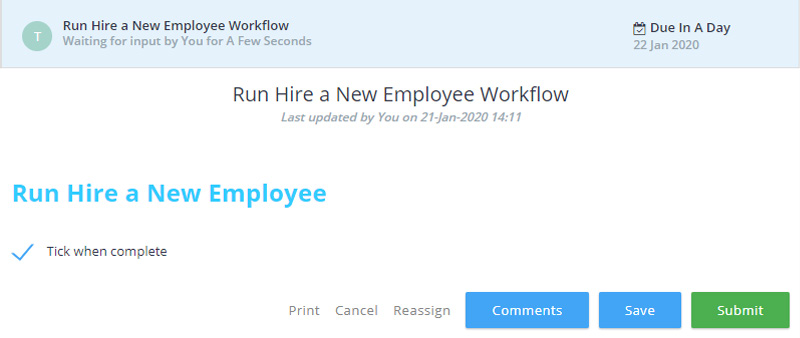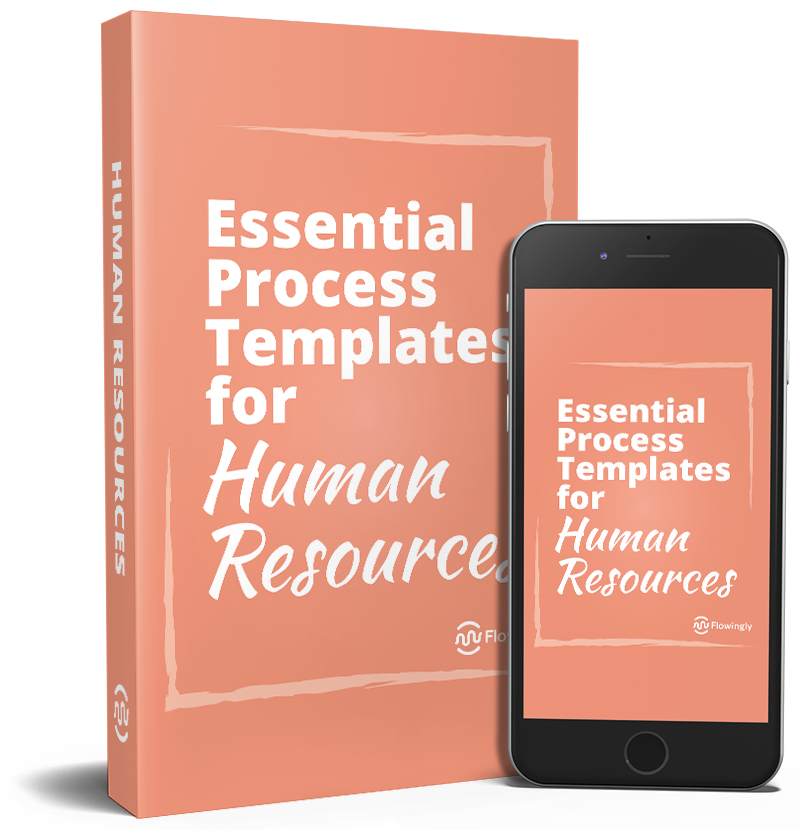Advertise an Open Position
This process helps simplify the chain of communication, and leaves everyone clear on their responsibilities from end-to-end. It is also a great way to open everyone’s eyes to the exact requirements of advertising a position.
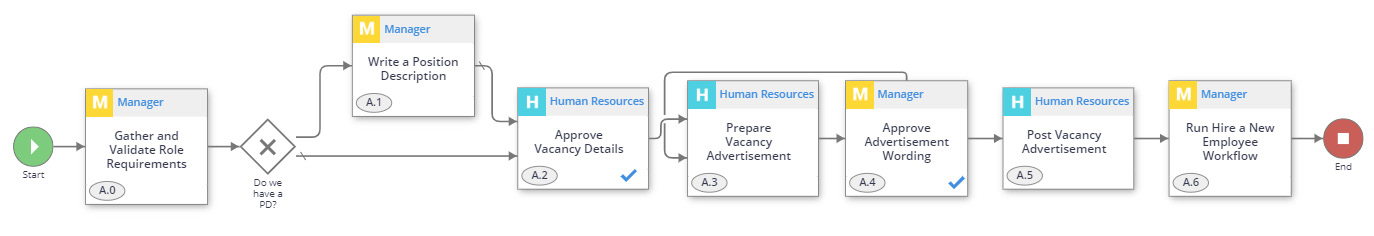
1. Gather & Validate Role Requirements Manager
The trigger for starting this process is the manager gathering and validating the requirements for the role. At this step you will want to provide the HR or Recruitment team with a basic overview of the position. Keep it simple, with only the most pertinent information being captured.
Consider things like:
- The position title
- Their direct manager and associated team/department
- The estimated remuneration
- Whether a position description exists (plus optional attachment)
2. Write a Position Description Manager
Based on the selection of the previous step, a position description may or may not need to be written. If not, the process can move straight onto the next step. If a position description has not been provided, the manager will be required to write one.
This is an essential step to keep all jobs hires consistent and well-documented across the entire business. No position description = no new hire. This ensures that everyone retains responsibility for their parts of the process.
3. Approve Vacancy Details Human Resources
The next step is for HR to read over the provided information and ensure that they have everything required to advertise the vacancy. This step is simply to make sure the details are in order.
4. Prepare Vacancy Advertisement Human Resources
Now that HR has all the required information, they can write the advertisement and decide on the best channels to advertise through. Most organizations will have a templated job advertisement, so it is a matter of taking the relevant information from the previous steps and applying it to the template.
If you were using an automated workflow here, you could simply have a checklist outlining the requirements, along with an attachment for the advertisement.
5. Approve Advertisement Wording Manager
Before the job advertisement is posted, the manager will want to have a read over the wording to make sure that 1) it describes the position correctly and 2) it will appeal to the people that they are looking to recruit.
This will be a simple approval or rejection step. If the wording is rejected, the manager can make notes and the process would loop back to the previous step. From here HR would review the notes, make the requested changes and re-submit the advertisement for approval.
6. Post Vacancy Advertisement Human Resources
Everything has been approved and you’re ready to advertise! This step is simply letting Human Resources know that they can now advertise the position.
Adding instructions in this step will be appreciated by the whole team. A quick step-by-step guide for advertising on each channel will maintain consistency, ensure that nothing is missed, and speed the process up as a whole.
7. Run the “Hire a New Employee” Workflow Manager
Here we can see how you could link this process together with other processes or workflows to create an end-to-end process for recruiting and onboarding a new employee.
Once the vacancy has been advertised, the next logical step would be to progress to the hiring process. This would then follow on to the onboarding process.
Best practice when undertaking process improvement is to break larger processes down into pieces and then link them together. This ensures that no steps are missed and allows you to analyze and refine processes easily. It will also give you a better understanding of potential bottlenecks or issues within your processes.
This is an excerpt from Flowingly’s process guide, Essential Processes for Human Resources.