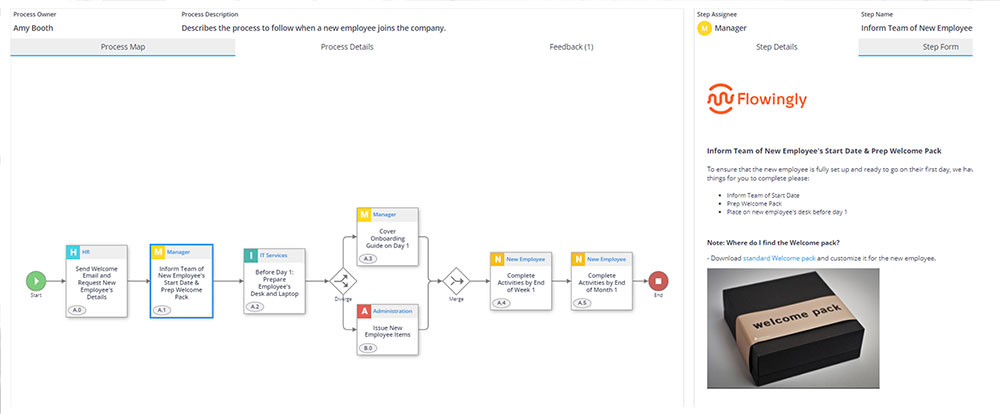How to Write Engaging Processes
Have you ever noticed that there are some processes that you can read from end-to-end, while others lose you at the first step?
Why does this happen? Well, it’s just like reading a book. Some books will grab you right from the first page, and others will end up sitting unread on your bookshelf…
Process writing is a key part of getting people engaged with processes, and with the wider process improvement journey. By engaging your audience, you will get better buy-in to process improvement and significantly increase your likelihood of organization-wide adoption.
Let’s have a look at how to write a good process.
Process improvement success = 1 part process, 1 part engagement
When we implement our process excellence programs for our customers, we spend more time on engagement than any other area. From nailing your internal communications, through to rolling out your first processes, engaging your employees throughout the journey is key to success.
The best part about creating an engaged, process-driven workforce is that not only will it improve how your processes function, it will also improve individual performance. This is because it is human nature to work towards a common, clearly-defined, better state.

A few “best practice” tips to keep in mind
Walk them through it
A well-written process should be able to walk a brand-new employee through the process step-by-step. Yes, you may have raised that purchase order in Xero a thousand times, but remember that your new employee has never done that before. So walk them through it.
Don’t overcomplicate it
Keep it nice and simple. No one is ever going to read your multi-page, 45-step guide to dealing with a customer complaint. Aim to simplify every process you write. The goal is to remove bloat, not add more.
It’s about incremental improvements
Your first take will always be a rough guide. There’s a reason most process applications have version control. Don’t let perfection get in the way of progress. Map the process and then provide it to key stakeholders for feedback. Then rinse and repeat.
The keys to writing an engaging process
Focus on the common path
There will always be exceptions to the process. Don’t get hung up on the “what ifs”. Focus on what happens 90% of the time, and remove any uncommon variations to keep your process simple.
Your process should look nice and streamlined, not like a gigantic spider’s web.
Remove steps by grouping tasks
Ever seen a process which has 4 steps in a row designated to the same person or team? This is super-common, and most often it’s unnecessary. By grouping common tasks under a single step you can quickly simplify your process.
Doing this will allow you to keep your processes short and simple. Aim for a maximum of 10 steps within a process. This will make your processes much less daunting when someone accesses them for the first time.
Actions, actions, actions
Always write your processes with an action in mind. What action do you take? You onboard a new employee, you request Capital Expenditure, you process an order.
Every process name and step name should start with a verb. Not only does this create a standardized naming convention, it also makes it clear for users what action they are meant to take.
Add rich content (as much as possible)
Everyone learns differently. Some of us like to read, some like to watch, some like to listen. It’s important that your processes cater to your entire audience. Keep people engaged by adding in rich content such as videos, images, guides, documents and hyperlinks.
Rather than having written instructions for your H&S induction, insert a video. Instead of typing out what your company welcome pack includes, take a photo and add that into the process.
Quick tip: videos don’t have to be daunting and high-production. Tools like Vidyard are great for walking someone through actions on your screen. Want to walk someone through how to raise a Purchase Order in your ERP? Use Vidyard to record your actions while you’re doing it, showing exactly where to click and what to enter.
Use workflow to deal with exceptions
When documenting a process, focus on the common path and remove exceptions. When turning that process into an automated workflow, you can add those exceptions back in. This is because a workflow will walk people down the correct path without showing them any of the myriad other routes they could have taken.
Use decisions and parallel pathways to manage this. Decision pathways will use defined logic to decide which path the process should take, whereas parallel pathways will enable multiple steps to happen at the same time.
Treat your writing like a process
When documenting your next process, follow the tips above just the same as you would with a process. Get your structure. Apply the best practice principles. Group the tasks. Name with a verb. Add in rich content. Pretty soon you’ll have a highly engaging process to share with your workforce!
Want to find out how Flowingly can help you build processes that your workforce will actually engage with? Jump on a call with one of our process specialists today.
If you’d like to learn more about how Flowingly can help you on your process improvement journey, get a demo today!