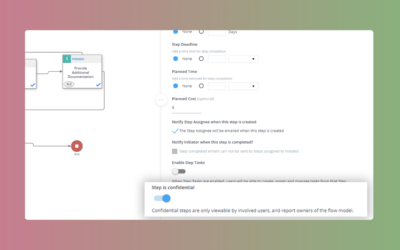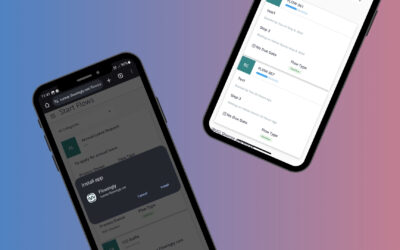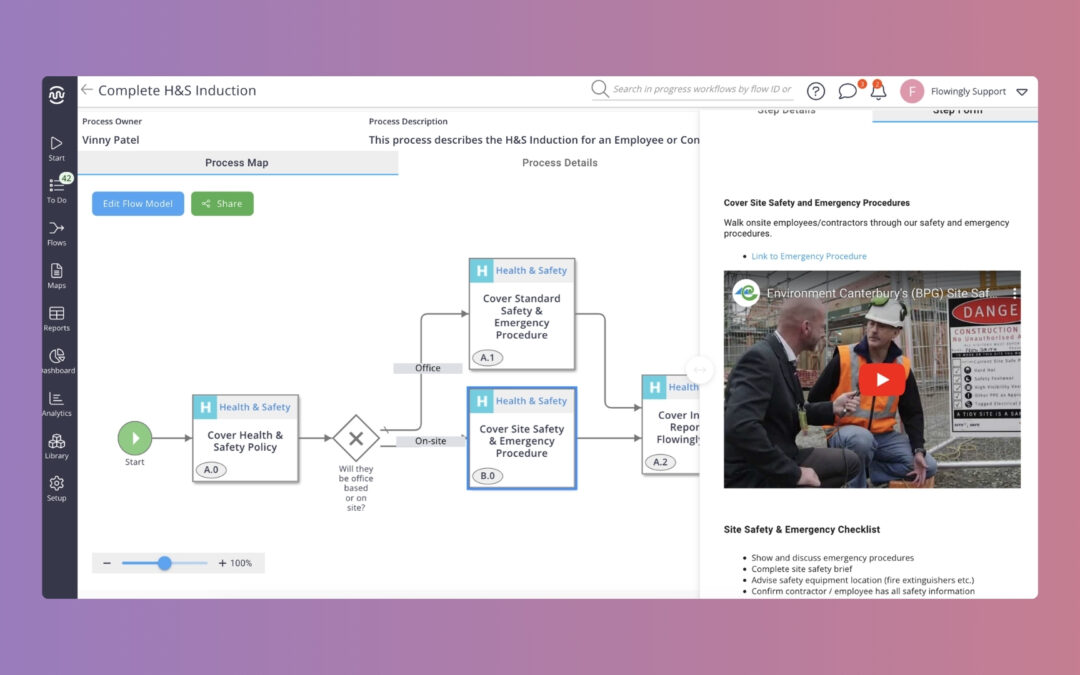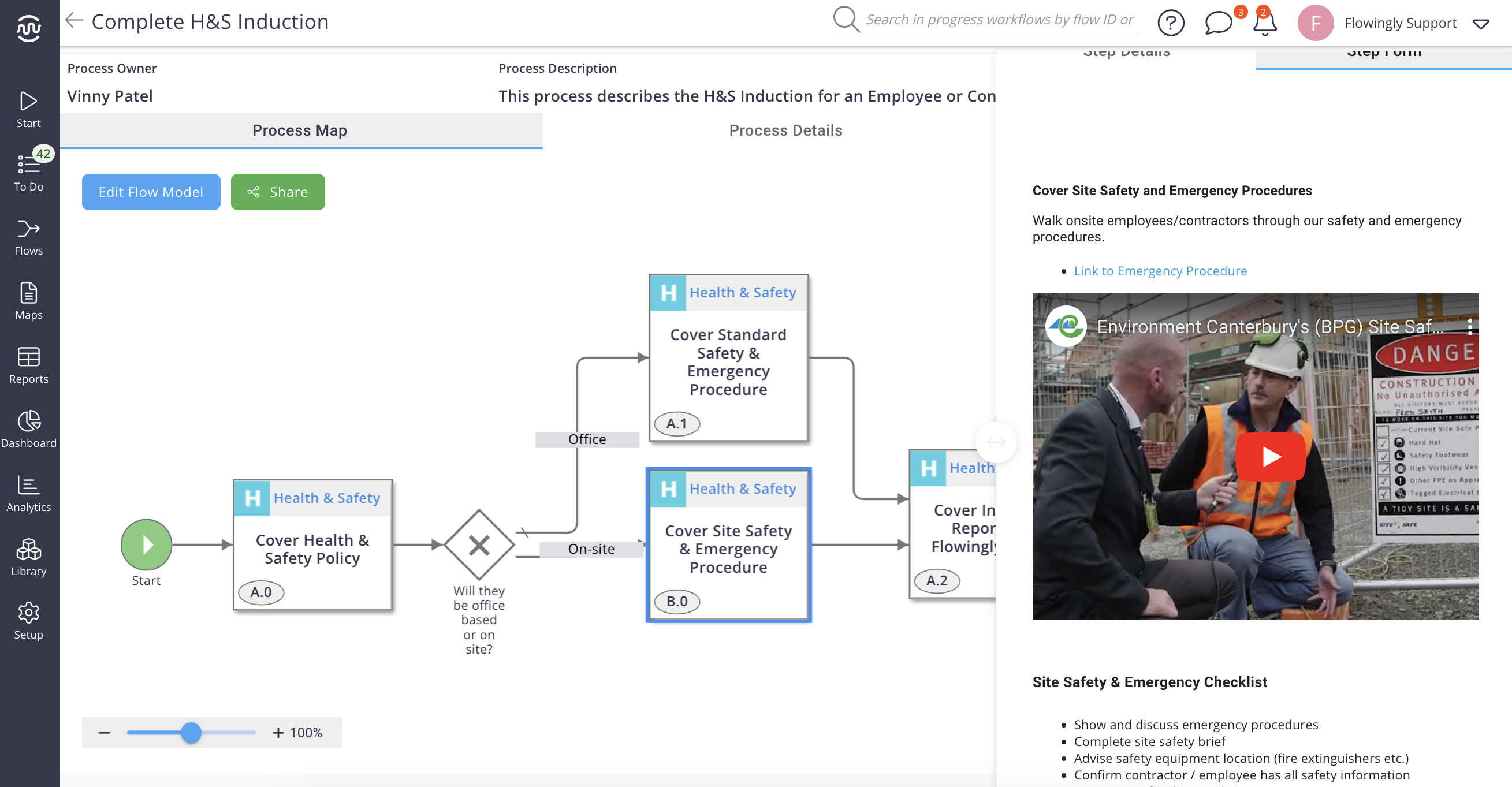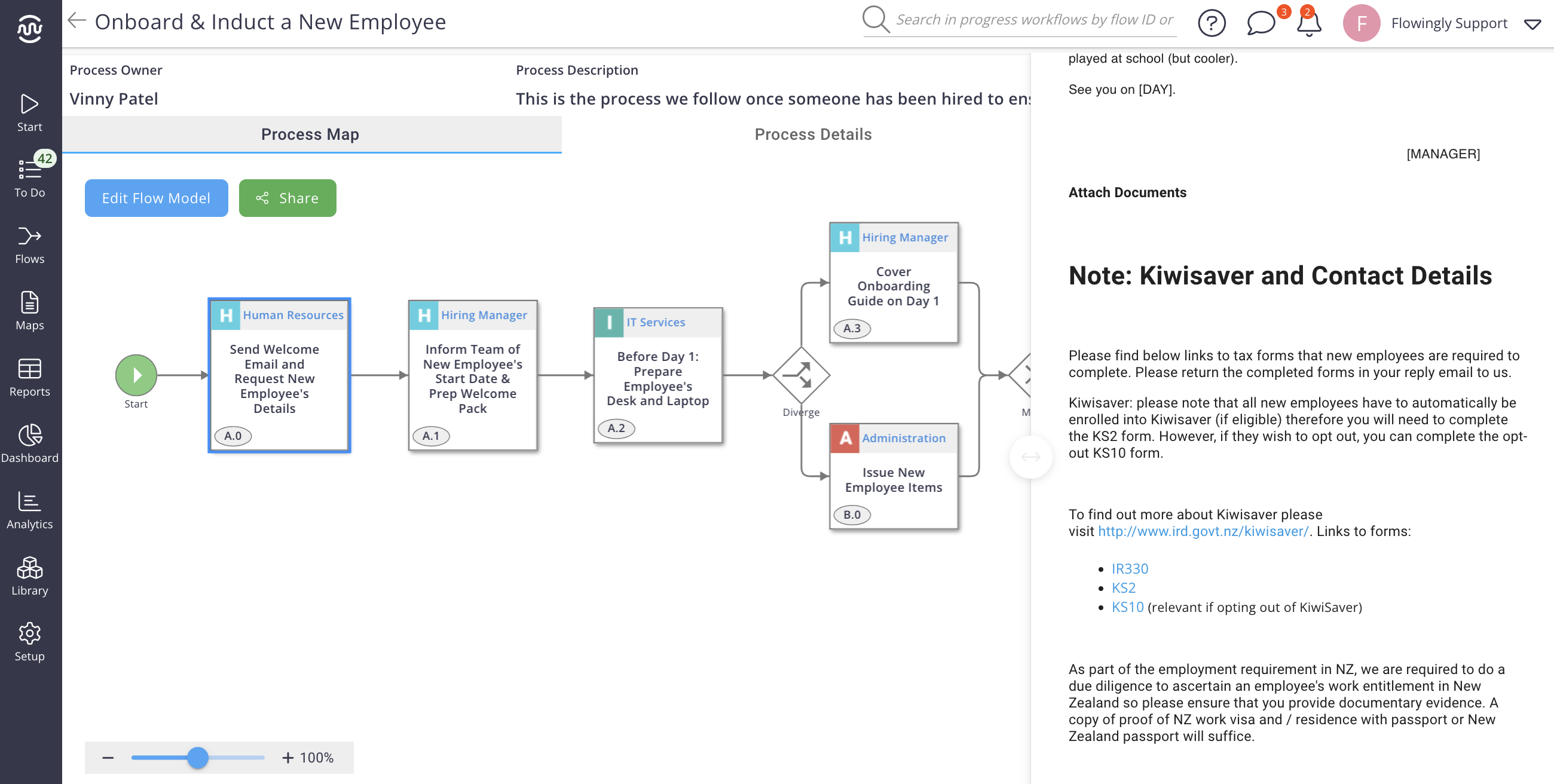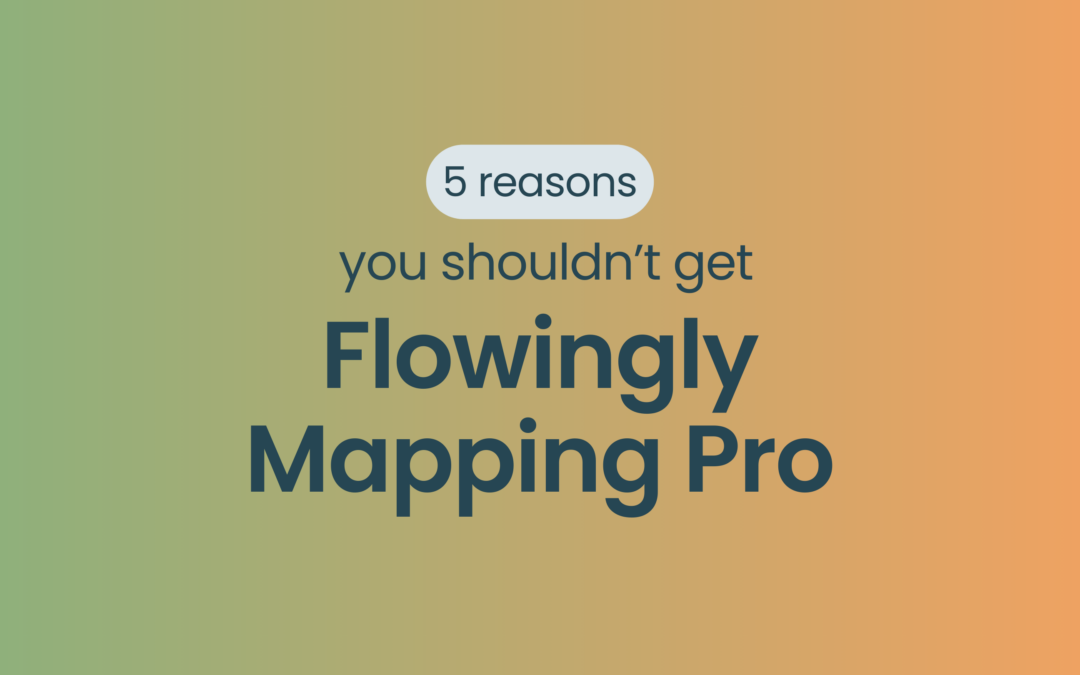This update takes confidentiality to the next level by allowing workflow designers to apply confidentiality settings to individual steps within a flow. 🔒

Comparing Process Automation: Flowingly & Microsoft Power Automate
Comparing Process Automation: Flowingly & Microsoft Power Automate
Process automation software has become a crucial tool for organisations aiming to streamline their operations. Flowingly and Power Automate are two automation players in the space, offering robust features and capabilities, yet they cater to different needs and preferences.
This blog explores the differences between Flowingly and Power Automate, highlighting their unique strengths and how teams can use both to level up their automation efforts.
What is Flowingly?
Flowingly is a powerful process automation and workflow management tool designed to simplify and enhance business processes. It offers a user-friendly interface that allows organisations to automate complex workflows without the need for extensive coding knowledge.
Flowingly is particularly popular among businesses looking for an intuitive and flexible solution to manage their processes effectively.
Flowingly is well-suited for organisations that prioritise ease of use and customisation. Its focus on user experience and flexibility makes it a preferred choice for resource strained businesses of all sizes.
Key Features of Flowingly
- User-Friendly Interface: Flowingly’s drag-and-drop interface makes it easy for users to design and implement workflows.
- No-Code Builder: Flowingly doesn’t require developers to automate processes. Its no-code builder empowers users of all technical levels to create and manage workflows without needing advanced programming skills.
- Unified Mapping and Automation: Flowingly offers process mapping and automation within the same product, providing a seamless experience from design to execution. This allows teams to visualise their processes and automate them within a single platform.
- Collaboration Tools: Flowingly facilitates collaboration among team members through features like task assignments and notifications.
Flowingly is well-suited for organisations that prioritise ease of use and customisation. Its focus on user experience and flexibility makes it a preferred choice for resource strained businesses of all sizes.
What is Microsoft Power Automate?
Microsoft Power Automate, formerly known as Microsoft Flow, is a comprehensive process automation tool that integrates seamlessly with the Microsoft ecosystem.
It enables users to create automated workflows between various applications and services, both within and outside of Microsoft’s suite.
Key Features of Power Automate
- Integration with Microsoft 365: Power Automate integrates seamlessly with Microsoft 365, making it an excellent choice for businesses already using Microsoft’s tools.
- Wide Range of Connectors: It supports a vast number of connectors, allowing integration with numerous third-party applications.
- Advanced Automation: It offers advanced automation capabilities, including robotic process automation (RPA) and business process automation (BPA).
Power Automate is ideal for organisations deeply embedded in the Microsoft ecosystem or those needing advanced automation capabilities and AI-driven insights.
How They Differ
While both Flowingly and Power Automate serve the purpose of automating processes, they do so in different ways and cater to distinct needs.

Usability and Interface
Known for its highly intuitive, drag-and-drop interface, Flowingly is designed to be user-friendly, even for those without technical expertise. This makes it accessible to a broader audience within an organisation.
Power Automate’s interface can be more complex due to its extensive features and integration capabilities. It may require a steeper learning curve for new users or require additional development support.
Customisation and Flexibility
Flowingly provides customisation options for your processes, enabling businesses to build out workflows to their precise needs and create engaging visual workflows.
Power Automate boasts a lot of automation features and integrations, which can offer more sophisticated solutions but may require more technical expertise to fully leverage.
Target Audience
Best suited for small to medium-sized businesses or departments within larger organisations looking for a straightforward, easy-to-use automation solution.
Geared towards larger organisations with significants resources or those with complex automation needs, especially those heavily invested in the Microsoft ecosystem.
When to Use Flowingly vs. When to Use Power Automate
Choosing between Flowingly and Power Automate depends on your organisation’s specific needs and existing infrastructure.
When to Use Flowingly
- If you need a solution that is easy to set up and use without requiring extensive technical knowledge, Flowingly is an excellent choice.
- When your organisation lacks specialised developers, Flowingly’s no-code builder allows users to create and manage workflows without advanced programming skills.
- If you prefer a single platform that handles both process mapping and automation, Flowingly provides a streamlined experience from design to execution.
When to Use Power Automate
- If your organisation relies heavily on Microsoft products, Power Automate’s seamless integration with Microsoft 365 and other services will provide some advantages.
- For businesses that require advanced automation capabilities, including AI and RPA, Power Automate is designed to handle complex workflows and processes.
How They Can Complement Each Other
Interestingly, Flowingly and Power Automate are not mutually exclusive. They can complement each other, especially with Flowingly’s new Power Automate integration.
Leveraging Flowingly’s Integration with Power Automate
Flowingly’s integration with Power Automate allows organisations to harness the strengths of both platforms.
Here are a few ways they can work together, along with example use cases:
- Effortless Azure Active Directory User Creation: Use Flowingly to design a user-friendly workflow for onboarding new employees. This workflow can trigger Power Automate to automatically create new user accounts in Azure Active Directory, ensuring a seamless and efficient onboarding process.
- Dynamic Document Automation with SharePoint and Microsoft Word: Design a custom document approval process in Flowingly. Once approved, Flowingly can use Power Automate to generate and store documents in SharePoint, leveraging Microsoft Word templates for consistency and professionalism.
- SMS Messaging with Microsoft 365: Flowingly can facilitate workflow notifications and approvals, while Power Automate handles SMS messaging through integration with Microsoft 365. For instance, sending customers reminders when they have an upcoming appointent.
Check out our webinar with Incendo for a look at the use cases above and how teams can use these workflows in tandem.
Enhanced Flexibility
- Use Flowingly’s intuitive interface to design and customise workflows, then leverage Power Automate’s advanced automation features to talk to all the other tools in your stack.
- For businesses using Microsoft 365, Flowingly can integrate with Power Automate to ensure seamless connectivity and enhance productivity.
By integrating Flowingly with Power Automate, organisations can create a more cohesive and powerful process automation ecosystem, leveraging the best features of both platforms to optimise their workflows and drive efficiency.
Conclusion
Both Flowingly and Microsoft Power Automate offer robust solutions for process automation, each with its unique strengths. Flowingly excels in usability, customisation, and flexibility, making it ideal for organisations seeking an easy-to-use and adaptable tool.
Power Automate, on the other hand, is a powerhouse for those deeply embedded in the Microsoft ecosystem, offering advanced automation capabilities and seamless integration with Microsoft products.
Ultimately, the choice between Flowingly and Power Automate depends on your organisation’s specific needs, existing tools, and long-term automation goals.
For many businesses, using both platforms in tandem can provide the best of both worlds, enhancing their ability to streamline operations and drive productivity.
The Flowingly Blog
Get the flow-down on all things Flowingly. From process tips to product, we cover everything you need to level up your processes.
Flowingly Product Update – Confidential Steps
Comparing Process Automation: Flowingly & Microsoft Power Automate
This blog explores the differences between Flowingly and Power Automate, highlighting their unique strengths and how teams can use both to level up their automation efforts.
Flowingly – May Release Notes
Discover the latest enhancements and bug fixes in Flowingly with our May Release Notes blog!