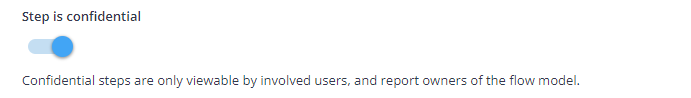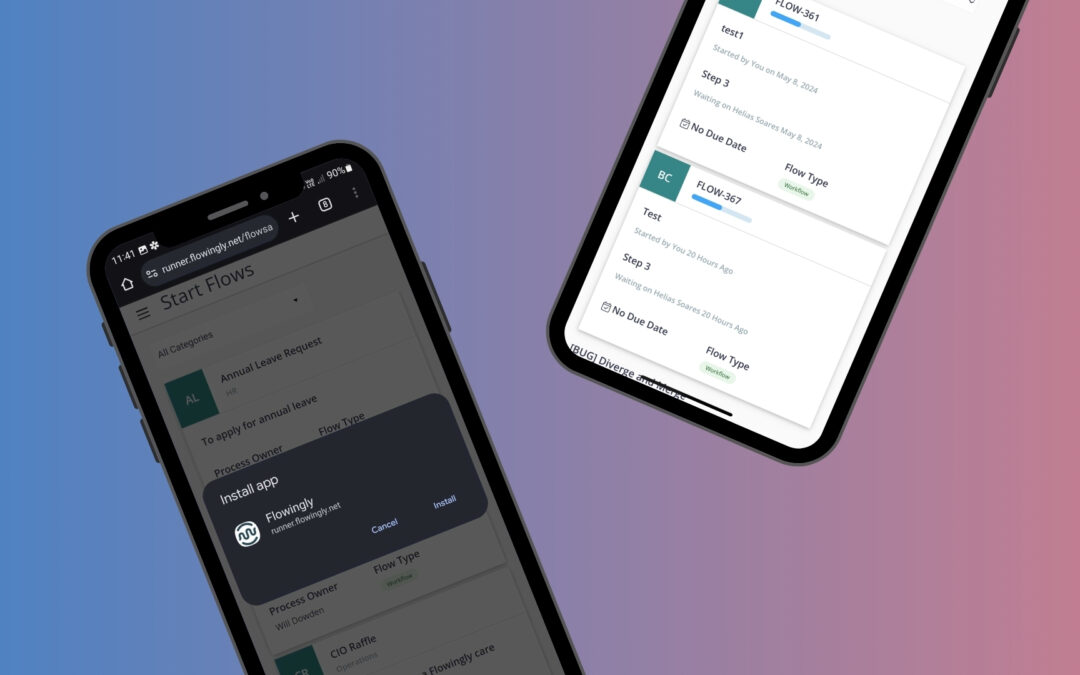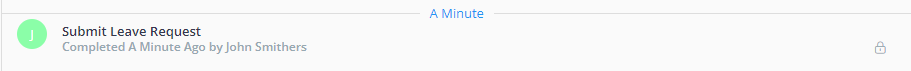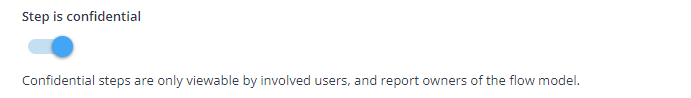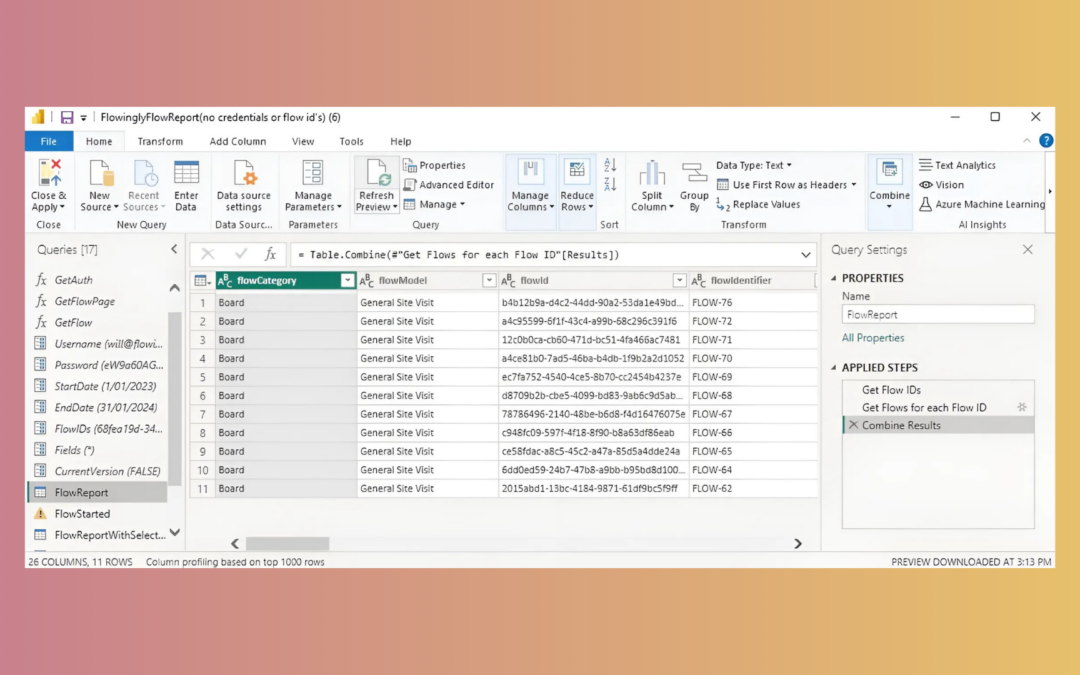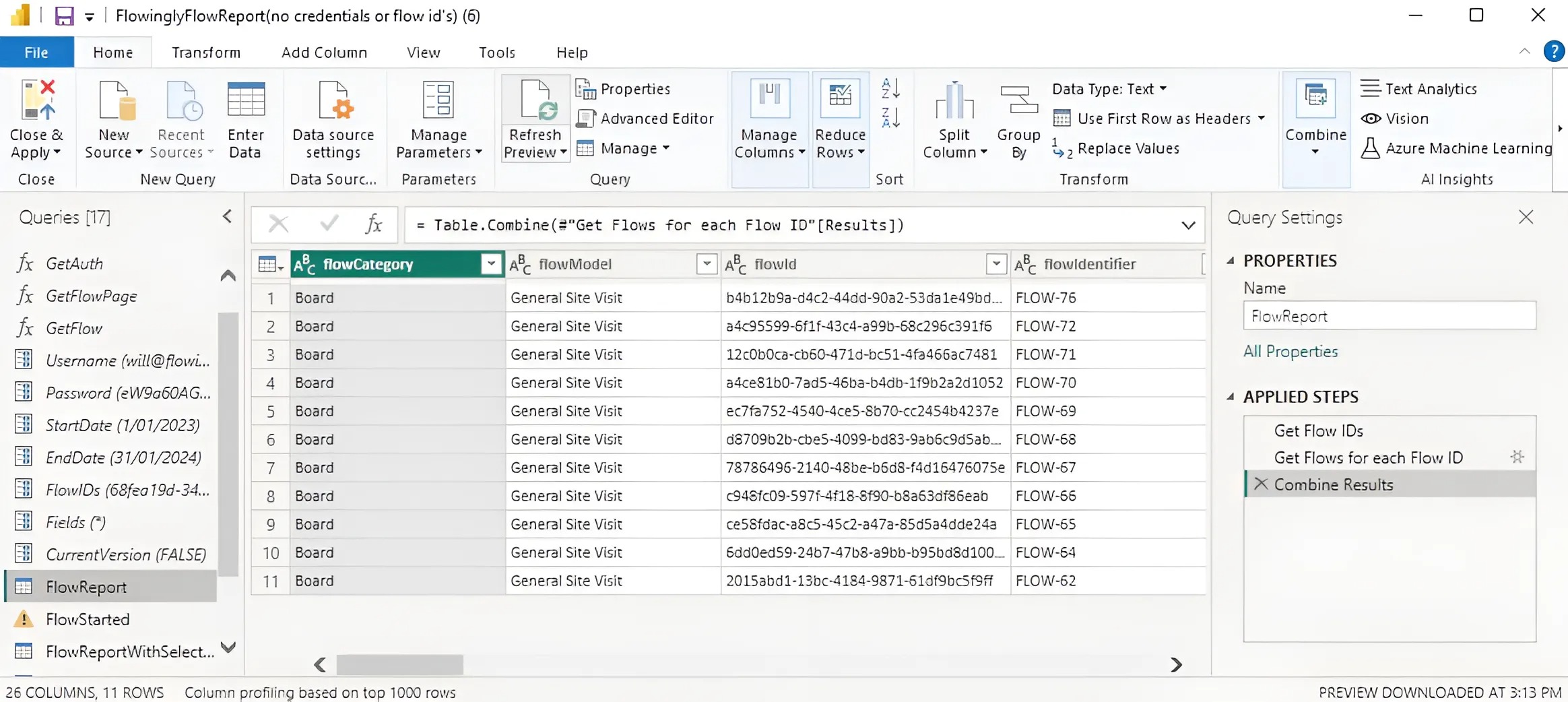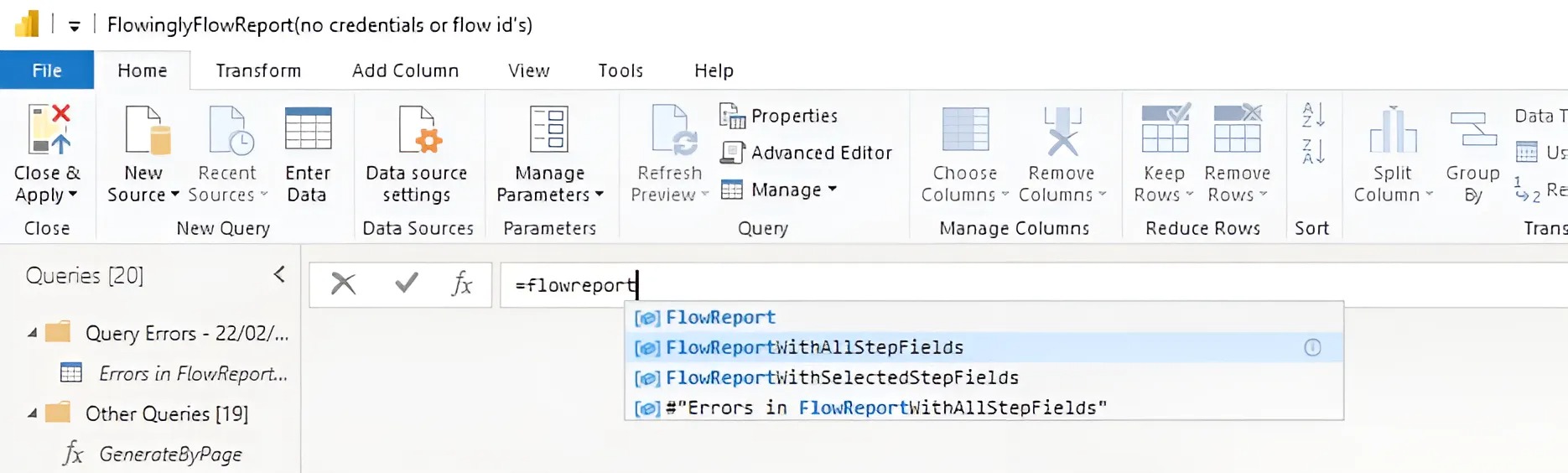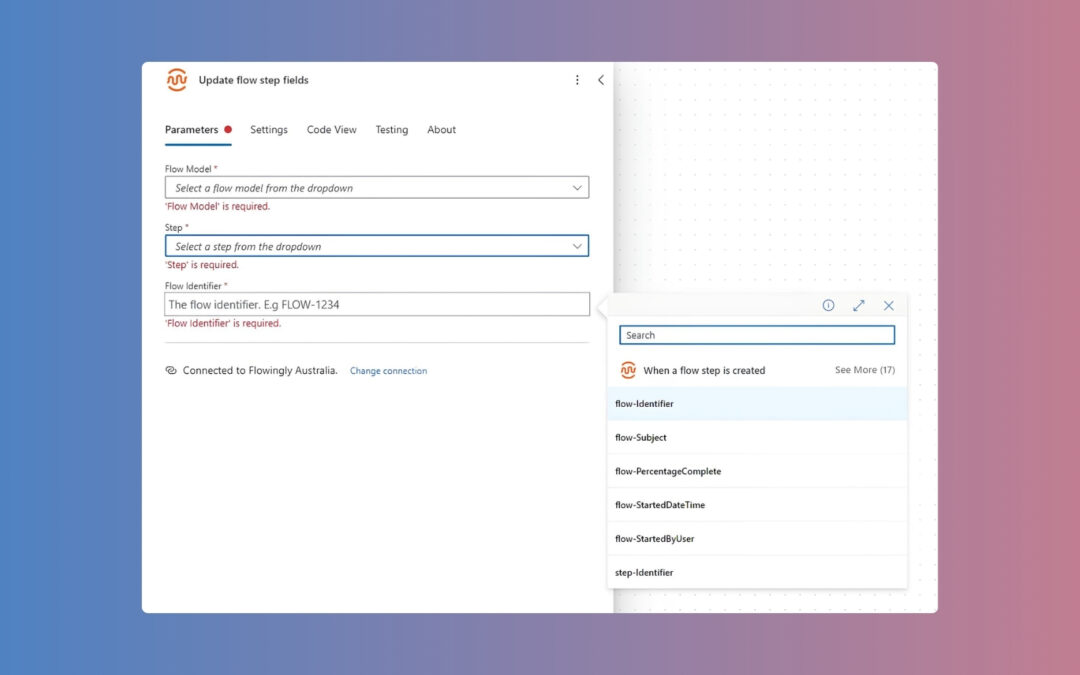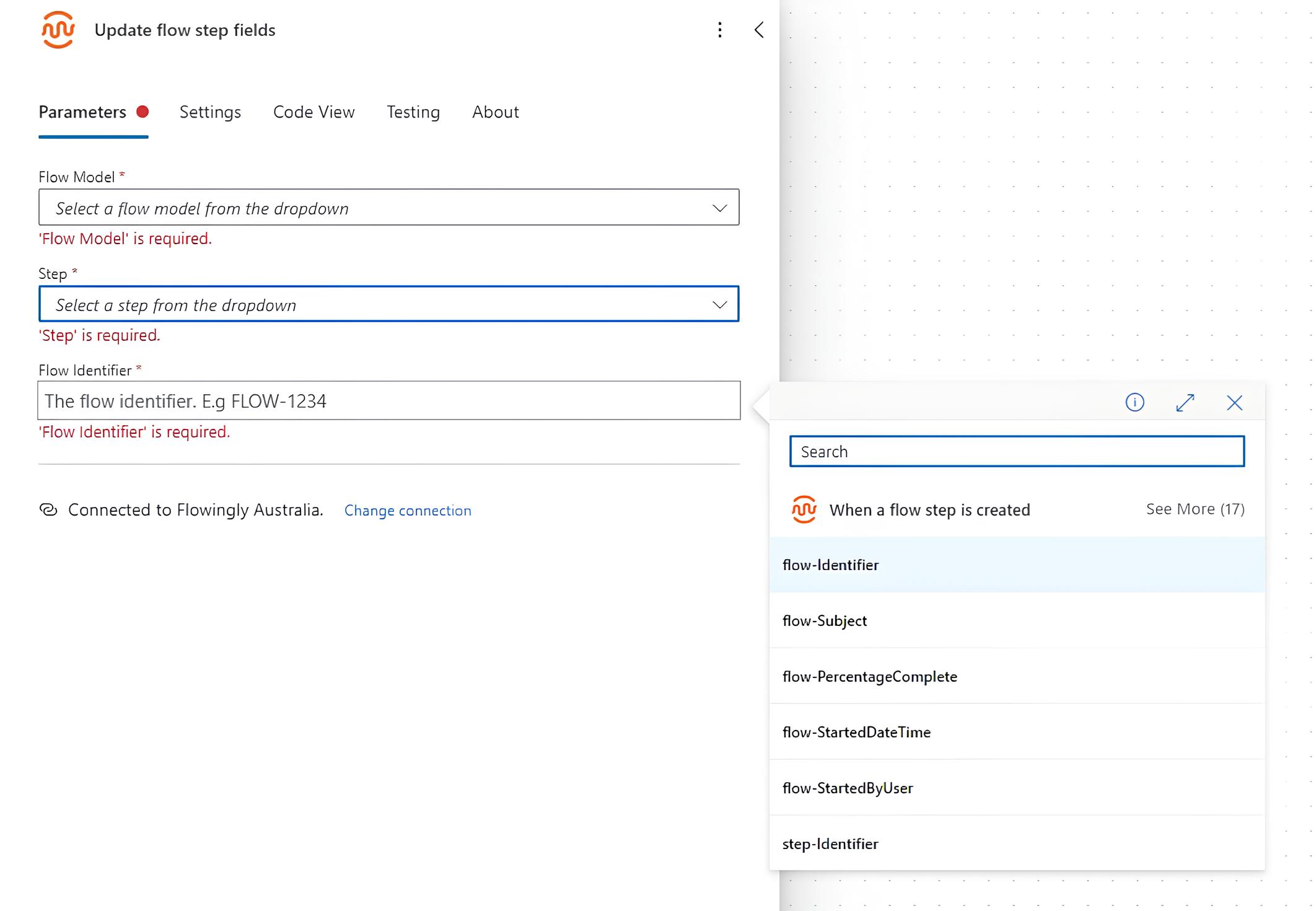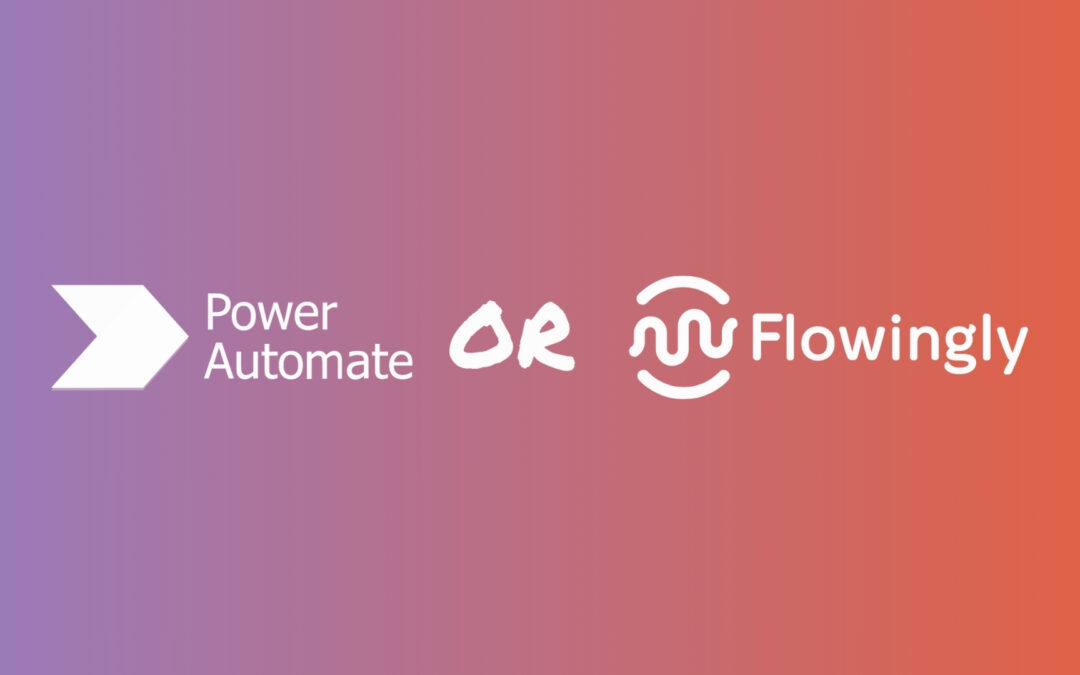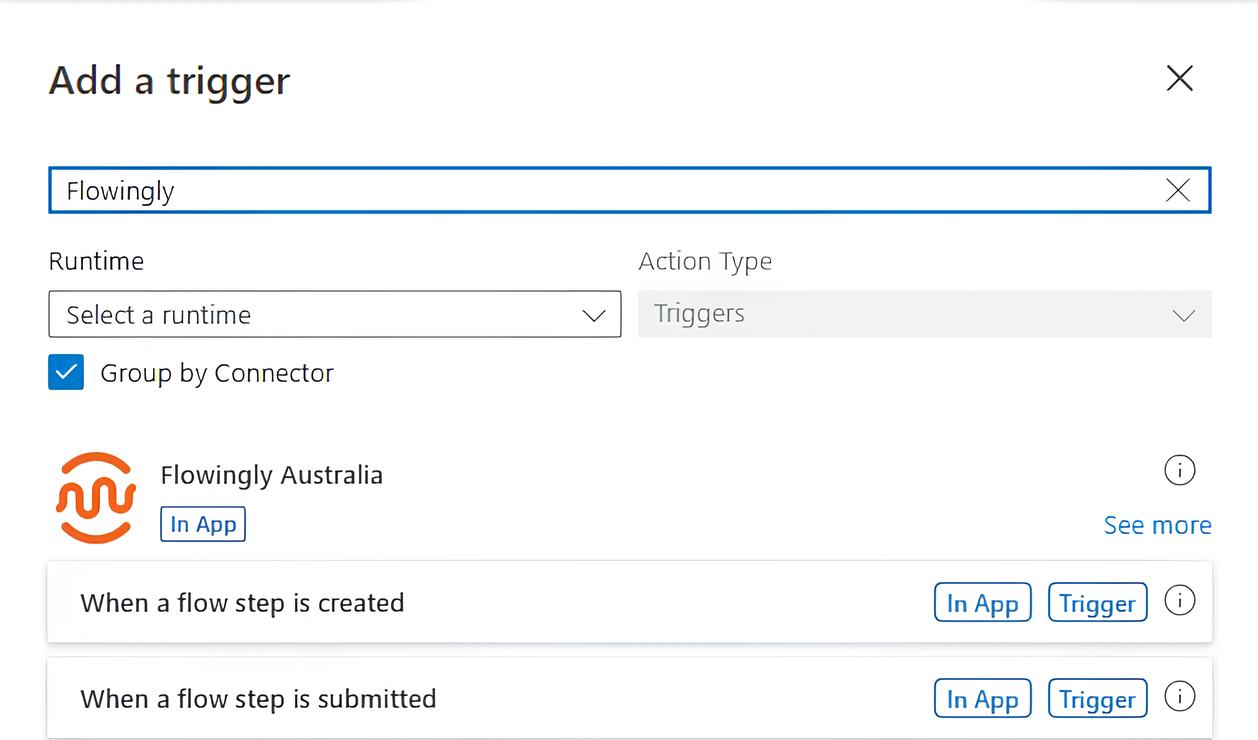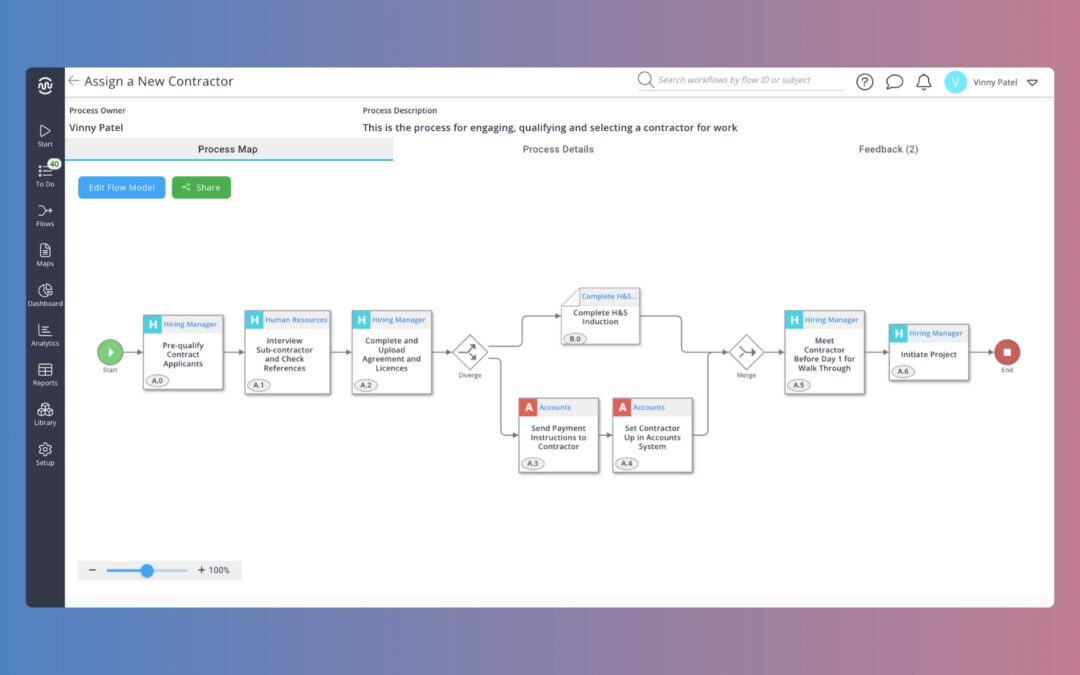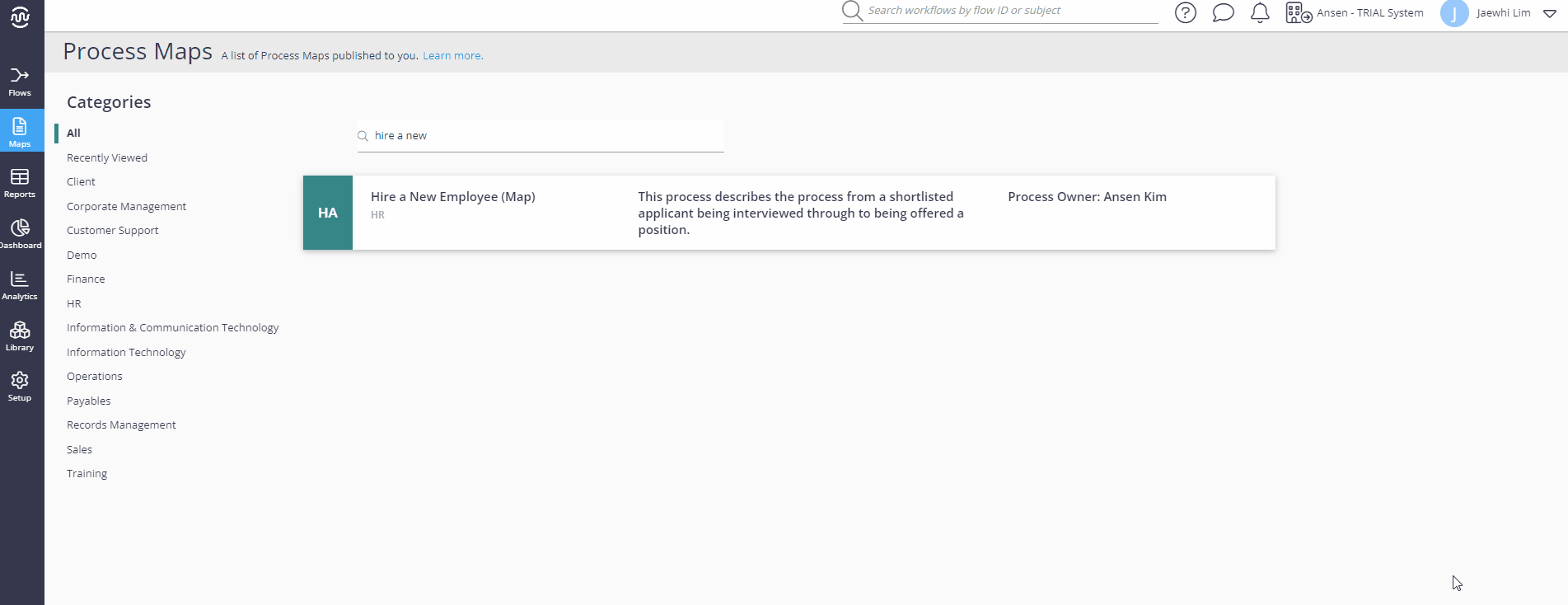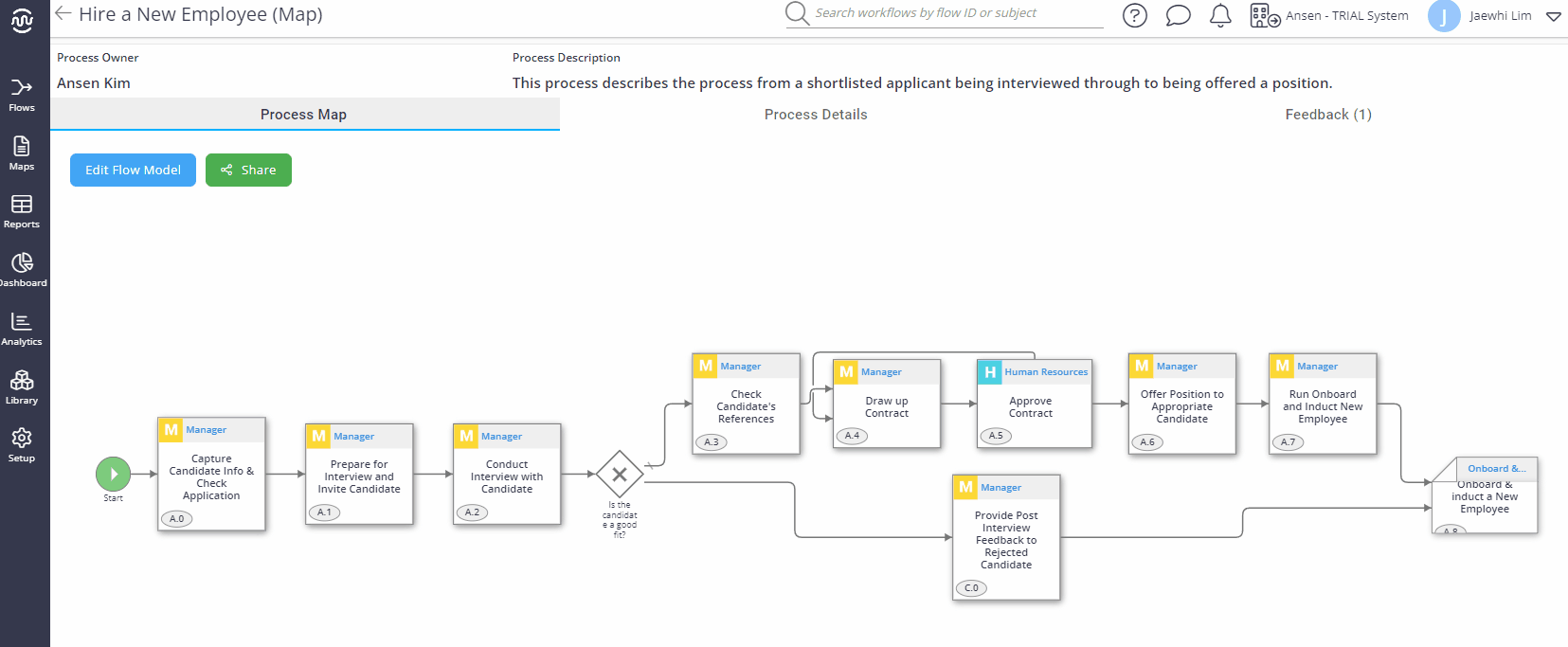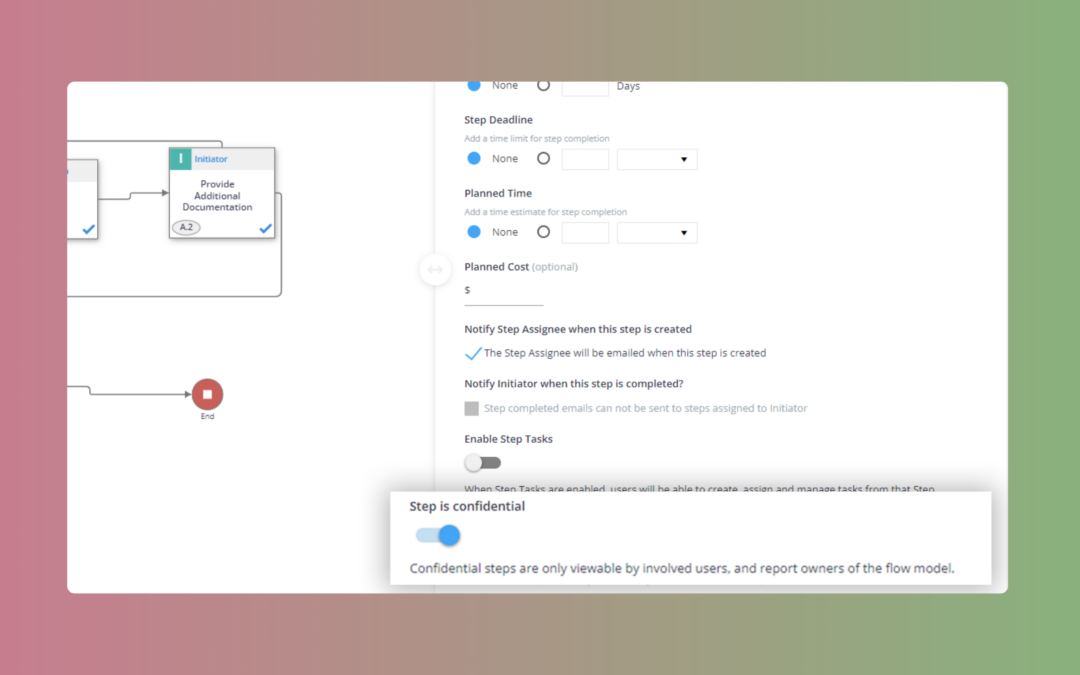
Flowingly Product Update – Confidential Steps
Flowingly Product Update – Confidential Steps
Introducing Confidential Steps: Elevating Privacy Control in Flowingly
We’re thrilled to introduce a powerful new feature to Flowingly: Confidential Steps! 🤫
Building on our existing Confidential Workflows functionality, which empowers departments to control the privacy of their flows, this update takes confidentiality to the next level by allowing workflow designers to apply confidentiality settings to individual steps within a flow. 🔒
What’s New?
Additional Benefits:
Enhanced Privacy Control: With Confidential Steps, organisations have granular control over the confidentiality of sensitive information at a step level within their workflows, ensuring that only authorised personnel can access confidential data.
Increased Compliance: This feature helps organisations comply with privacy regulations by ensuring that sensitive data is only accessible to approved users, reducing the risk of data breaches and non-compliance penalties.
Improved Security: By restricting access to confidential steps, organisations can mitigate the risk of data leaks and unauthorised access, bolstering their overall cybersecurity posture.
Use Cases for Organisations:
HR Processes
Apply confidentiality to steps within HR workflows, such as employee performance reviews or disciplinary actions, to ensure that sensitive employee information remains confidential.
Legal Workflows
Protect sensitive legal documents and communications by applying confidentiality to relevant steps within legal workflows, such as contract negotiation or litigation processes.
Financial Processes
Safeguard financial data and transactions by restricting access to confidential steps within accounting or budget approval workflows, ensuring that sensitive financial information remains secure.
Local Government
Ensure the confidentiality of sensitive council decisions by applying confidentiality to steps within local government workflows, such as planning approvals or sensitive community consultations.
With Confidential Steps, businesses can enhance privacy, compliance, and security within their workflows, empowering them to confidently manage sensitive information and protect their data assets. Upgrade to the latest version of Flowingly today to unlock the power of Confidential Steps!
How to Get Started?
For those eager to harness the power of this update, it’s as easy as reaching out to your Customer Success Manager or contacting support@flowingly.net. Our team is ready to guide you through the setup process and ensure you maximise the benefits of this new update.
To see a more detailed look at how to set up Confidential steps check out our knowledge base for instructions here.