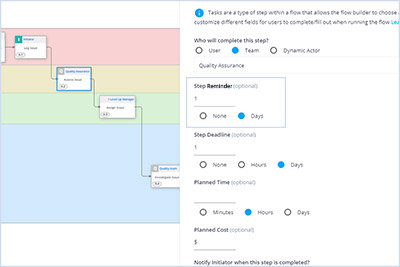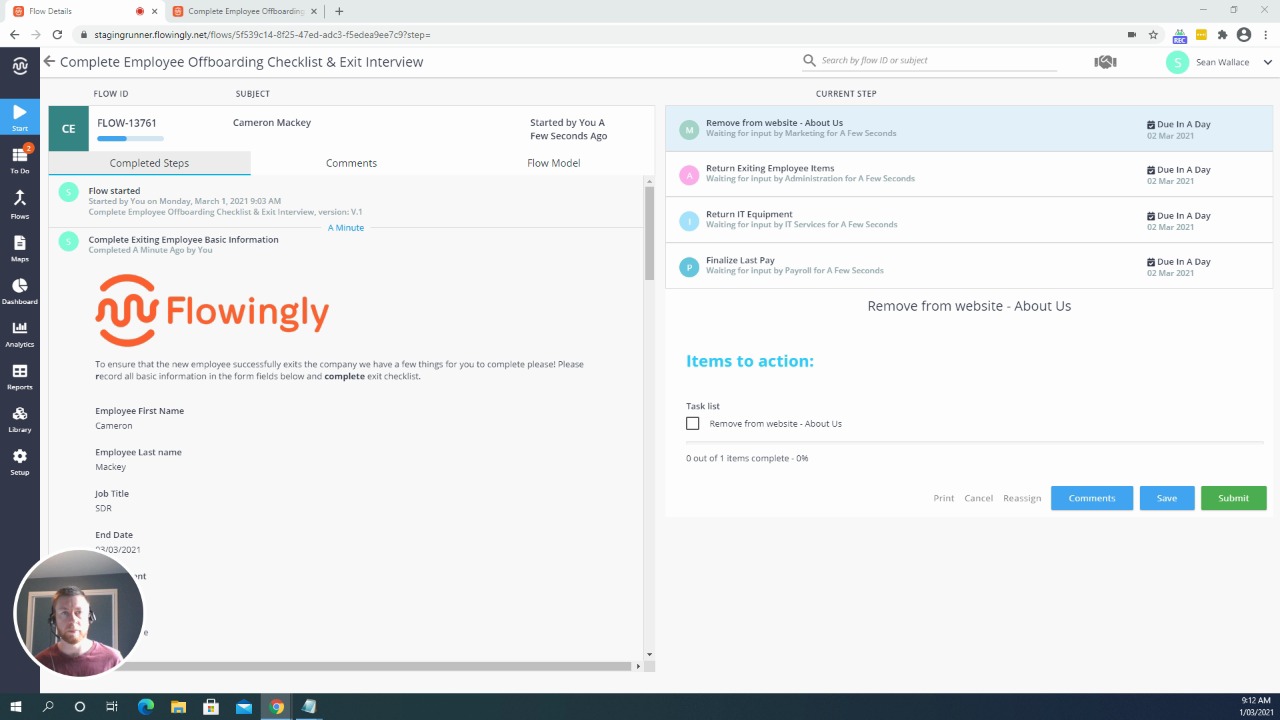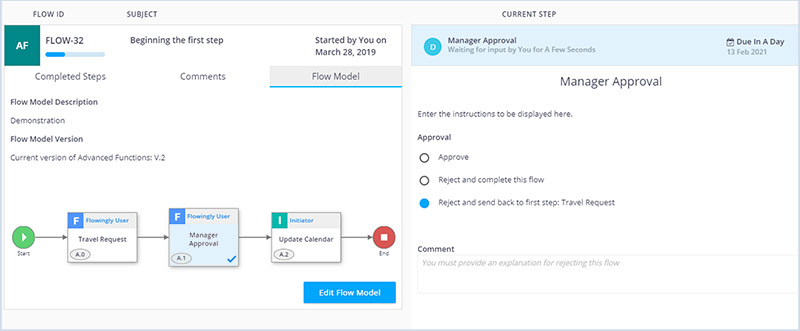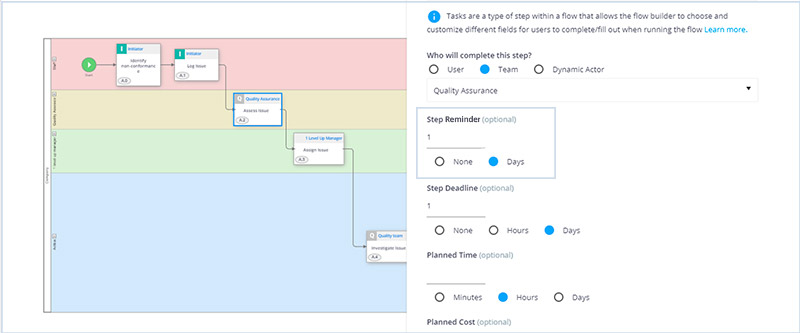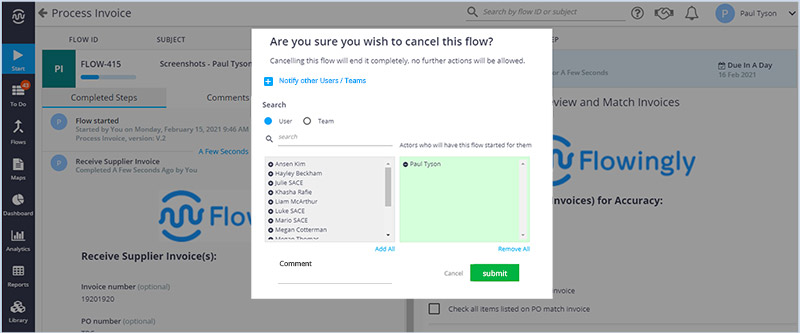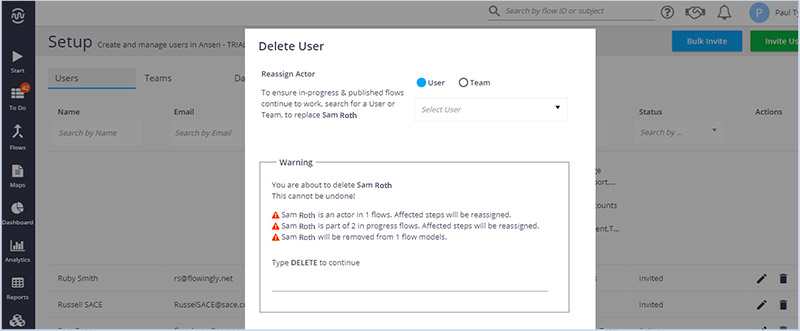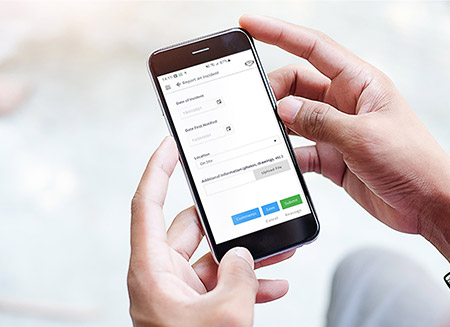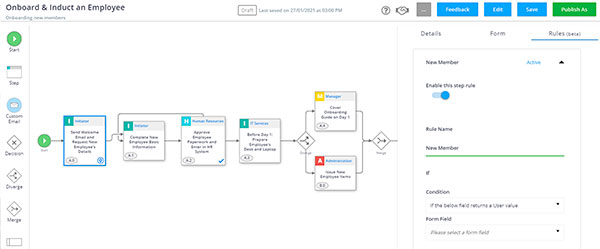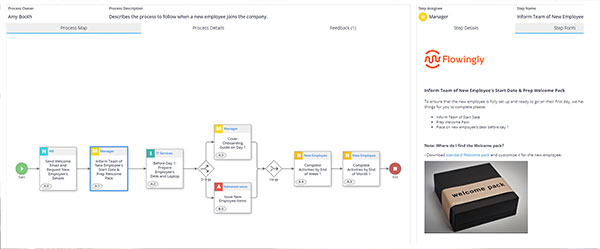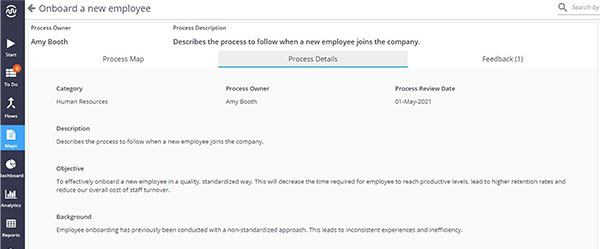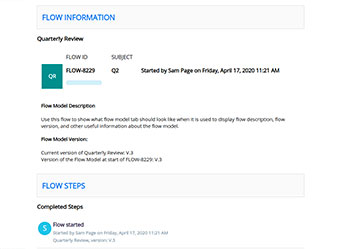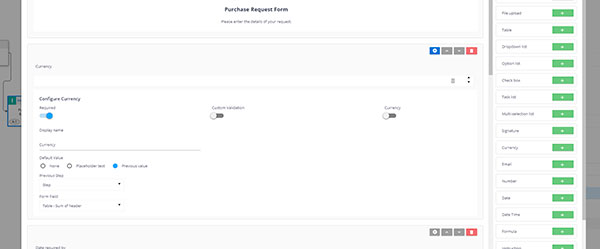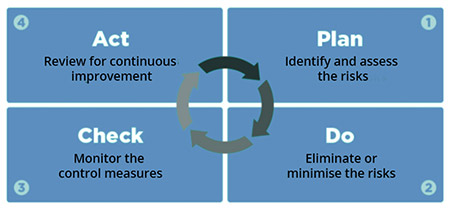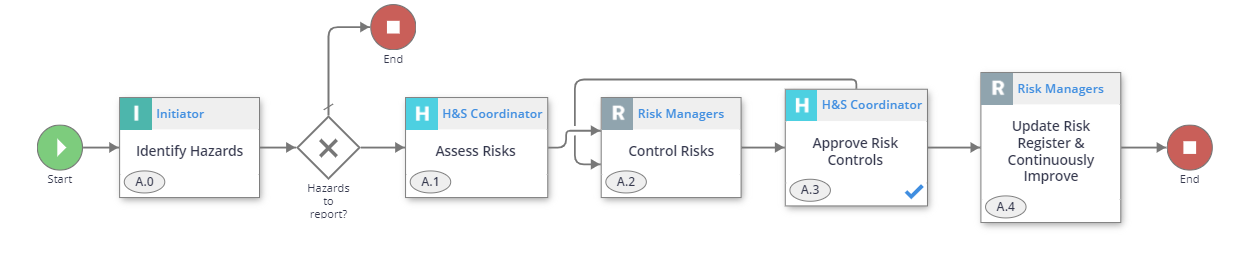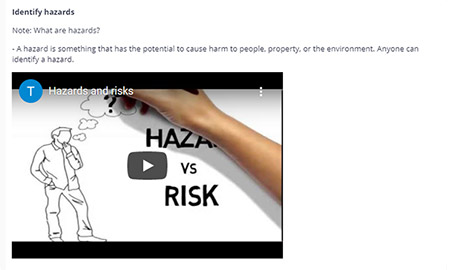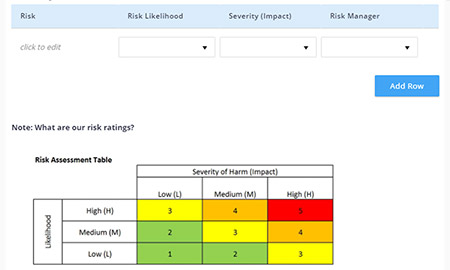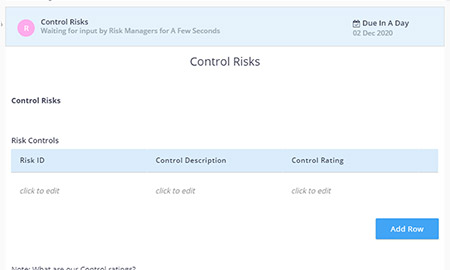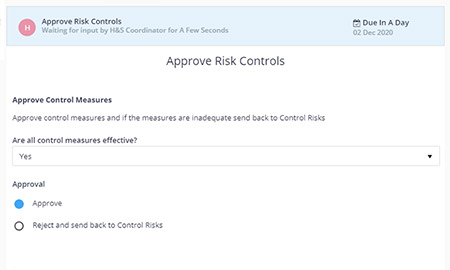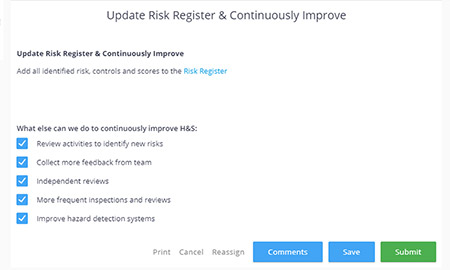The best processes come from within
The best processes come from within
Empowering your team to own their processes.
Here’s how…
The people who will use the processes
need to build the processes
Your staff are the lifeblood of your organization, without them, your business wouldn’t exist. That’s why it’s crucial to have them front and center on your business process journey.
Speak with your employees, work with them, watch them, listen to them, hear what they say and note down what they don’t. Your team often knows what the optimal workflows look like, which means by working with them you’ll have a more realistic, comprehensive business process understanding.
One other bonus of bringing staff on this journey is that they’ll be more likely to support any change that may occur as a result (and you know how much people love change) if they’re seen as valuable contributors.
Empowering
ownership of processes
We all know the feeling of getting burnt, with the affected part of the body telling the brain “ouch, something has to change because I can’t stand this for much longer”.
Businesses are no different. Employees are the equivalent feedback mechanism for the business, playing a critical part in maintaining and fixing business processes.
Apart from having employees build the processes so they’re invested from the start, what else can be done to encourage such ownership?
- Set up a system that rewards employees for proactively seeking improvement.
- Always keep key outcomes front of mind to create a bigger picture for their outputs.
- Make the documented processes easily accessible so they’re always in mind.
- Consider utilizing the feedback features of your workflow software so employees at any level can continually refer to other shared insights.
Creating a culture of Improvement
Just because you document your business processes doesn’t mean your employees will seek continual improvement, let alone prescribe to them. You need to create a culture of improvement, which has to happen from the top (in an Undercover Boss kind of way if needs be).Through our experience working with businesses of all shapes and sizes, we’ve noticed two points worth keeping in mind when instilling a culture of improvement:
Highlight excellence
In ordered to recognize the excellence, you first need to identify what it looks like in your business, field, or industry. Once this has been established, acknowledging parts of the business or employees will motivate the right kind of behaviour and drive business success.
Expect greatness
Over time high performance is an achievement that’s progressively unlocked over time. Don’t expect excellence immediately, but rather take time in the planning phase to ensure you have a pragmatic timeframe. And also don’t settle for when you think you’ve ‘achieved’ excellence, because all you really did was reset the bar.
So where do the best business processes come from?
Take the governance approach to business processes. Ensure your employees drive the development of your processes, empower employees to own the processes and instill a culture of improvement.