The Best Features from 2020
Last year Flowingly focused on a rapid release of new features which had been requested by our customers, so here are a few of the key ones in case you missed them. We are shortly set to release our first update of 2021 so stay tuned!
#1 Rules Engine
Next time you create or edit a workflow step you’ll notice a new Rules tab alongside the Details and Form tabs. This new rules tab allows you to use If This > Then That logic to direct a workflow. The first rule to be released will allow you to set the Assignee of a future step based on an action taken in a previous step.
Using a Database, you can now assign a Step based on relationships within that Database.
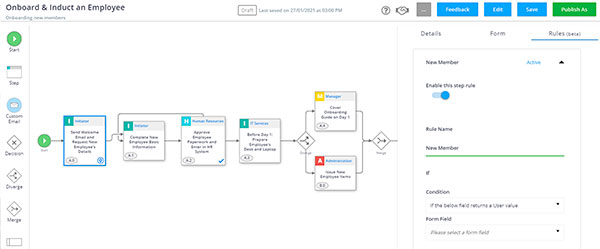
#2 Map UI
Interact with Steps directly from the Runner! Using the new map interaction features, users now have the ability to see at a glance exactly what is required at every stage of a process. This means you no longer have to open up each map, just click and drill-down!
This makes for easier navigation and access to the exact Procedures, Policies and Work Instructions that sit within a process.
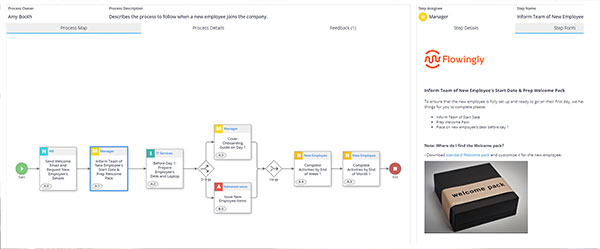
#3 Process Details
Ever wonder who the owner of a process is? Or need a bit more context around the purpose of the process?
You now have the ability to add more details into a process summary. The following fields can now be edited by admins and accessed by users:
- Process Owner
- Process Review Date
- Background
- Objective
- Input
- Output
This now gives an admin more specified information on the objective of a Workflow and what changes could be made to improve the process.
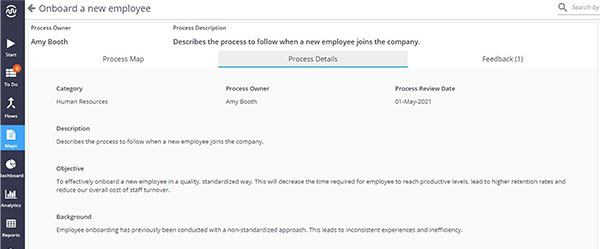
It’s also good to mention some favourite new functions based on feedback. Knowing how our customers use the platform helps guide development on what features we add next.
# Printer-Friendly Flows
We’ve improved the export Flow functionality and allow users to save it in a more printer friendly format.
The new document now includes a comment section which will include all comments added by workflow users while the flow was in progress.
A common use-case is to include comments made on an expense request process, printed for archival purposes.
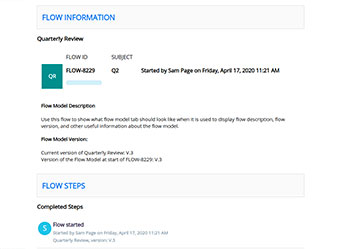
# Table Sums
Table sums can now be used as a value in subsequent steps. This means that you can pull both currency and number sums direct from a table, either to display them easily to a user or to help route your Decision pathways.
You can also use the sums within formula fields and custom emails. So, if you have a column in a table that captures amount, in another column you could capture discount rate, and in a formula field below you could calculate the discounted rate.
This opens up a range of possibilities, especially for all those using Flowingly for financial workflows such as Capital Expenditure or Expense Management.
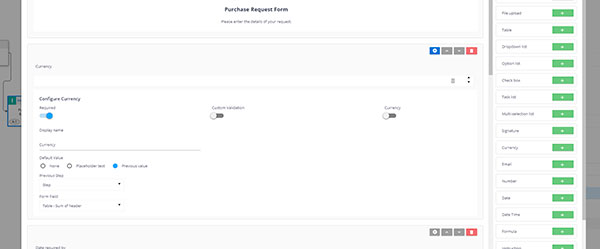
That was the best of last year but with 2021 we have plans for more functionality and simplification as we move to make Flowingly the best possible process and workflow platform for our users. If you have feedback or questions about what you would like to see, please leave us a comment.
Thanks for taking the time to read the blog and we look forward to bringing you more great features throughout the coming year.