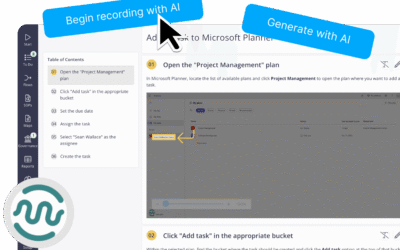What’s the Difference Between No-Code and Low-Code Business Process Automation?
In today’s rapidly evolving digital landscape, businesses are constantly seeking ways to streamline their operations and improve efficiency.
Business process automation has emerged as a powerful solution, enabling organizations to automate those time-consuming admin tasks (think emails and approvals) and optimize their workflows.
Within the realm of business process automation, two popular approaches have gained traction: no-code and low-code development.
While these terms are often used interchangeably, they both have very different use cases and methodologies.
In this blog post, we will delve into the nuances of no-code and low-code business process automation, highlighting their differences and exploring the benefits they offer.
No-Code Business Process Automation
No-code business process automation focuses on empowering non-technical users to build and automate processes without needing any knowledge around code or rules.
That doesn’t mean no-code isn’t for technical teams, though. With no-code, technical users are also able to build at a much faster rate than is possible with low-code solutions.
It provides intuitive visual interfaces and drag-and-drop functionality that enables users to create automated processes using pre-built components or templates.
With no-code tools, users can design and deploy applications, automate data collection and analysis, and integrate various software systems—all without writing a single line of code.
No-code platforms often rely on pre-existing connectors and integrations to streamline the automation process, enabling users to connect different software applications seamlessly.
Low-Code Business Process Automation
Low-code business process automation takes a slightly different approach.
While it also emphasizes ease of use and accelerated development, low-code platforms cater more to technical users.
These platforms provide a visual development environment with a higher degree of customization and flexibility compared to no-code tools.
Users can create workflows and applications using a combination of visual modeling and coding, allowing them to leverage pre-built components and templates while also incorporating custom logic and functionality.
Low-code platforms typically offer a wider range of integration options, enabling users to connect with various data sources and APIs to build more complex and tailored solutions.
Key Differences and Use Cases
Technical Knowledge
No-code platforms don’t require technical knowledge or coding skills, making them accessible to most business users regardless of background, department or technical proficiency.
Low-code platforms, on the other hand, offer more advanced customization options, typically necessitating some level of coding proficiency.
Customization and Flexibility
Low-code platforms provide a wider range of customization capabilities, allowing users to incorporate complex business rules and more advanced integrations.
No-code doesn’t offer a wide range of customization, but instead offers many out-of-the-box setups, which make it easier to use and rapid to build in.
It’s also much easier to build processes visually, focusing on seeing the process rather than the rules and code that drive it.
Development Speed
Speaking of speed, no-code takes the crown if you’re looking to be the Usain Bolt when it comes automation. It’s all about rapid development, allowing you to sprint ahead with your creations.
Low-code, on the other hand, is more like a marathon runner – as long as you have the resource for it, it can strike a nice balance between speed and flexibility, giving you more time for heavy integrations and customization.
Resourcing
No-code platforms enable non-technical users to automate processes without extensive programming knowledge.
For automation, this means being able to tackle an automation project with the team you currently have. You won’t need to set up a specialised development function, and your IT team will love having the freedom to hand off some automation development back to the business teams.
In contrast, low-code platforms offer advanced integration options that may require a heavier balance between semi-technical and technical expertise, potentially benefiting from a team of developers or dedicated IT resources to leverage the platform’s capabilities effectively.
No-code and low-code business process automation both offer valuable solutions for organizations seeking to streamline their operations and enhance efficiency.
No-code platforms provide an accessible entry point, enabling non-technical users to automate workflows without coding knowledge.
On the other hand, low-code platforms offer a higher degree of integration and complexity, catering to a broader range of technical proficiency levels.
The choice between these two approaches ultimately depends on the specific requirements of your business and processes.
In many cases, it’s not an either-or, it’s both. We’re seeing a lot of organisations implementing both no-code and low-code BPA, enabling both rapid development and complex integrations.
Implementing an automation toolbox, rather than a single tool, has proven to be successful with some of our most accomplished of Flowingly customers as it helps eliminate scope creep and clear up the process backlog seen in traditional IT teams. By enabling business teams to help deploy over 30+ apps/automations annually alongside IT, some organisations are automating 7x more apps than when just using tools like Power Automate.
If you’re interested in checking out some examples of customers successfully automating processes in both Flowingly and in power apps, check out our case studies with rhipe and Todd Energy.
By understanding the differences and nuances of no-code and low-code business process automation, organizations can make informed decisions to drive their digital transformation efforts forward.
The Flowingly Blog
Get the flow-down on all things Flowingly. From process tips to product, we cover everything you need to level up your processes.
When Staff Leave, Do Your Processes Leave Too?
When experienced staff leave, the real risk isn’t just resourcing – it’s the quiet loss of process knowledge, and this article explores how councils can capture the way work actually happens before it disappears.
Meet Flowingly’s AI Map Builder – giving teams a process mapping headstart
Flowingly’s new AI Map Builder helps you skip the blank-screen phase and jump straight into a clear, editable process map. Add your details, click generate, and get a draft based on local government best practice.
Flowingly 2025 Year in Review: A Big Year for Better Processes
A look back at the product launches, achievements, and community moments that made 2025 a defining year for Flowingly.