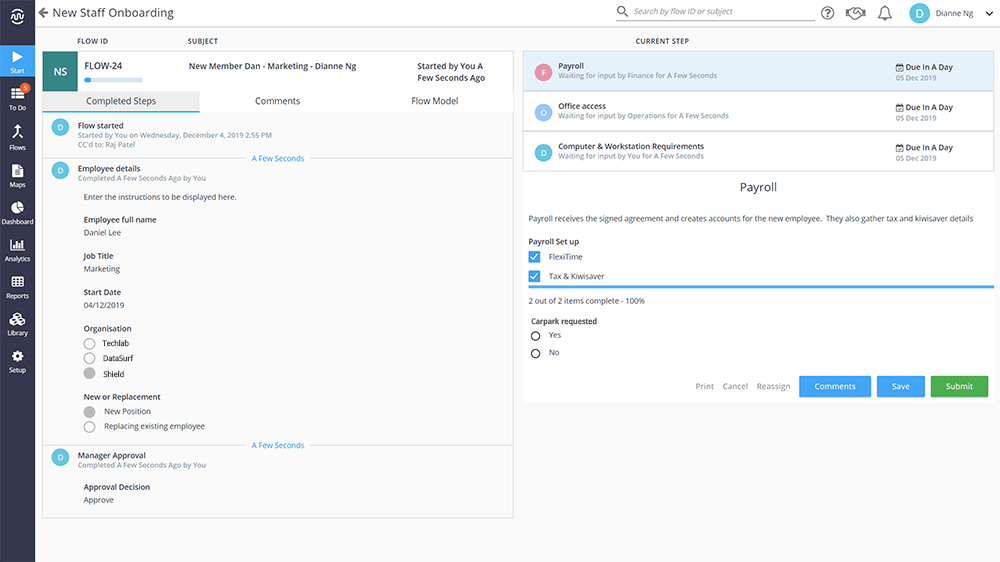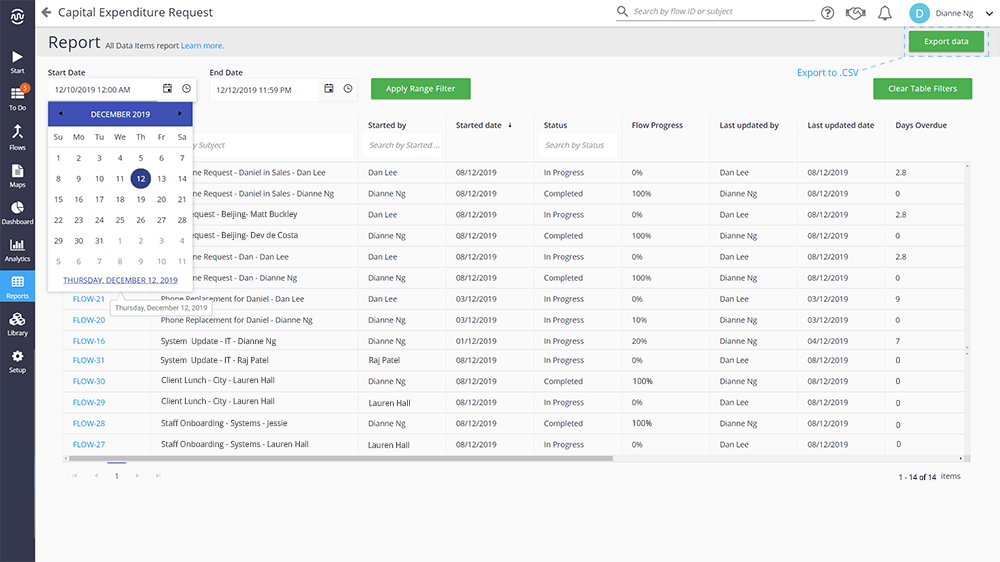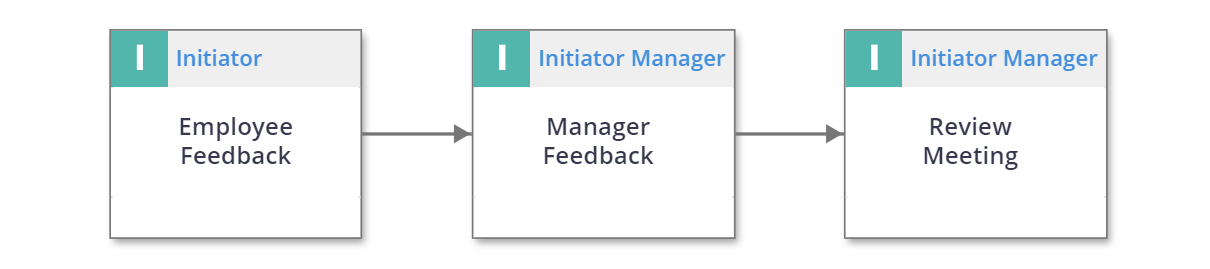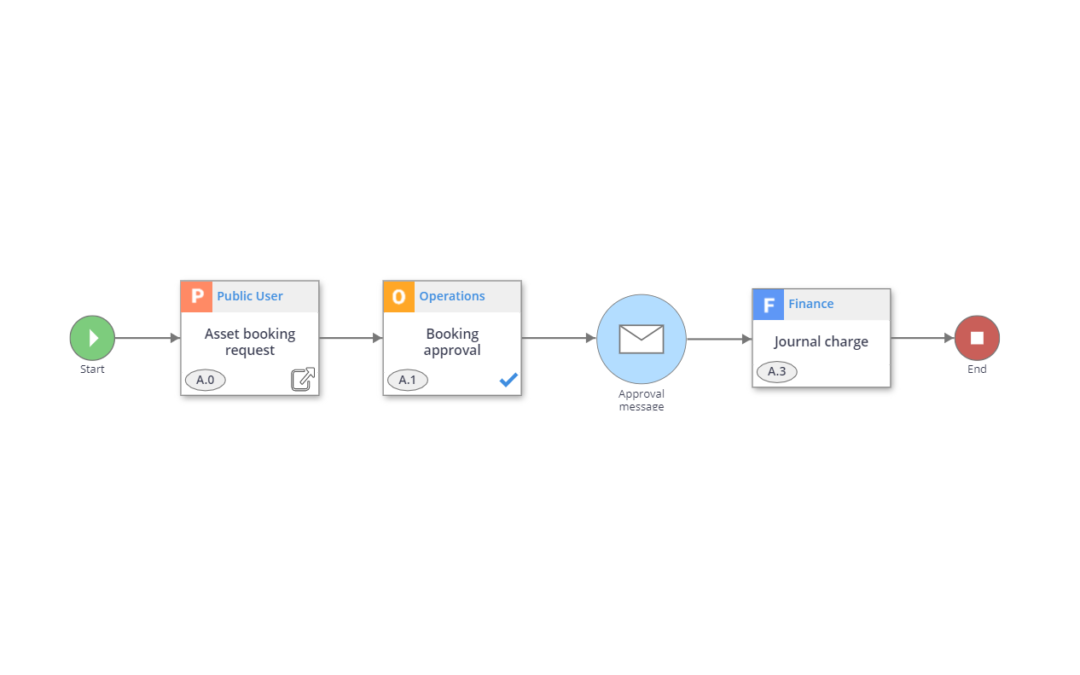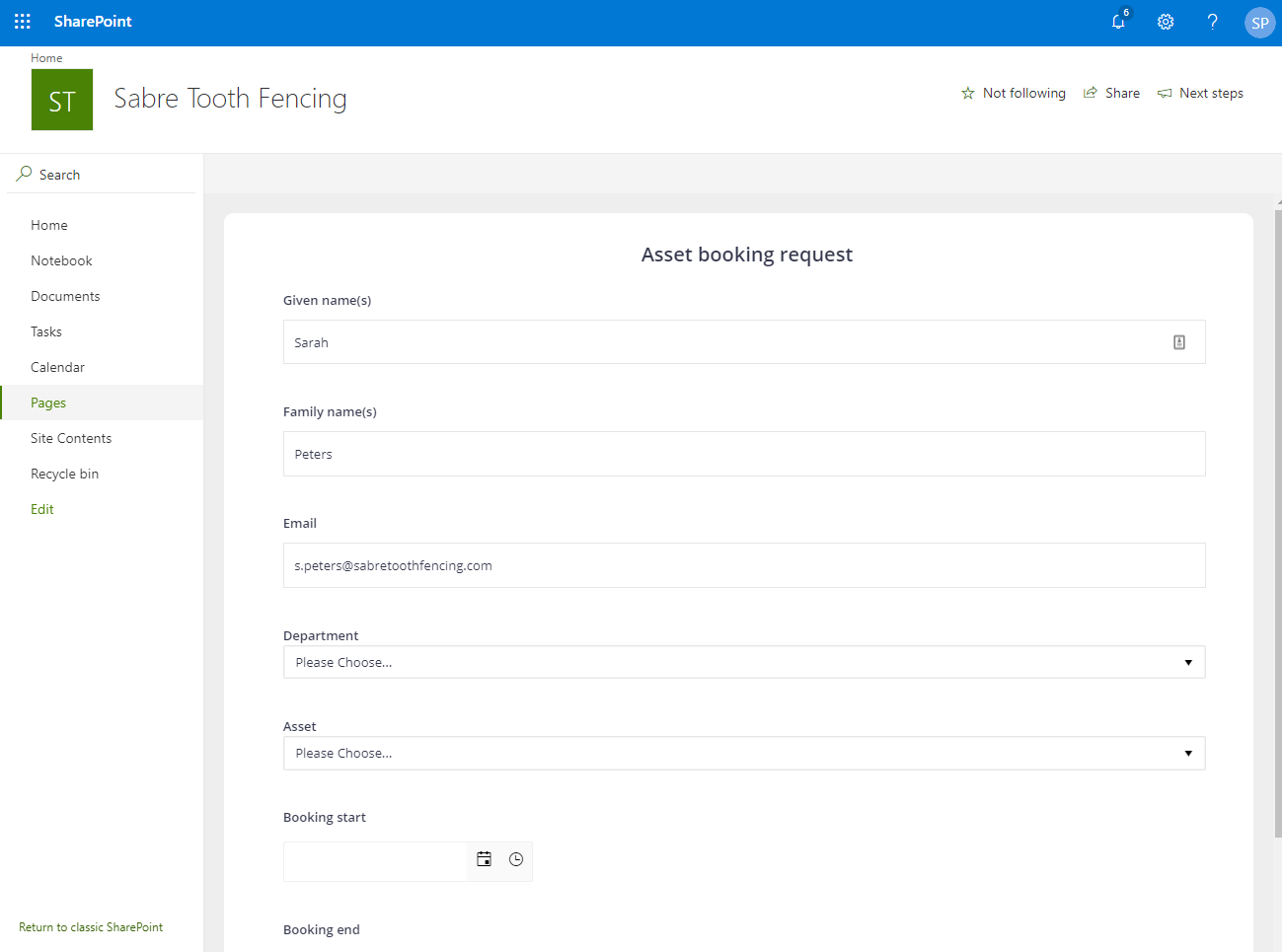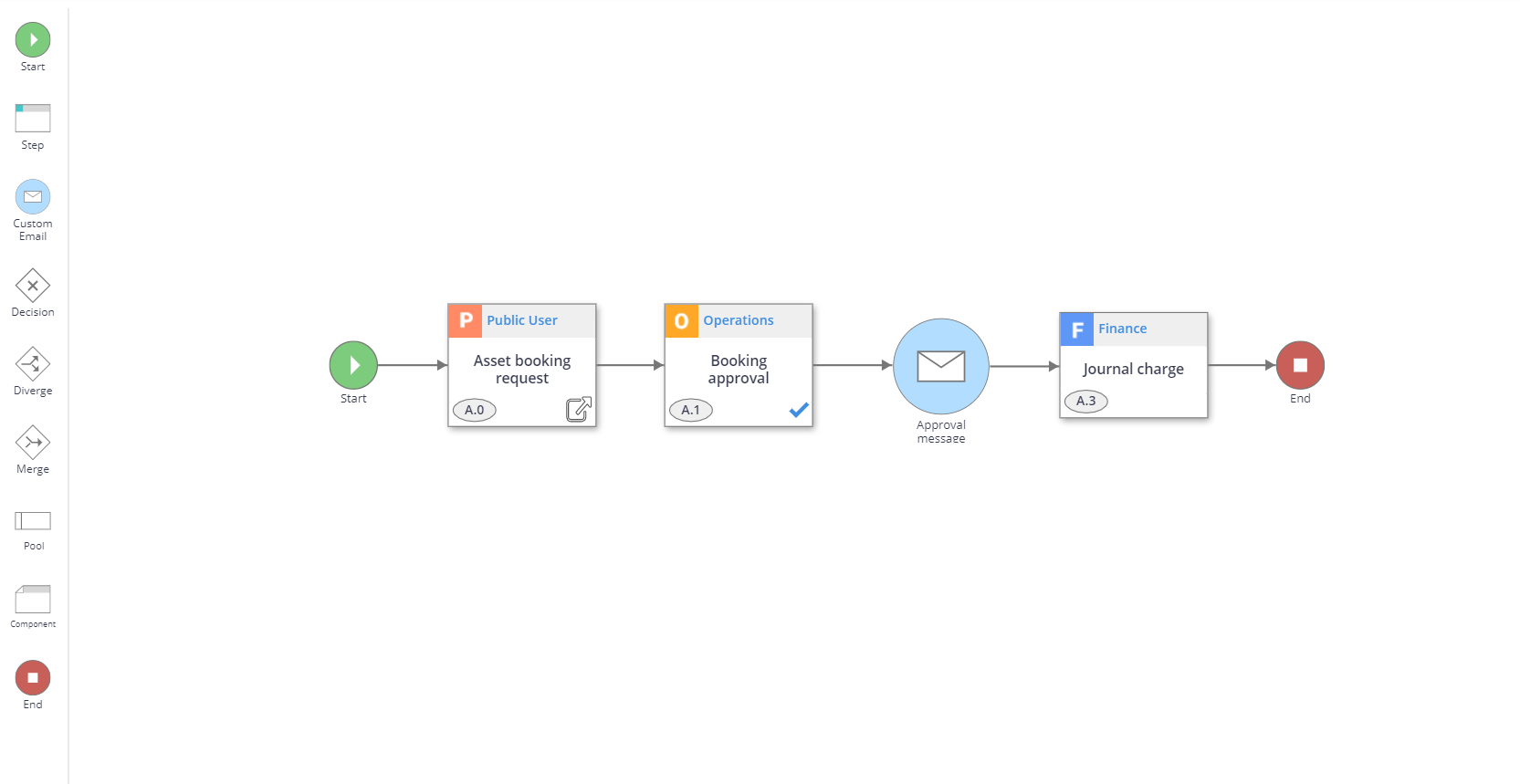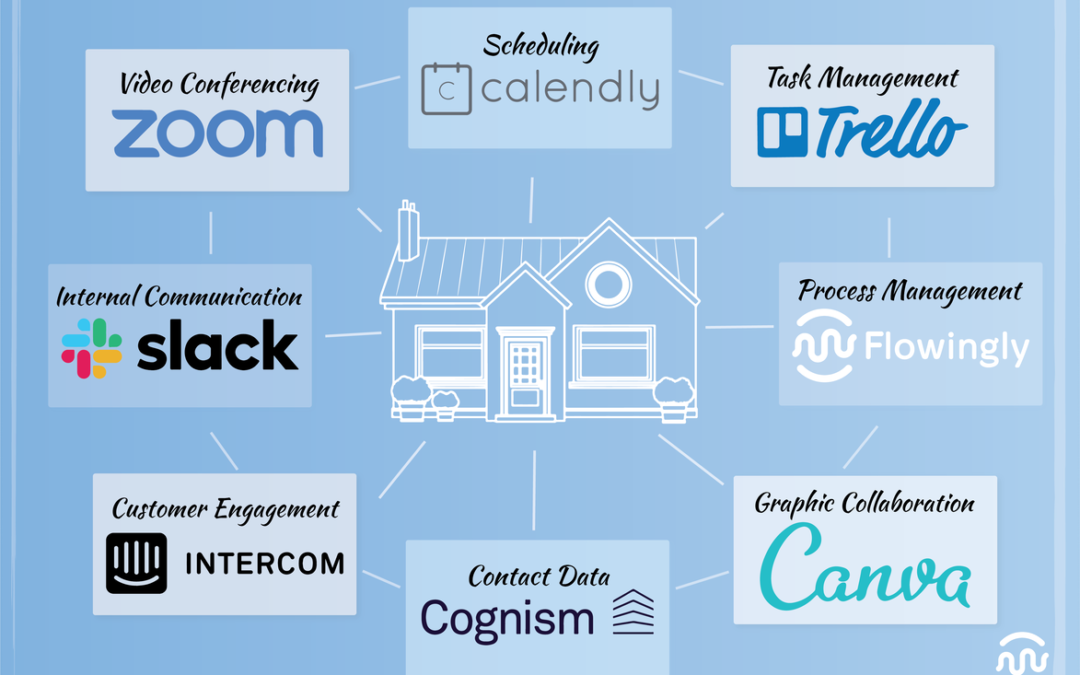
The Remote Work Software Blueprint
The Remote Work Software Blueprint
There are thousands of software platforms available to help you work from home, but which are really worth your time?
We’ve compiled a list of our 9 favorite platforms for remote work, the ones we really couldn’t work without.
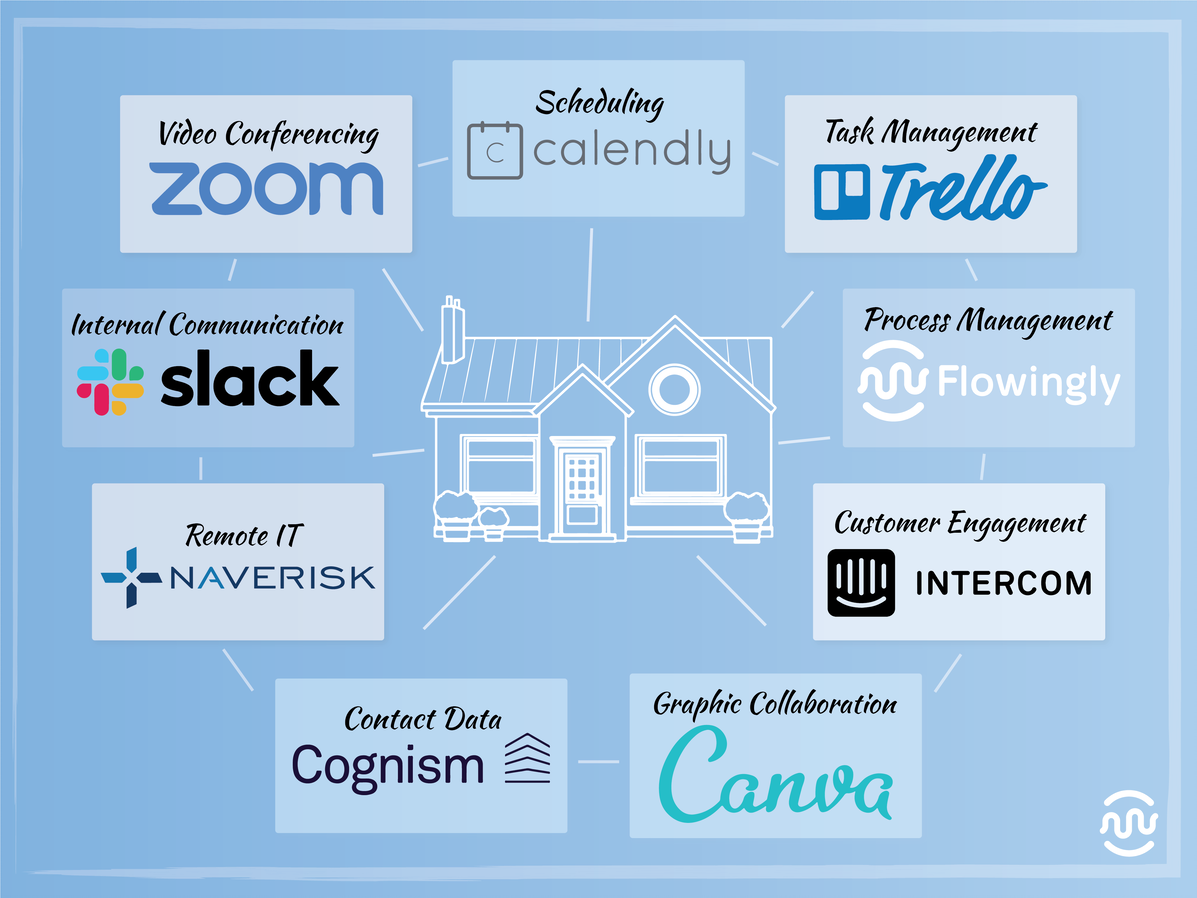
1. Zoom – Video Conferencing
Zoom helps your team hold video meetings easily. It’s perfect for internal and external meetings since participants simply click a link to join the call.
2. Calendly – Scheduling
Change your meeting availability on the go and allow attendees to reschedule with ease with Calendly. Bonus tip: it has a great Zoom integration.
3. Trello – Task Management
Trello is an easy way to manage your tasks and projects. With various plugins, you can customize your boards to suit the way you work.
4. Naverisk – Remote IT
Naverisk helps IT teams deliver consistent service from anywhere in the world. It’s an impressive all-in-one IT services automation platform that keeps your systems running smoothly and accessible from the cloud.
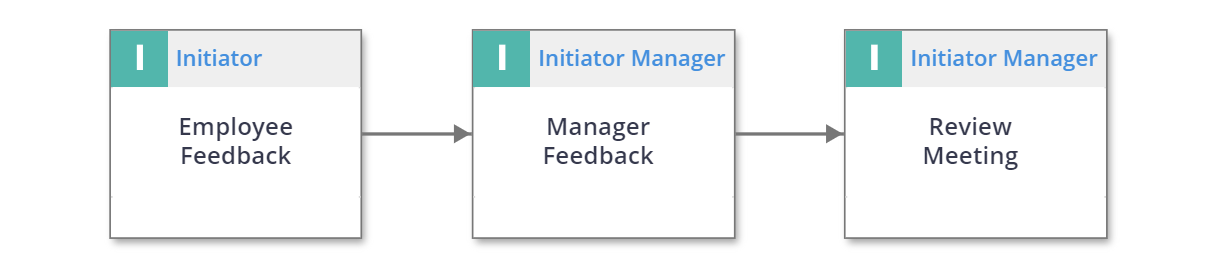
Flowingly helps us deploy custom process systems in under a day.
5. Flowingly – Process Management
Make all of your processes and workflows accessible remotely. Run any process you want from home, from onboarding and training a new staff member, to processing a new sale. Added bonus: Flowingly gives you full visibility of where all your processes are sitting, and who they are sitting with.
6. Intercom – Customer Engagement
Engage with customers and leads in real-time from anywhere using Intercom. Bonus tip: it can be set up to route conversations down the right channels, whether that is a help article or direct contact with sales or support.
7. Canva – Graphic Collaboration
Collaborate on and share graphic designs in real-time with Canva. The perfect tool for de-centralizing your graphic creation, while still maintaining your brand style.
8. Slack – Internal Communication
Slack is perfect for remote teams as it enables 1:1, team and topic-based communication. Bonus tip for pros: you can integrate other platforms to alert your team upon certain events e.g. when a new customer is registered in Salesforce, Slack will automatically let your team know.
9. Cognism – Contact Data
Sales teams need contact data remotely? Lookup any business or prospect using Cognism, and even add them to a cold email sequence.
Have a suggestion? We’d love to hear about the software you just can’t work without.