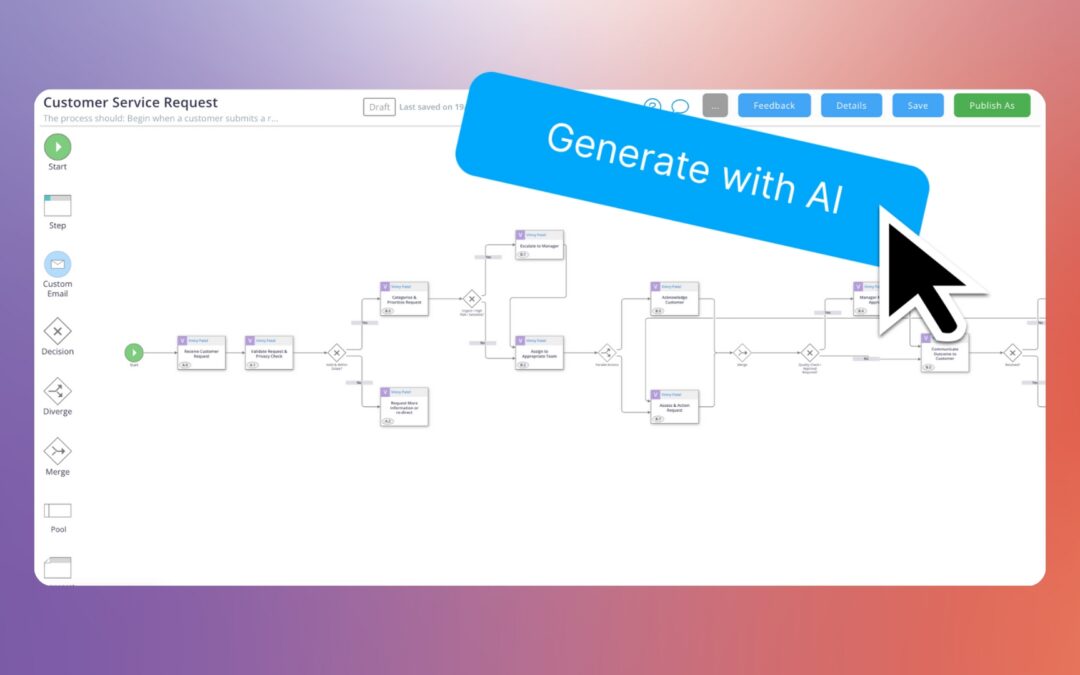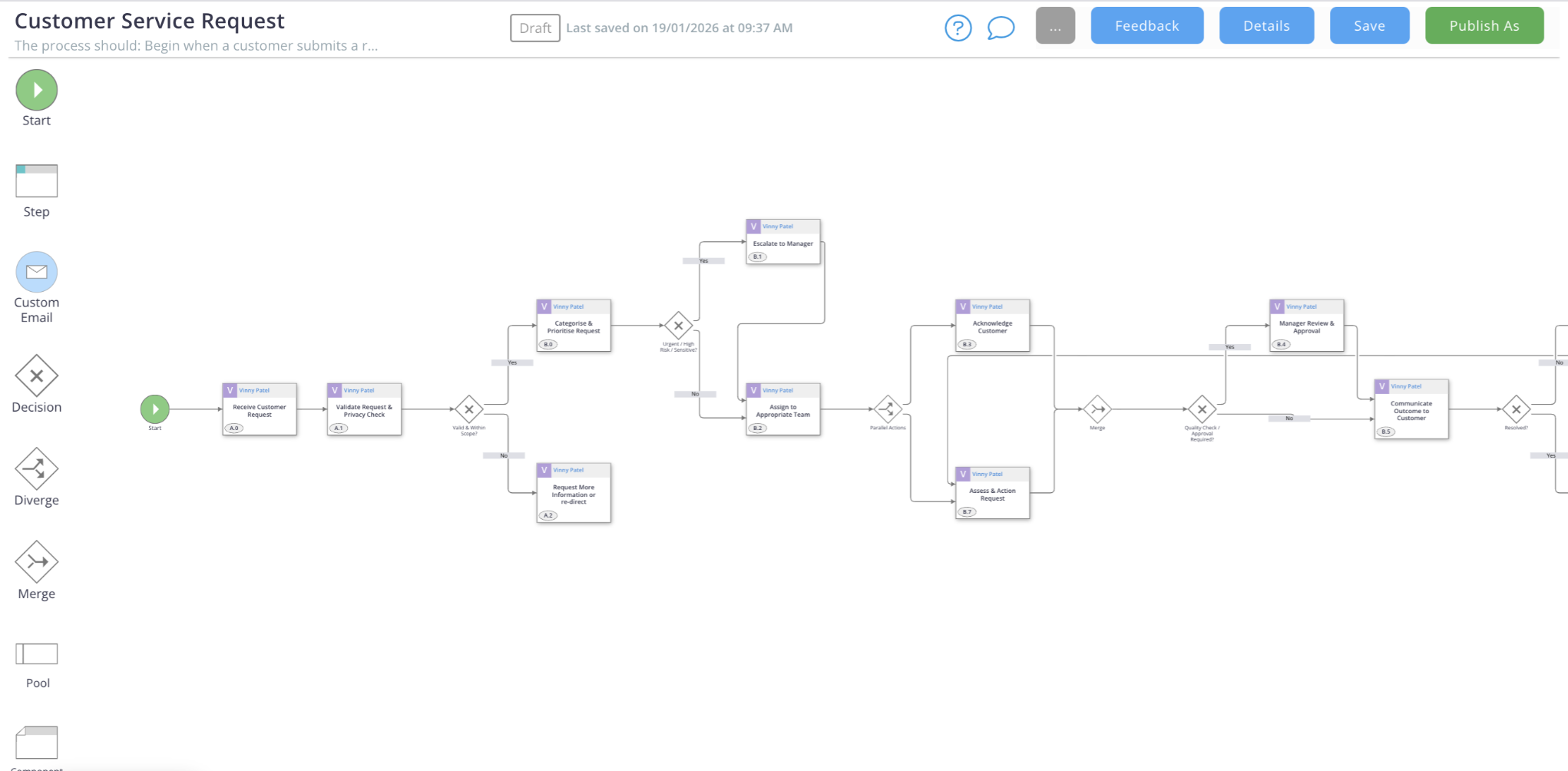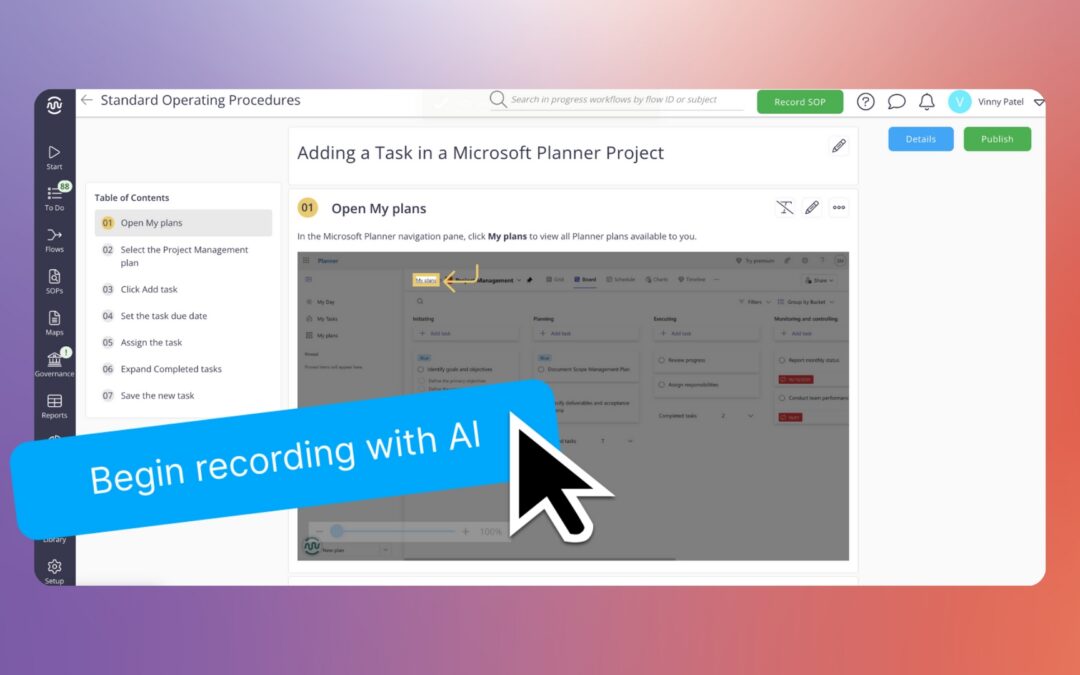
Introducing AI Enhanced SOPs – Same Capture, Smarter Detail
Introducing AI Enhanced SOPs – Same Capture, Smarter Detail
We made SOP capture easy. Now we’re making the detail part easier too.
Capturing an SOP in Flowingly is quick. Click, record, done.
But then comes the slower part.
Writing clear step descriptions. Adding context. Making it easy for someone else to follow.
That’s the bit we’ve just made easier.
What’s new
You can now enhance SOP descriptions with AI in Flowingly.
Once you’ve captured your SOP, Flowingly can analyse your steps and screenshots and help generate:
- Clear, action-focused step titles
- More detailed, easy-to-read descriptions
- A structured table of contents to guide readers
Your steps stay the same. AI just gives you a head start in describing them.
Why it matters
Most teams already know how a procedure works – capturing it isn’t the hard part anymore.
The hard part is:
- Explaining each step clearly
- Adding enough detail without overdoing it
- Making SOPs usable for someone who’s never done the task before
Until now, all of that detail was manual.
AI-enhanced SOPs give you a stronger starting point, so you’re refining and improving – not typing everything line by line.
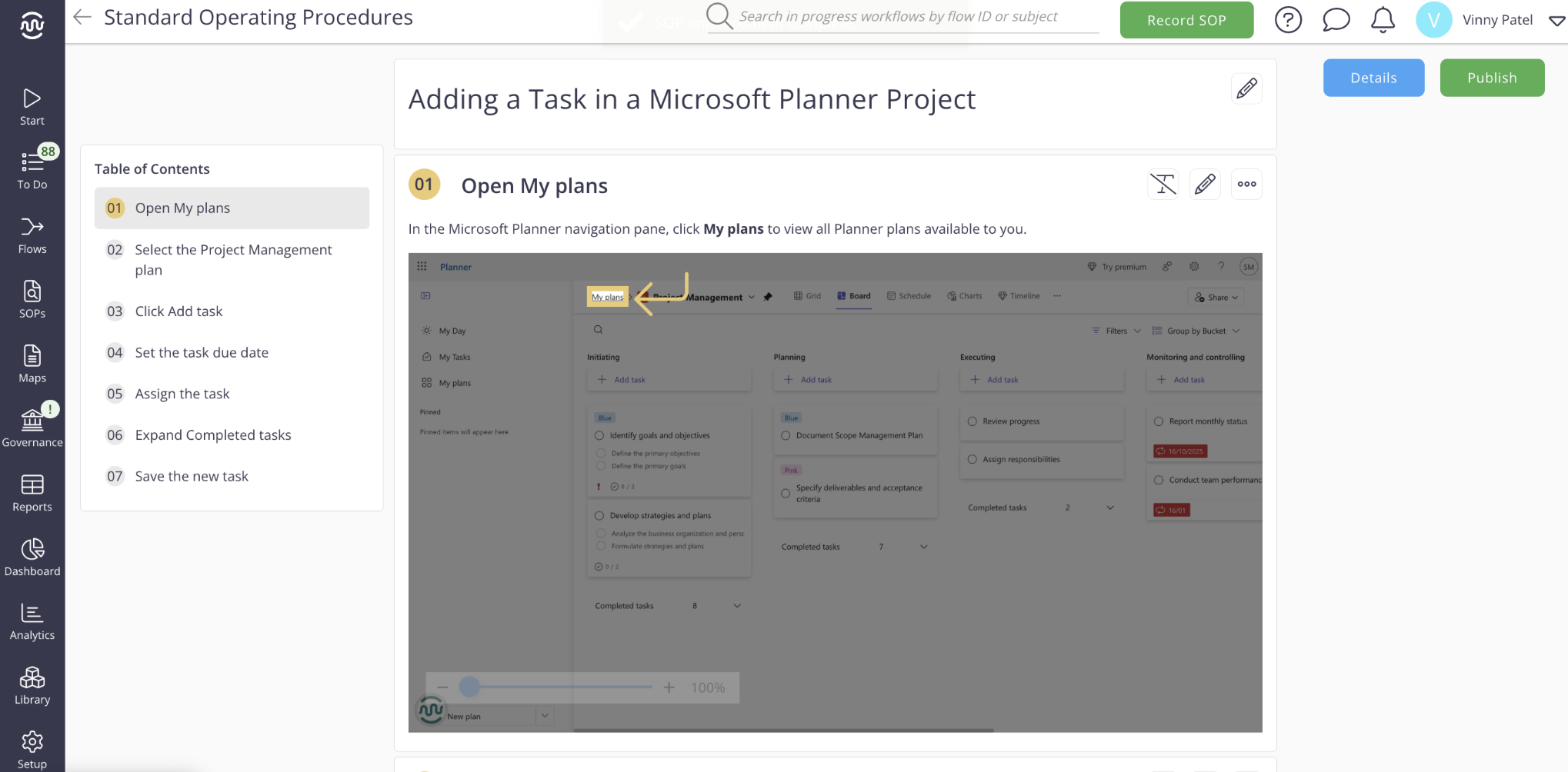
How it helps
- Turns captured steps into clearer, more helpful descriptions
- Adds structure so SOPs are easier to scan and follow
- Reduces time spent on repetitive text entry
- Helps teams focus on accuracy and clarity, not wording
How to get started
When you click Record SOP, you’ll now see two options:
- Begin recording – capture your SOP the usual way
- Begin recording with AI – capture your SOP and let AI help enhance the detail
If you choose Begin recording with AI, nothing changes about how you capture the procedure.
You still click through the steps as normal.
Once you’re done, AI steps in to help describe what you captured – creating clearer titles, richer descriptions, and a clearer table of contents. Ready for you to review and tweak.
Simple choice. Same capture. Smarter detail.
AI Enhanced SOPs are now available across the entire Flowingly platform for all customers so feel free to jump in and have a play!
While this feature has been enabled globally, if you wish to opt out please get in touch with your customer success manager or contact us at customersuccess@flowingly.net.