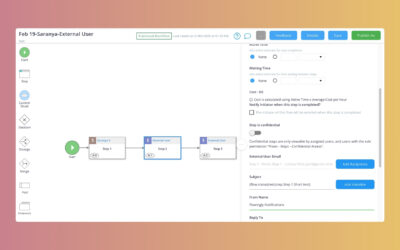5 Mistakes to Avoid When Starting with Workflow Automation
1. Don’t attack your biggest process first (even if it’s your most broken)
You’re hosting a dinner party. You’ve got a recipe you’ve cooked a thousand times before that you could make with your eyes closed and a recipe you’ve made once that you weren’t 100% confident with.
You need to cook both, but which do you start with?
A lot of people come to us with a specific process in mind they want mapped and automated. Usually, this process is the most inefficient within the organization, is difficult to automate and includes a truck load of people.
Similar to the dinner party scenario, would we recommend you automate with the process you know inside out or the process causing you the most problems? Definitely the first.
This might look like tackling your shorter, simple leave request workflow before attempting employee onboarding. This will help you (1) gain experience in building out processes (2) get employees engaged with workflow faster and (3) help your organization build momentum.
Once you’ve mastered a few simple workflows and got company buy in, you’ll be in a much better position to tackle that complex, highly-political process.
2. Not starting with the process first
If a process isn’t good to start with, how will automating it improve it?
Time and time again businesses come to us saying their processes aren’t working. Compliance is shoddy, deadlines are being missed and their teams are stressed.
While workflow automation has a part to play in helping businesses improve compliance and productivity, it isn’t the only part.
Like polishing a turd, automating a poor process will only highlight the flaws in a process, not hide them.
Having great businesses processes is the key to true process excellence for us, that’s why every Flowingly customer gets a customer success manager. The goal shouldn’t be automating processes, the goal should be achieving process excellence and creating better workflow builders.
Our friends at rhipe discussed how they approach this, from process to automation to integration, at our latest webinar which you can find here.

This might look like tackling your shorter, simple leave request workflow before attempting employee onboarding.
3. Not providing additional context and information to processes
Sometimes people don’t follow a process because it doesn’t exist. Sometimes people just don’t follow a process because it isn’t engaging or easy to follow.
Let’s say you have an incident report/harassment process mapped out within your organization.
Can your employees quickly get access to your policies around harassment? What if someone brushes off an incident because they aren’t sure it constitutes harassment within the business?
When it comes to an incident workflow adding things like a list of company values, links to bullying policies and assurances of confidentiality can quickly improve the employee experience. Ensuring your process isn’t just mapped, but clear and easy for any employee to follow is crucial, whether they’ve been at the company a day or a year.
4. Having a set and forget attitude
Process improvement doesn’t stop with automation. It’s a never-ending process, not something you can set up once and then forget about.
Some companies make the mistake of taking a mapped process, automating it and then never re-evaluating it again. Continuously evaluating and searching for better ways to optimize your workflows is the key to creating true process excellence.
Just because a process has been mapped and automated doesn’t make it perfect. With automation reporting you can identify in real-time where your process bottlenecks are.
Kristen at Upper Hutt City Council outlined their continuous improvement approach in a recent webinar you can check out here.
When talking about workflow iterations she said “we started off simple with a form with 3 short fields but as I learned more about how things worked and talked to other people in other departments…I was able to expand on what we already have. And make it better. Now we just use a single table.”
Key to iterating on your workflows is having a platform that supports ongoing improvement. If small changes take you hours or days to deploy, you won’t do them. Make sure you choose a platform where workflow tweaks can be made in minutes (like Flowingly).
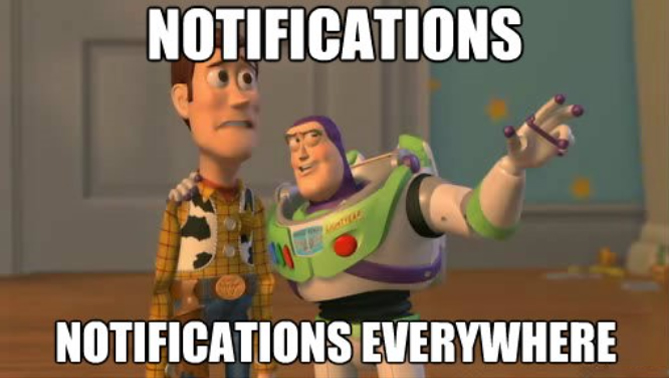
5. Sending irrelevant, excessive notifications
Notifications are an excellent way to help team members complete steps in a process, but they need to contain all the necessary information and be sent at the right time.
Receiving a notification that doesn’t tell you how to complete a step – bad for user experience. Being sent an approval notification after the deadline – bad for productivity.
Sending out too many unnecessary reminders (especially irrelevant ones) about due dates and approvals will have the opposite effect when it comes to productivity. In fact, notification overload will make your users more likely to ignore or mute notifications – not only harming productivity but also harming the future adoption of digital technologies.
Save the reminders for when you need something actioned or when someone needs to oversee part of the process.
The Flowingly Blog
Get the flow-down on all things Flowingly. From process tips to product, we cover everything you need to level up your processes.
“Did You Get My Email?” – The Most Dangerous Words in Local Government
This blog unpacks why outdated manual processes are putting councils in the headlines – and how automation can change the game.
4 Ways Teams Are Using Flowingly & AI Right Now
Discover four ways organisations are using Flowingly with AI to reduce admin burden, improve customer experiences, and let people focus on work that matters.
Flowingly Product Update – Public Workflows
Introducing our public workflows feature – your new secret weapon for keeping things moving, even when they stretch beyond your organisation’s walls.