Release Notes – 2020 R1
Have a look at the highlights of this release:
Flow Model Versions
We’ve added the ability to view the Flow Model version number from when a Flow was started. You can also export specific Flow Model versions.
This is useful if you update a Flow model and users have already initiated it.
Flow Model version is displayed in:
- The first Step of new flows
- A new column added to Report page
- A new column added to CSV report
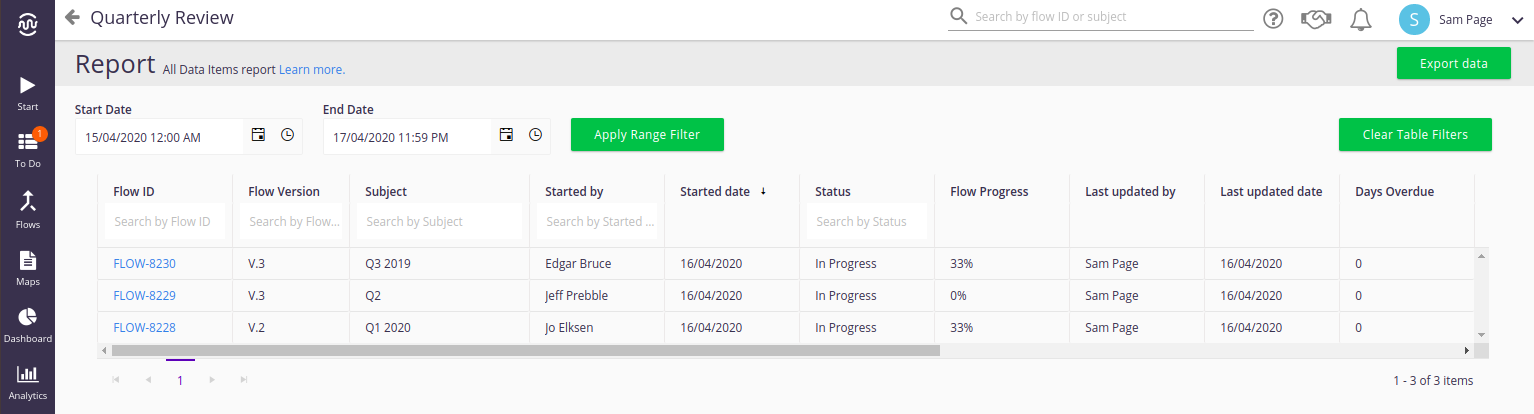
Printer-Friendly Flows
We’ve improved the export Flow functionality and allow user to save it in a more printer friendly format.
The new document now includes a comment section which will include all comments added by workflow users while the flow was in progress.
A common use-case is to include comments made on an expense request process, printed for archival purposes.
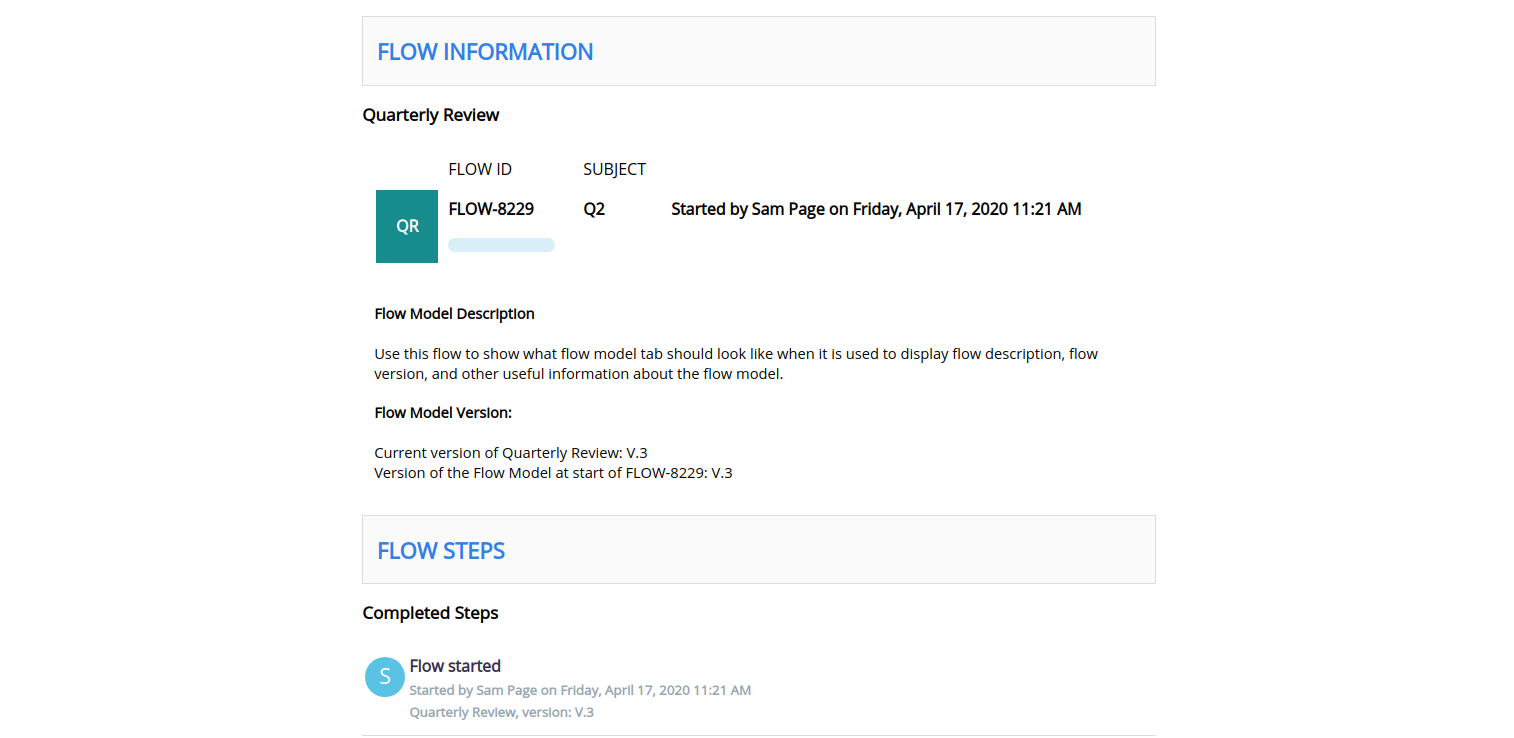
Process Map Visibility
Flowingly Workflow Users can now open and review Process Maps from within Flowingly’s Runner.
Clicking on a Process Map from the Maps page will direct Flowingly users to a new page displaying the selected Process Map instead of opening the Flowingly Modeler.
This is especially useful for organizations using Flowingly as a repository for Process Maps. Staff can easily view relevant process maps without opening the Flowingly Modeler.
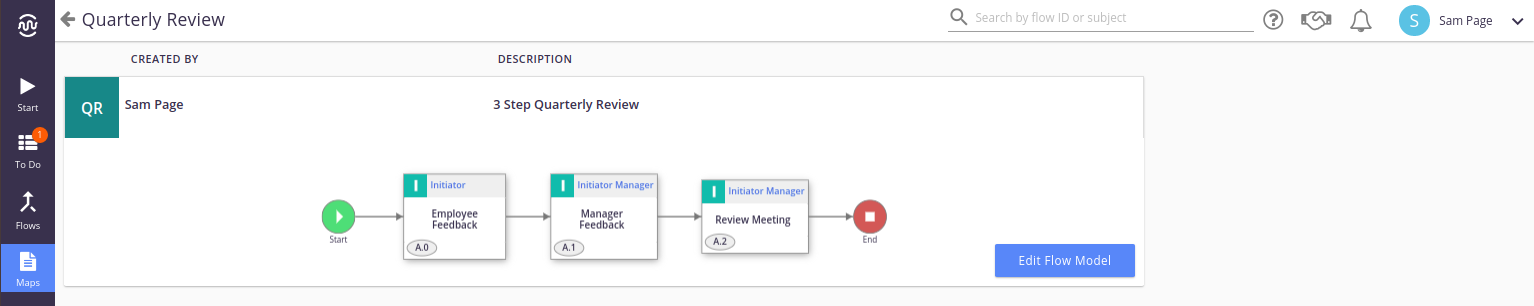
Additional Improvements
- Short text customization
- Customizable subject placeholder text
- Introduced last updated date column in Library
- Added scroll bar to form designer
- Option list fields and Approval options now are deselectable
- Small tweaks and bug fixes
0 Comments