You know that moment when you're ready to map a process… and the blank screen just stares back?...
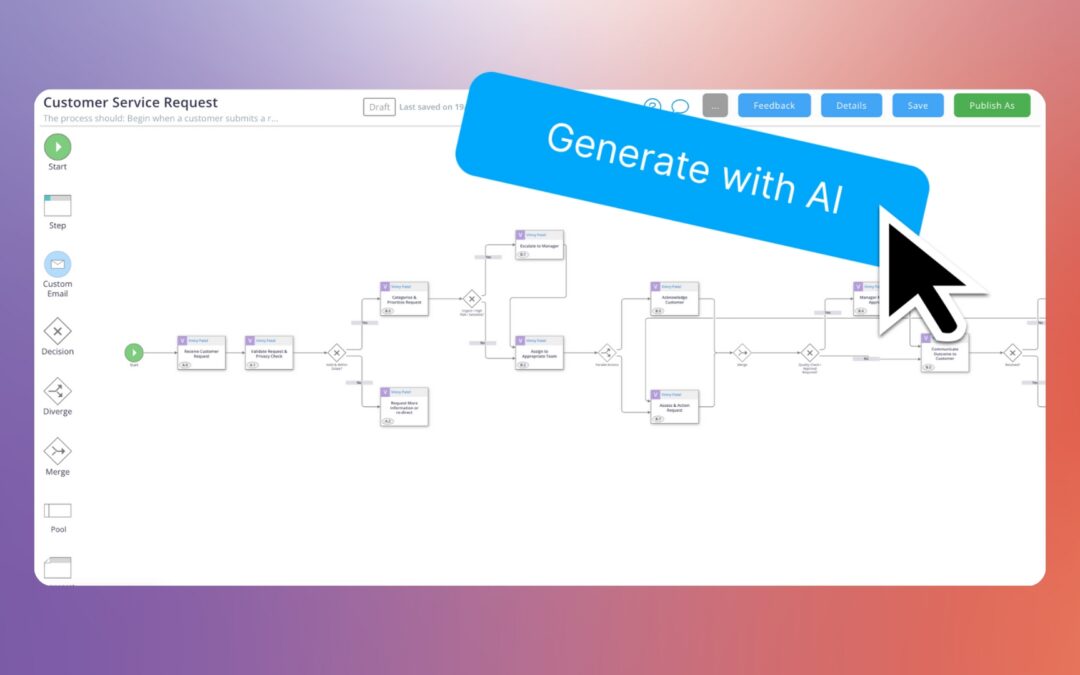
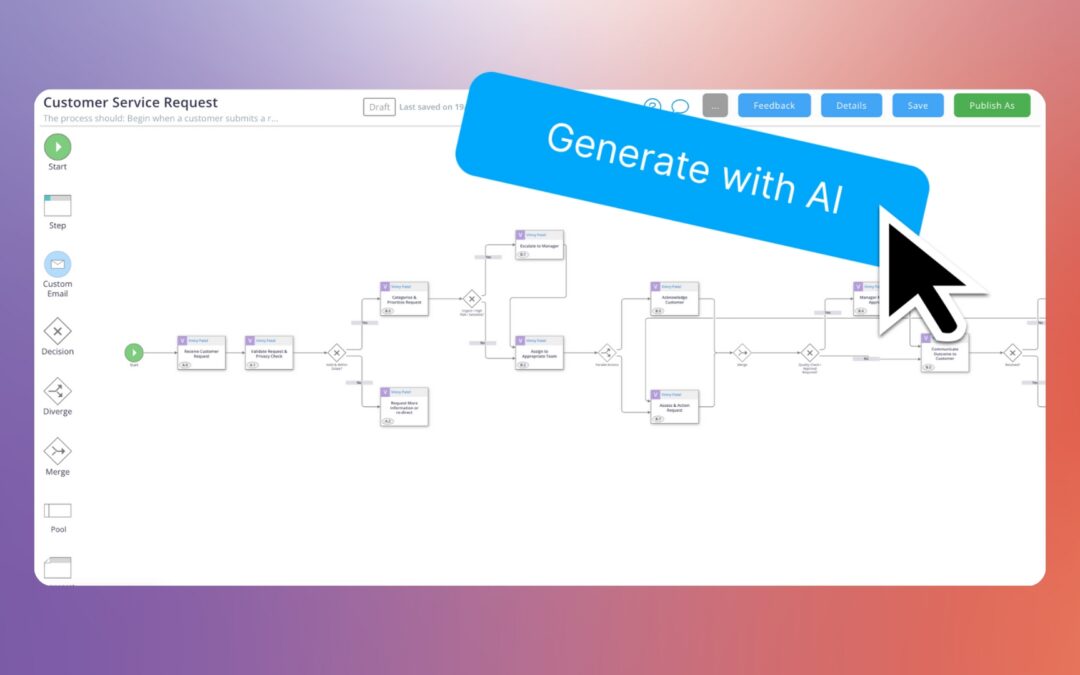
You know that moment when you're ready to map a process… and the blank screen just stares back?...

Introducing the AI SOP recorderWe’re excited to announce the launch of the Flowingly AI SOP...
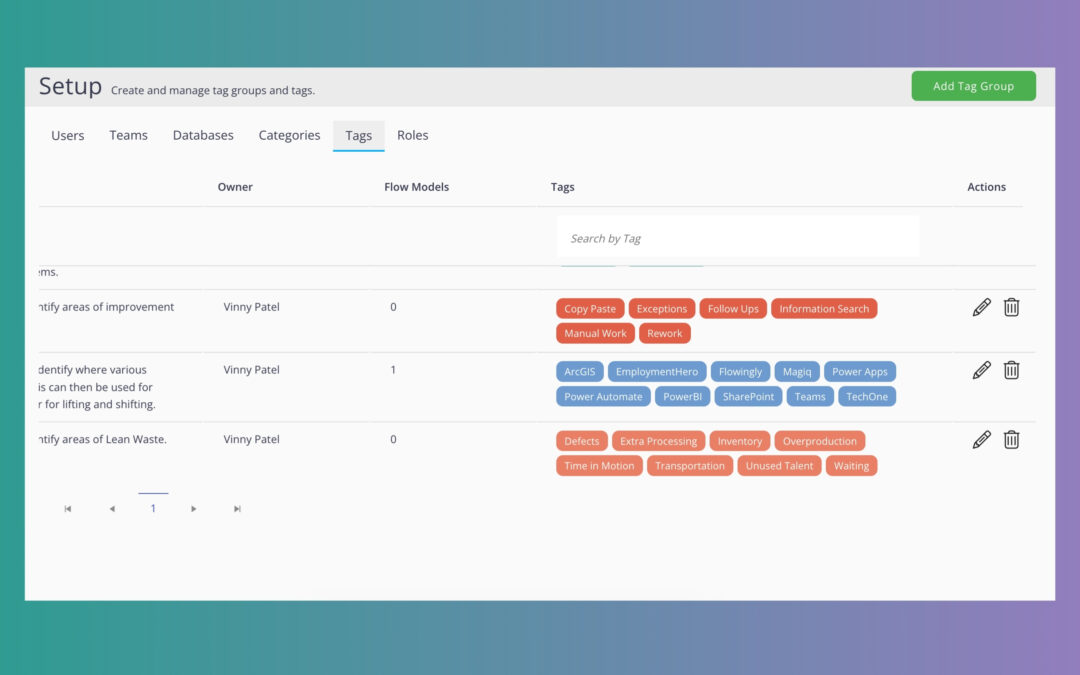
You know that moment when you spot a clunky step in a process and think, “We should really fix...
Let’s be honest, process improvement often feels like trying to get a building consent approved during council...
Public workflows - making external collaboration effortless Ever watched a perfectly good process grind to a halt...
Say Hello to Our New Visual Filters: Your Processes, Your Way We’re thrilled to introduce a release that’s been in the...
Introducing Flowingly's New Risk Management Module We're excited to unveil our latest addition: the Risk Management...
Introducing Confidential Steps: Elevating Privacy Control in Flowingly We're thrilled to introduce a powerful new...
Get ready to explore the latest updates and enhancements in Flowingly with our May 2024 Release Notes! We're thrilled...
Unlock Data-driven Insights with Flowingly's Power BI Connector We’ve bridged the gap between your automated...
Get ready to explore the latest updates and enhancements in Flowingly with our April 2024 Release Notes! We're...
Level Up Your Process Integrations with Our New Power Automate Connector We're thrilled to introduce an exciting new...