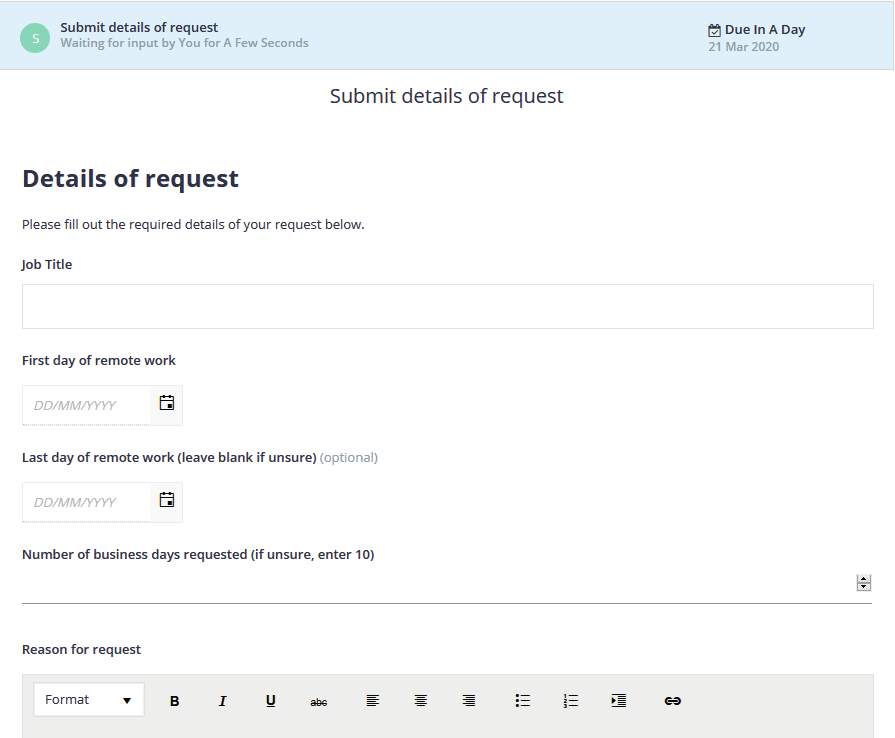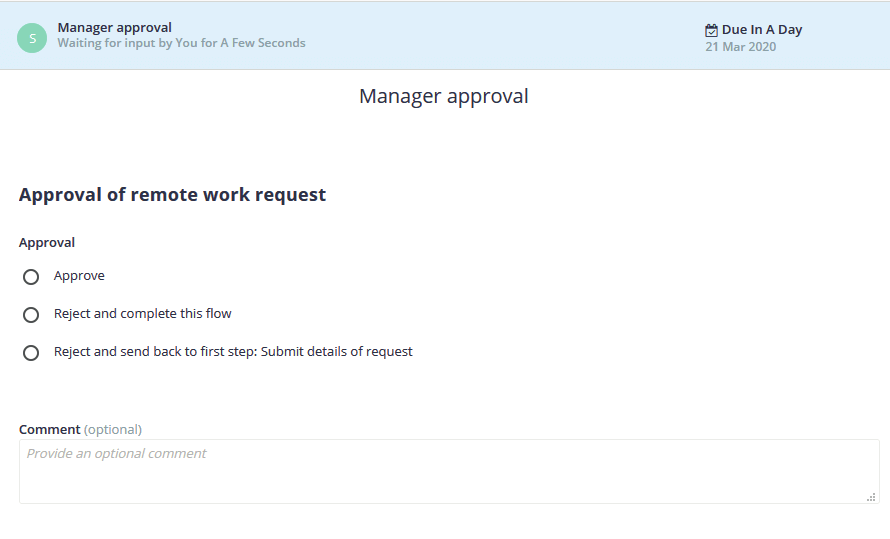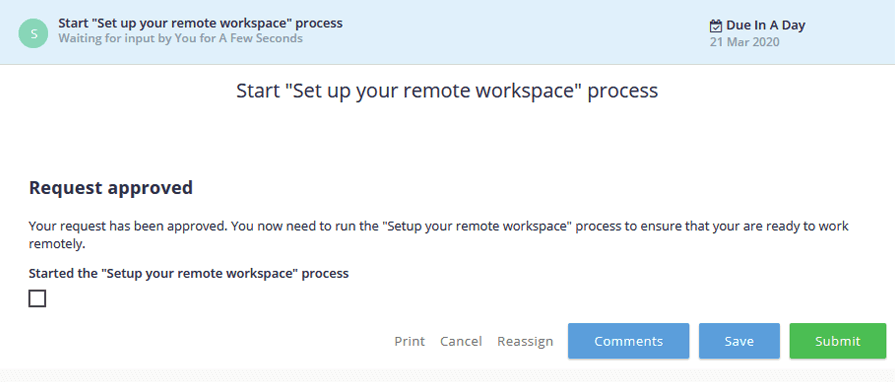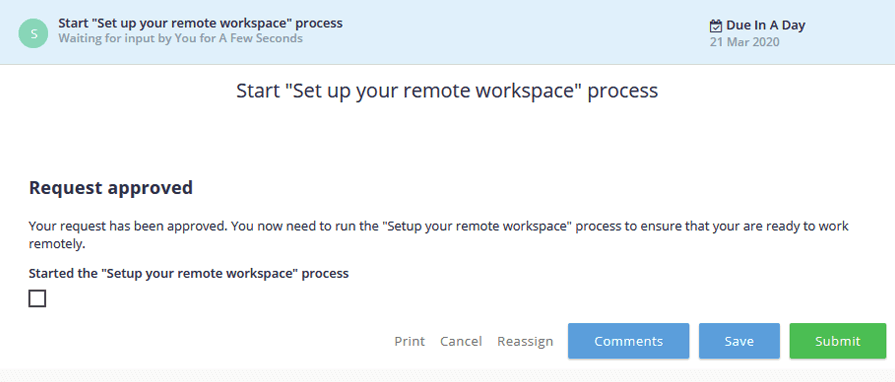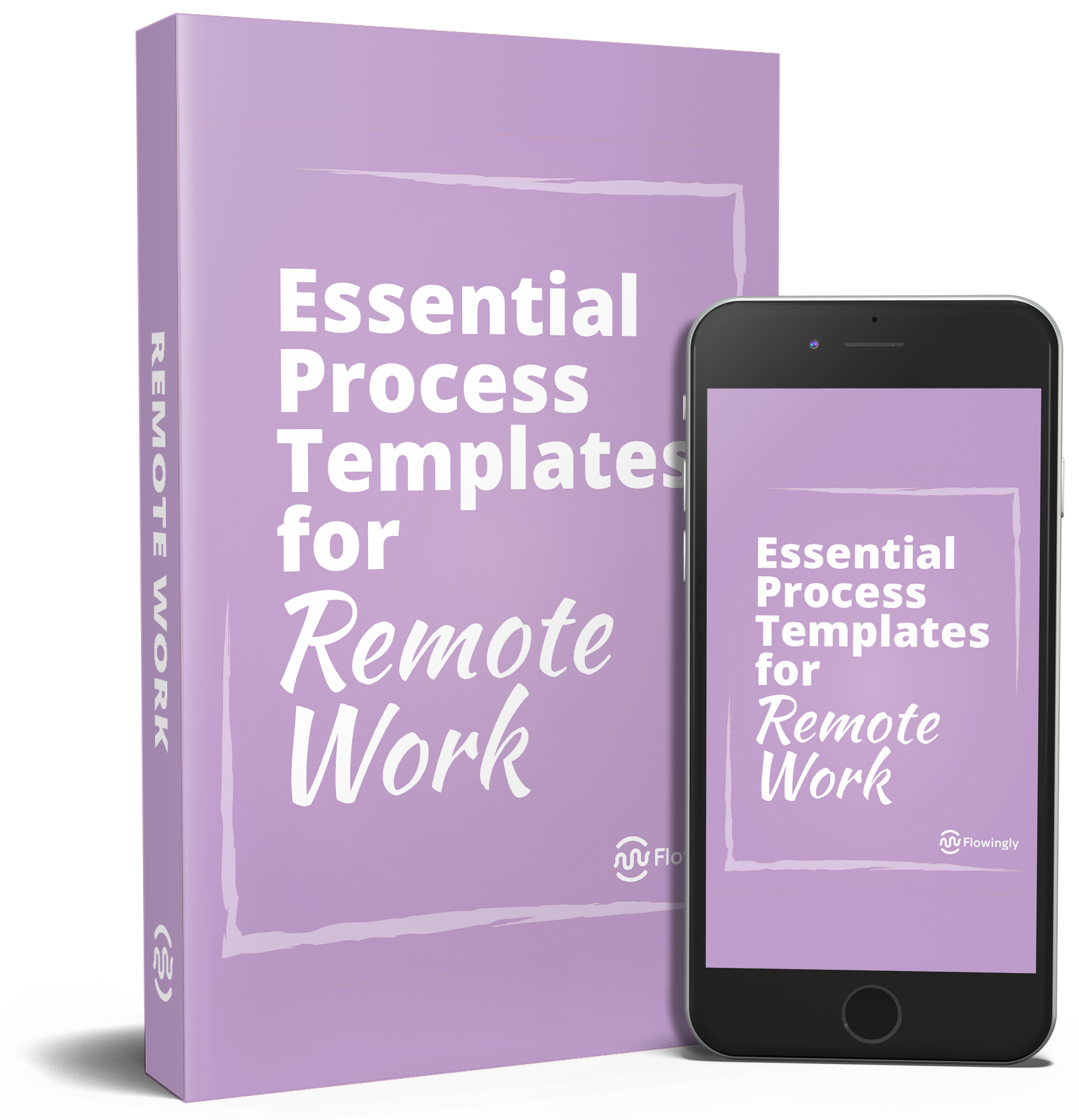Request to Work Remotely
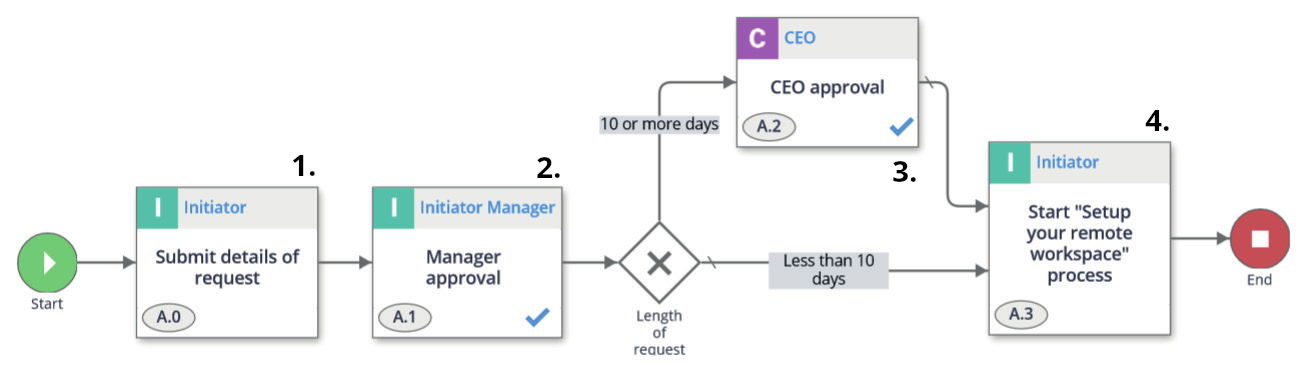
Firstly, the organization can ensure that managerial approval is in place, and secondly, they get a full record of all remote staff for HR and health & safety purposes. This is a simple approval process, that can be modified to suit many other applications.
1. Submit Details of Request Initiator
The trigger for starting this process is an employee request to work remotely. This step is a good opportunity to capture all the relevant details about the request, from the dates requested to their job title (you may have a list of titles which are approved for remote work).
It’s important at this step to capture the reason for the request, along with an outline of the working location, including the address, details about the environment and whether the staff member requires any equipment that they don’t already have.
2. Manager Approval Initiator Manager
This is a simple approval but provides an opportunity for longer requests to be approved by the employee’s manager before they get submitted for approval to higher levels (e.g. the CEO).
If the manager feels anything is missing from the application, it’s good to have an option to just send back to the previous step and let the employee know what is missing.
3. CEO Approval CEO
Depending on the size and structure of your company, you will have different rules around approvals. Many companies will allow an employee’s direct manager to make the call on shorter requests for remote work, while longer requests need to go through higher level of approval (as seen here).
1. Start “Set Up Your Remote Workspace” Process Initiator
Once the request has been approved, it’s important to make sure the employee has a quality remote workspace setup that meets company regulations for health & safety. For this reason, the last step of the approval process should link directly to the “Set up your remote workspace” process.