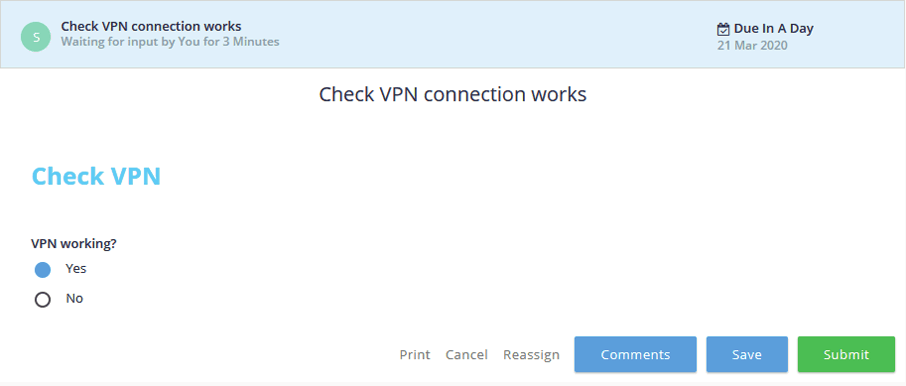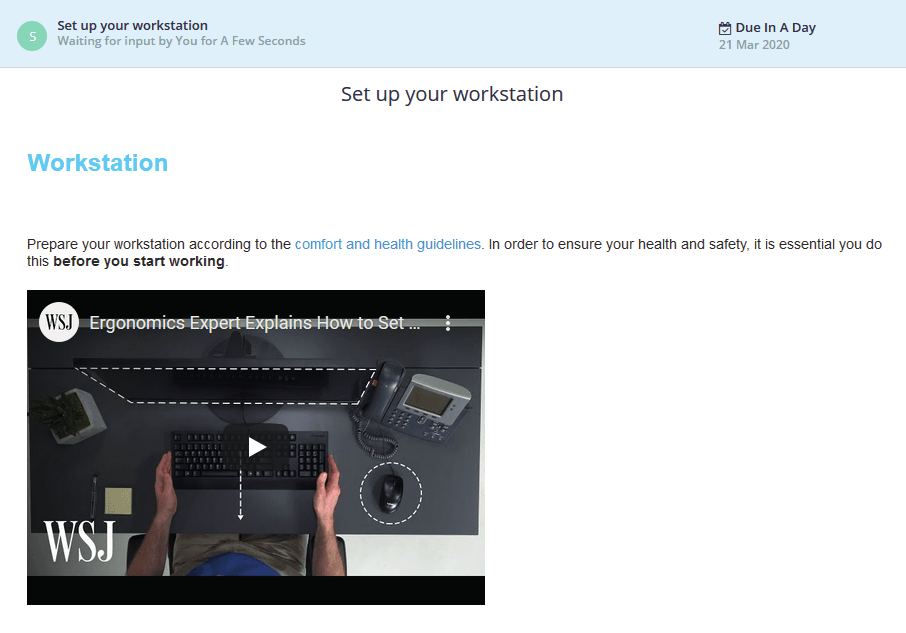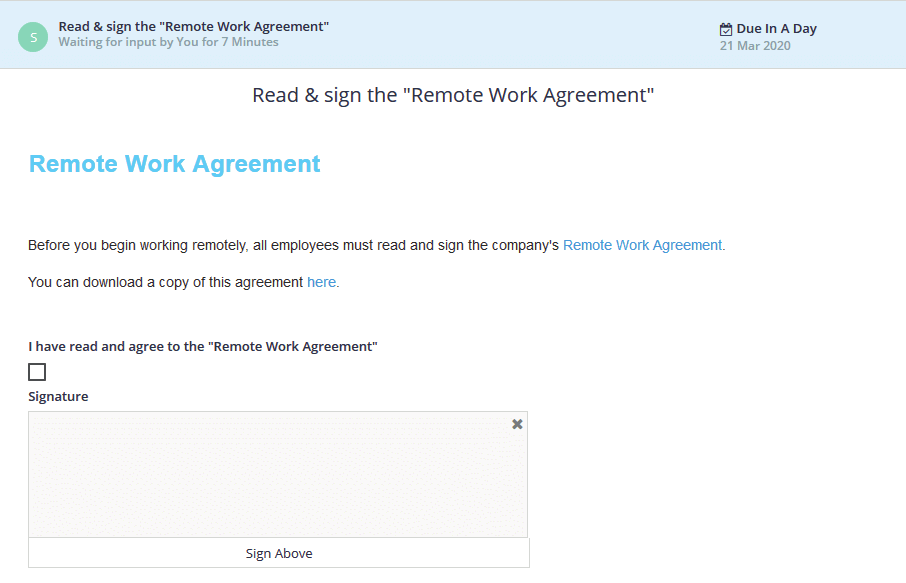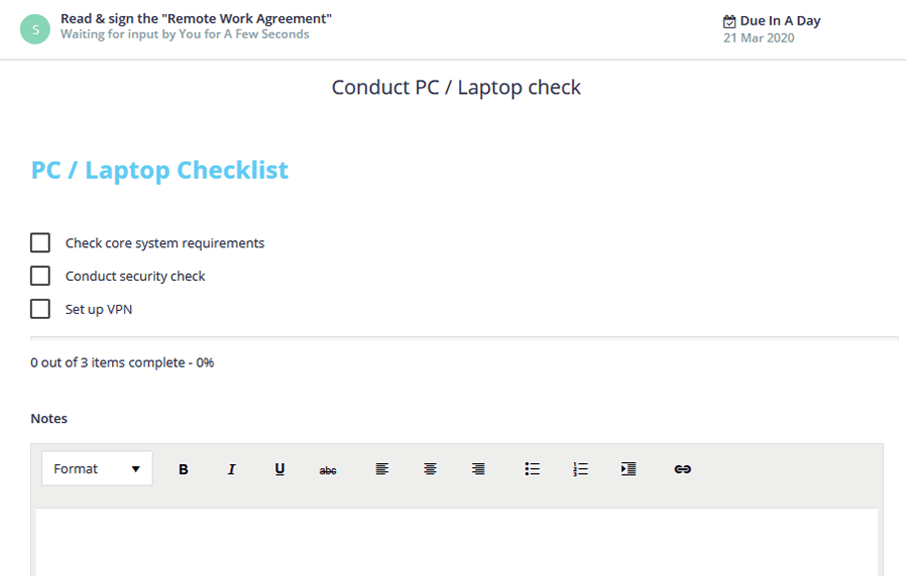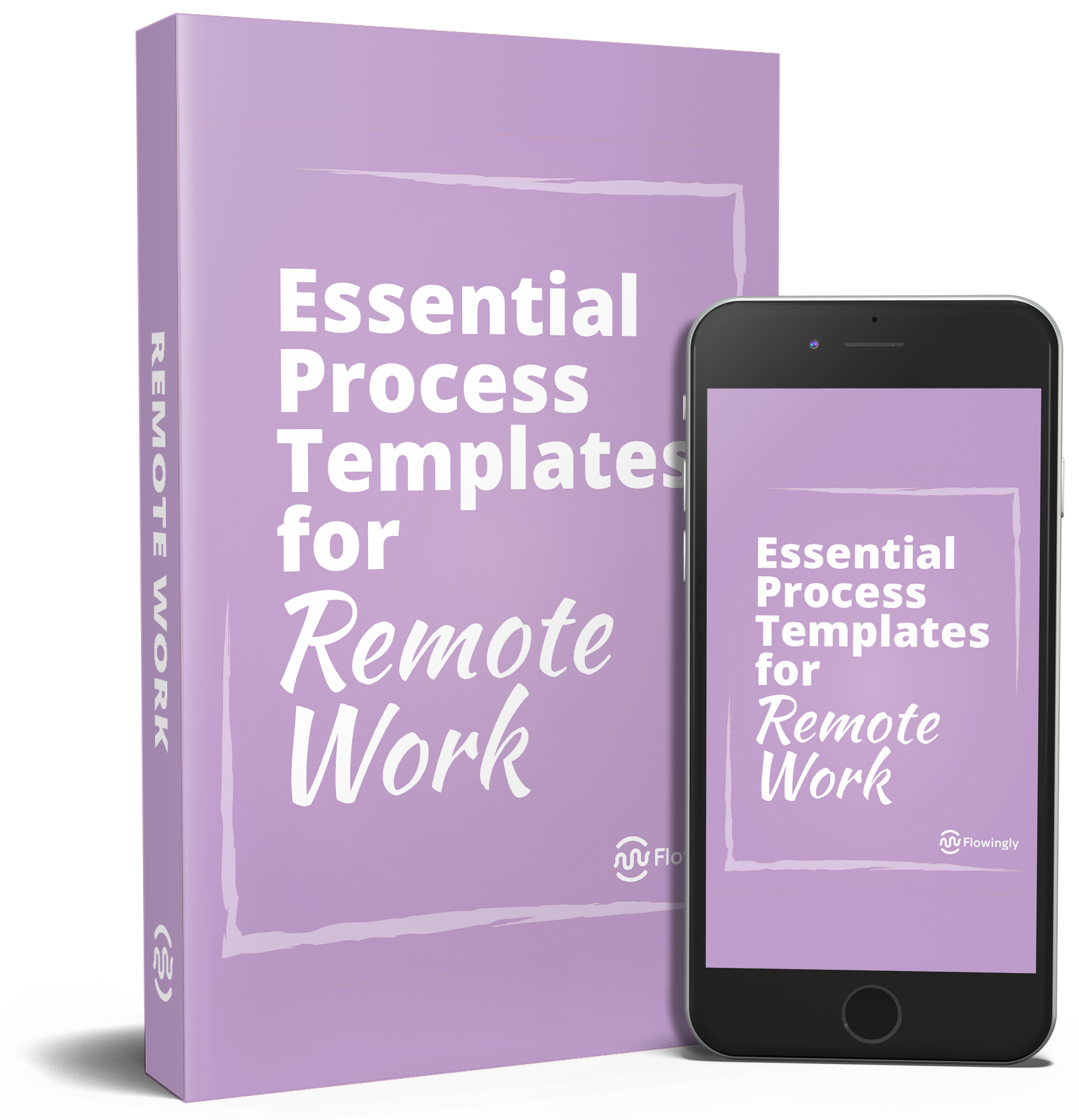Set Up Your Remote Workspace
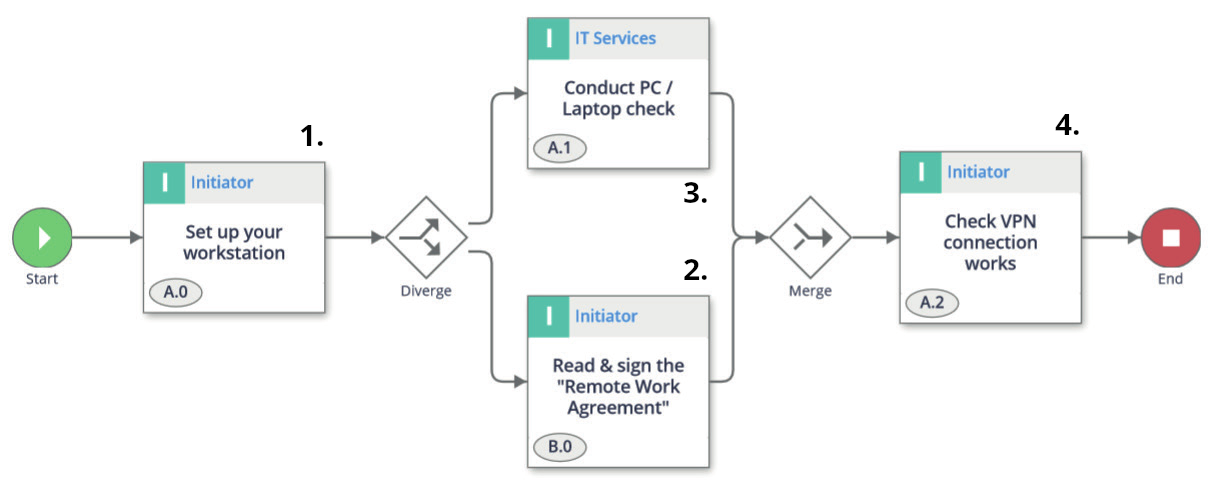
Whether your employees are in the office or working remotely, it’s important that their workspace inspires quality work and is safe to work for an extended period.
1. Set Up Your Workstation Initiator
First off, your remote employee needs a workstation that meets your company’s health & safety guidelines. The first step for an employee initiating the process should be the setup of their workstation in compliance with recommended ergonomics.
This is a good opportunity to insert instructions or a video outlining the correct setup, along with inspiration on how to optimize their workspace.
2. Read & Sign the “Remote Work Agreement”. Initiator
It is important to have a Remote Work Agreement for your organization. This is an opportunity to outline the expectations of both the employee and the employer. It’s also a good idea to cover off escalation procedures, communication requirements, and other essentials.
If you’re using a workflow application such as Flowingly, the employee can download the agreement and sign it from here.
3. Conduct PC / Laptop check Initiator
With remote workers, it’s more important than ever to make sure that they have quality equipment and adequate security measures in place. At a basic level, your IT team will want to check that the device they are using is sufficient to run the required applications.
IT may also need to make sure that sufficient security software is installed and that 2-factor authentication is being used. Finally, they will need to ensure that you have easy access to your systems and files, be that through VPN or other means.
4. Check VPN Connection Works Initiator
The last thing your employee will need to do is make sure that the connection that was set up is working seamlessly.