Release Notes – 2021 R2
Introducing Flowingly Integrations
When it comes to reducing time spent on work-about-work, connecting your favorite tools is a no-brainer.
That’s why we’re so excited to announce Flowingly Integrations.
Flowingly Integrations gives you the ability to connect Flowingly with thousands of applications. That’s right. Thousands.
Here’s a quick look at some of the powerful ways your team can start to leverage Flowingly Integrations to maximize productivity, reduce errors and keep all your records up-to-date.
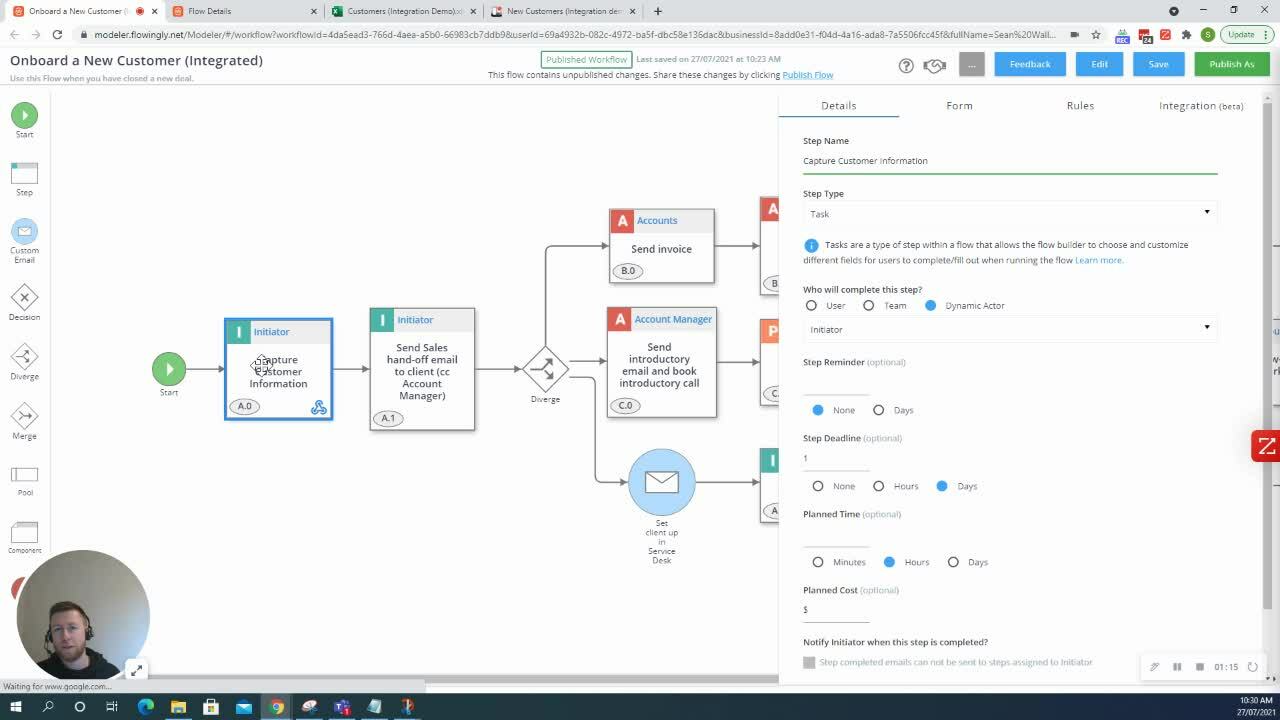
Populate an Excel or Google Sheet
Ever wished an Incident Report logged in Flowingly would automatically update your Incident spreadsheet?
Now it can.
As soon as your employee logs that incident, Flowingly allocates relevant steps and tasks to people around the organization. Using Flow Integrations, you can now have it automatically update your incident spreadsheet with each incident.
If your organization revolves around spreadsheets, this integration means that your employees don’t have to change the way they work.
Reducing system change? Check.
Reducing double handling? Check.
It’s a win-win.
Create a Trello card or board
Now this is exciting. Blending process management with project management.
When you’re kicking off a customer onboarding, there will be a standardized process. You’ll follow the onboarding workflow. Managing the handover from sales to customer success. Setting the customer up in your service desk. Making sure the invoice has been paid. That’s the process.
What about after the onboarding is done? At that point you’re entering project management territory. Things need to be more dynamic. More flexible.
Enter tools like Trello and Asana.
Using Flowingly Integrations, you can create project boards and cards automatically during the onboarding. No more double handling. No more copy-paste errors.
Free up your project teams to spend more time on projects, less time on admin.
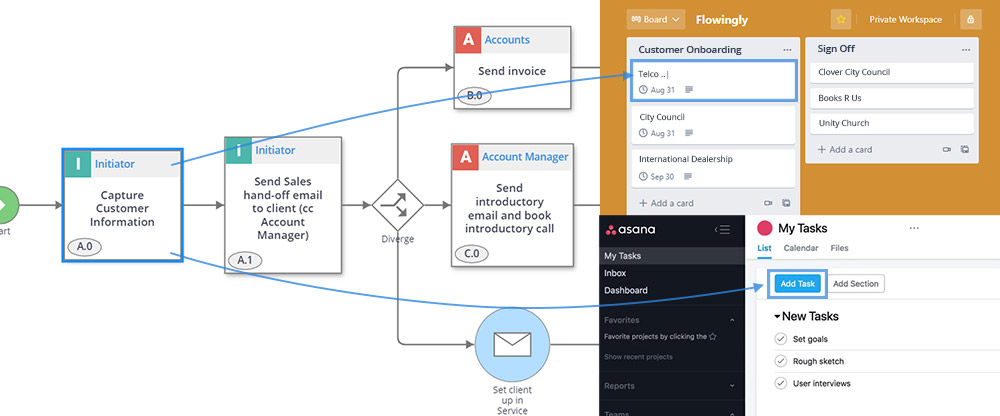
Send a Teams or Slack notification
Make sure your teams are alerted to key updates in the channels they live in.
Flowingly natively supports email and mobile push notifications. With Flowingly Integrations you can now add Microsoft Teams and Slack.
With the integration, you will receive real-time notifications directly within Teams or Slack.
You’ll also receive the details that you need.
This could be a notification about a new supplier that employees can use. Including their catalogue and key contact details.
Or maybe it’s about an incident on the production floor. That a certain product run was found to be defective and has now been isolated.
Or just something super simple. An alert to approve your employee’s leave. That your new employee has signed their device policy. That your Capital Expenditure request has been approved.
Schedule a Calendar event
Employees often enter times and dates into workflow forms. They might be specifying when a new employee is starting. Or when a project is set to start. Or maybe they’re setting a date for an employee’s farewell.
With Flowingly Integrations, you can have those time/date fields automatically create a Calendar event in Outlook.
This is a great way to ensure your calendar is kept up-to-date and, more importantly, that everyone remembers key events.
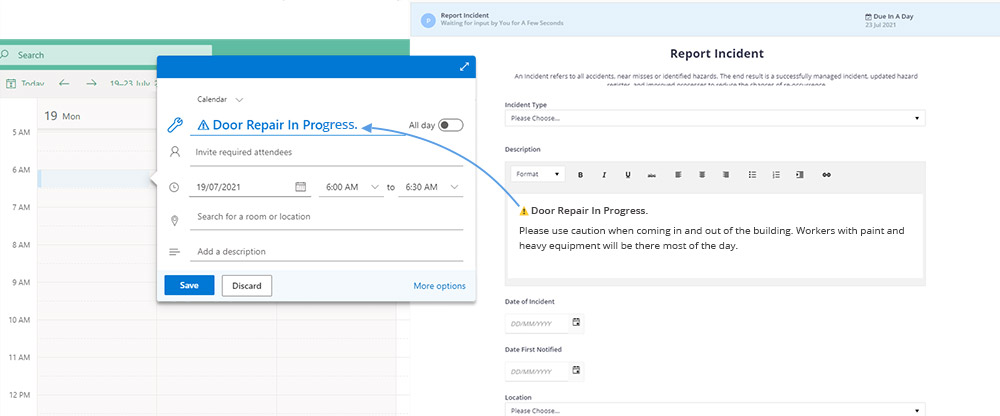
+ Many more recipes
Create an invoice in Xero. Update a CRM contact. Create an employee in BambooHR. With over 1000 applications to integrate with, the possibilities are endless.
For information on how to set these integrations up in your Flowingly environment, reach out to your Flowingly Customer Success Manager.
If you don’t yet have Flowingly, but want to see how it fits into your tech stack, get your trial now.
Let your tools do the work
Flowingly Integrations will not only save you time, they will help your employees focus on quality work rather than admin.
From reducing errors to automating manual tasks. Record-keeping to real-time notifications.
We are thrilled to help future-proof your tech stack and fast-track your digital transformation.
As a result, we’re making the employee and customer experiences better, ensuring that people get the information they need, in the systems they use.
To learn more about how Flowingly can help you manage requests, tasks and approvals with real-time visibility get a trial today!