Overview – 2021 R4
The Only-Relevant-Stuff release
For every 200 work emails you receive in the day, 144 of them are irrelevant 🤯
Given that we spend 2.5 hours on average on emails every day, that’s a whole lot of time being wasted on things that we shouldn’t be bothering with.
So, we thought for our 4th release of 2021 we’d focus on this. Cutting out the noise. The distractions. The pollution.
Note – this works with Slack too. 😀
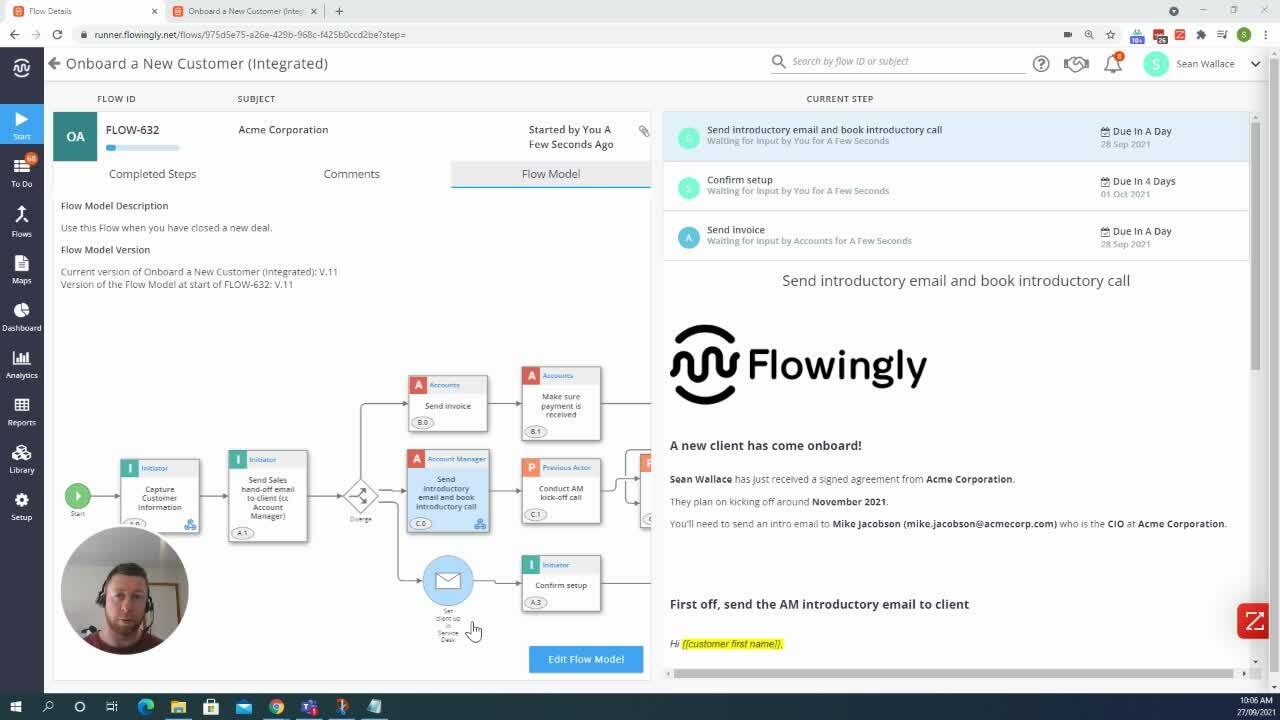
NEW – Enhanced Instruction fields (or Variables as the techies say)
Flowingly has always had instruction fields. From the outset this field was designed to inform your employees of the action they need to take.
But we felt like it was missing something. It was very general. Not specific to that instance of the workflow.
We found that that people were regularly spending time scrolling through the history of the workflow to find specific pieces of information.
No longer.
Introducing Variables.
Variables within the Instruction field now allow you to pull information from previous fields into that Instruction. Now that field not only informs you what you need to do, but it gives you all the information you require to do it!
This saves time looking for previously submitted information, giving you everything you need to know, and ONLY that.
No more time distracted by information that has no relevance to you.
Our users are sure to get creative with this feature, but for now here are a few specific ways you can make the most of this new feature.
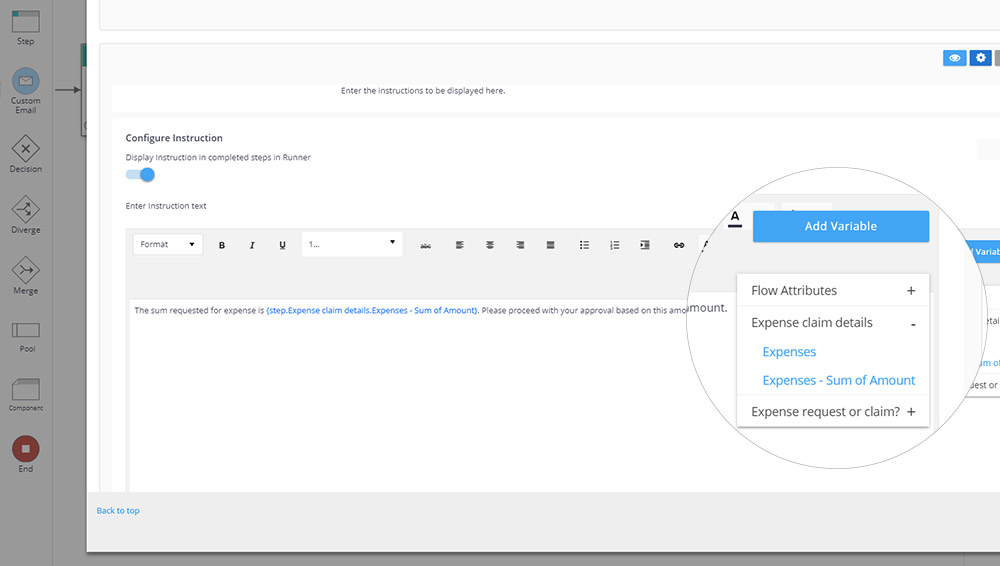
NEW – Optional Notifications
We’d always assumed that our users wanted to be notified when a Step is assigned to them.
It turns out this is not always the case.
In a world full of notifications, it is easy to glaze over. To get notification fatigue.
Every Step in Flowingly now gives you the option to toggle automatic notifications on or off. This means that you can:
Turn notifications off for a specific step when you feel there is no need for them.
Set your own custom notification using the Custom Email. Just turn off the automatic notification and build your own one.
This helps you cut out “inbox pollution” (a favorite term of our own Hervé Roy), giving you more control that ever over what is relevant and irrelevant for your employees.
Upgraded – Categories
Here’s something we always tell people when designing forms for their workflows:
Dropdown lists are great. But they don’t always provide the best user experience. Especially when half the options within the list aren’t relevant to the user.
Well, we decided to take our own advice.
Categorization in Flowingly was always handled with dropdown lists. This was fine when you only had 3-5 options. Anything over that and it became a time waster.
Now your Categories are displayed within a neat little list on the left-hand side of your screen.
This applies to your Start section, To Do list, Flows I’m In, Process Maps and Reports.
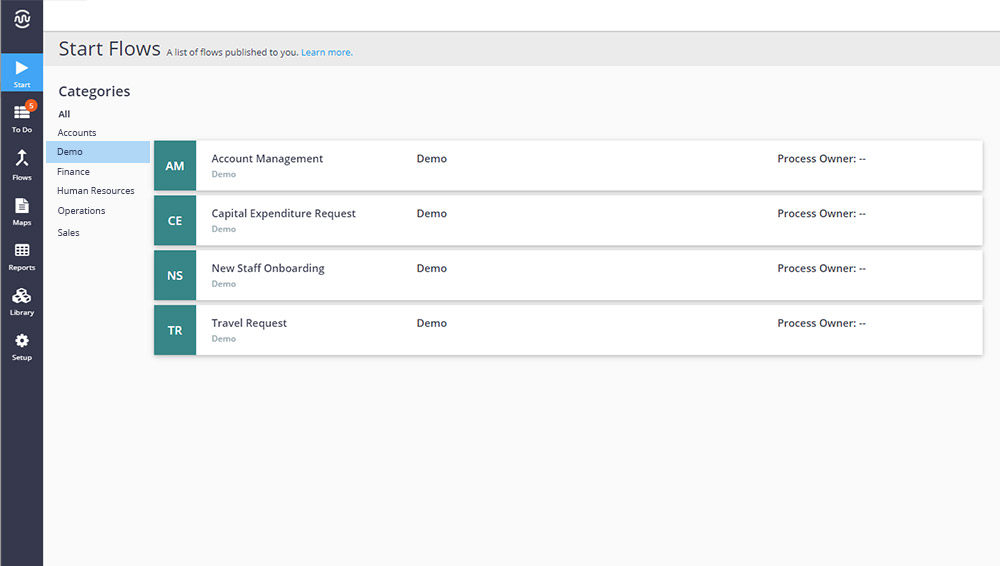
Reduce your time waste
There are all sorts of ways we waste time at work. Navigating email chains. Undertaking menial, repetitive tasks. Getting distracted by irrelevant information.
Flowingly reduces all of those and more.
With Flowingly, companies have reduced their employee offboarding from 40 emails down to 7. Others have reduced the time spent on their rates processes by 40%.
To see how you could cut admin and waste out of your processes, get a trial today!