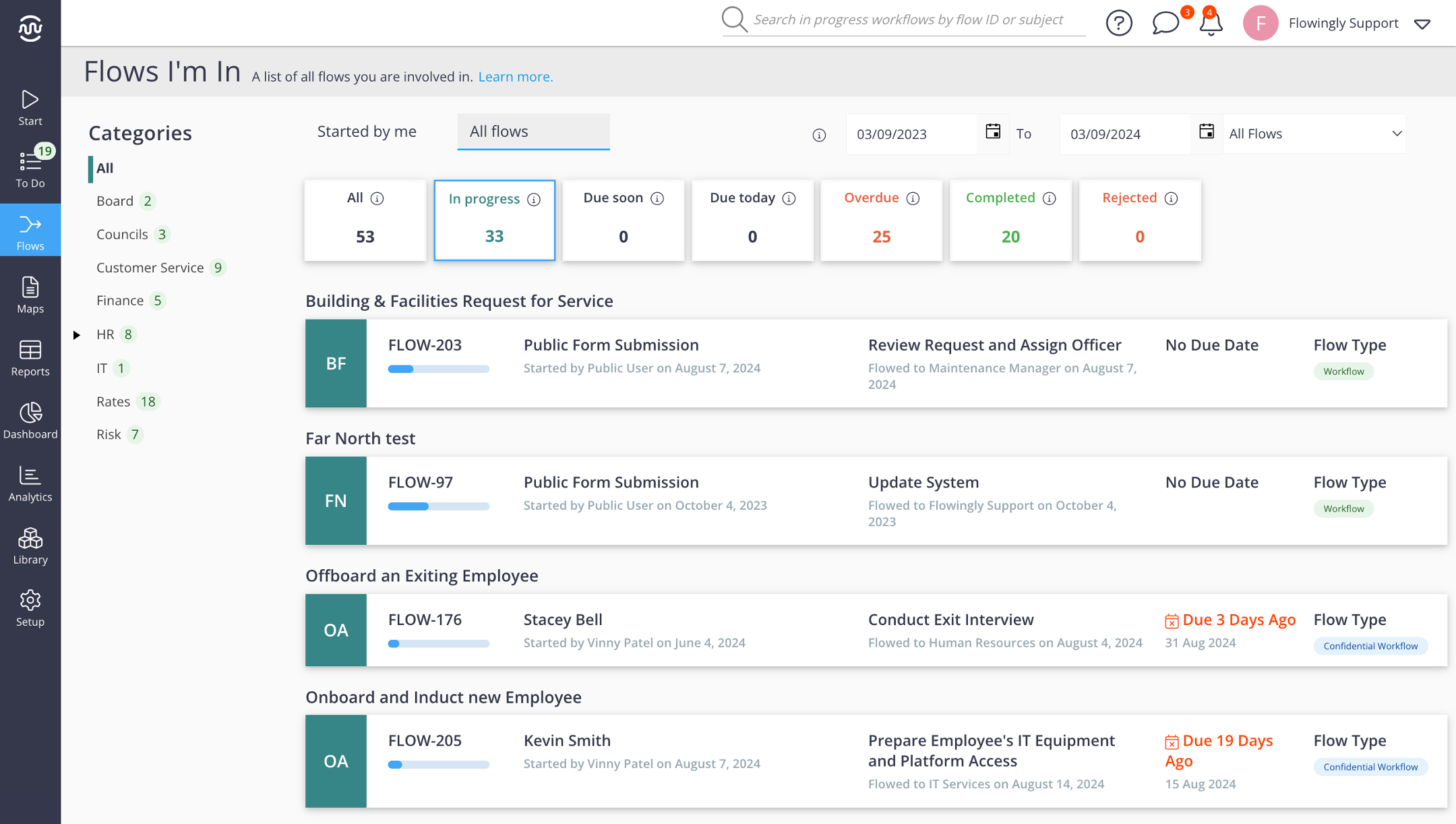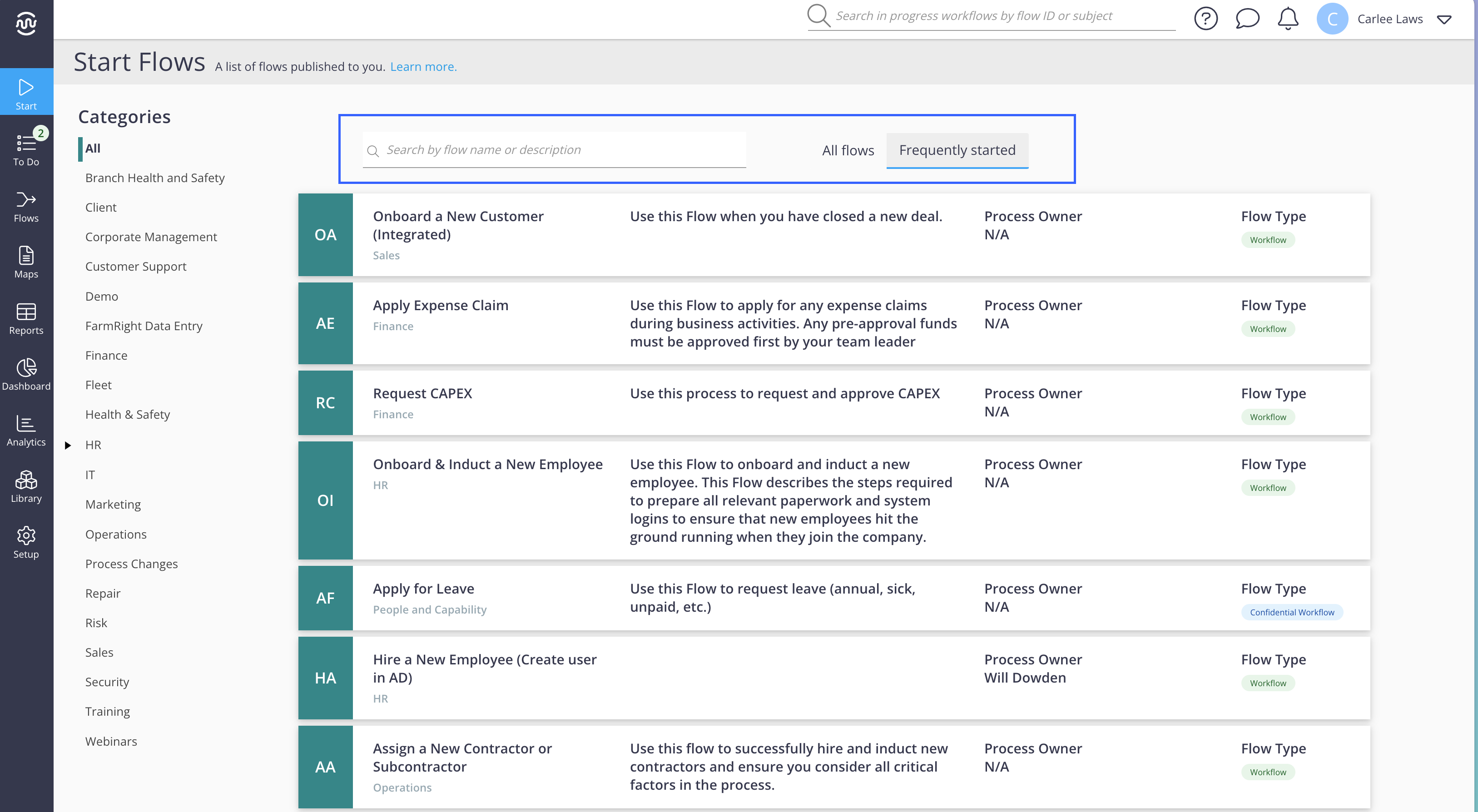Flowingly Product Update – Visual Filters
Say Hello to Our New Visual Filters: Your Processes, Your Way
We’re thrilled to introduce a release that’s been in the works for a while – an update to the UI of our process filters. This update is all about making your life easier by giving you ways to navigate your processes more intuitively.
What’s New?
With our newest update, you can now more easily filter your processes by status—whether it’s something you started last week that’s due today, or a task that’s creeping into overdue territory. No more guessing games; you’ll see exactly where everything stands at a glance.
Need to focus on a specific timeframe? Easy. Our date range filter lets you zero in on the processes that matter most right now, whether you’re planning ahead or catching up.
With our new filters, you can quickly filter your processes by status:
- In Progress: See what’s currently on your plate and track how work is moving along.
- Due Soon: Get a heads-up on what’s coming up next, so you can prioritise effectively.
- Due Today: Focus on what absolutely needs your attention today.
- Overdue: Stay on top of any delays and keep everything moving forward.
- Completed: Keep track of all work that’s been done.
- Rejected: Identify any processes that need revisiting, so you can course-correct if necessary.
Don’t think we forgot about the to-do page either. We’ve brought those visual filters over, giving your team a clear view of what’s on their plate – whether it’s what’s next in line or what needs immediate attention. It’s all about keeping everyone on track and in the know.
We’ve also added a search bar to the start page – because sometimes, you just need to find that one process without scrolling through a list. Type in the name, and you’re there. It’s that simple.
Speaking of the start page, if you’re like most of us, you probably also have a few key processes you’re using day in and day out. Our new ‘frequently started’ tab puts those front and center, saving you clicks and mental energy.
How to Get Started?
These updates aren’t just about making Flowingly more efficient; they’re about giving you back time to focus on what really matters.
Whether you’re managing a complex project or just trying to stay on top of daily tasks, the new filters are designed to help you work smarter, not harder.
We’ll be rolling out this update to all our customers but if you have any questions feel free to reach out to your CS manager.