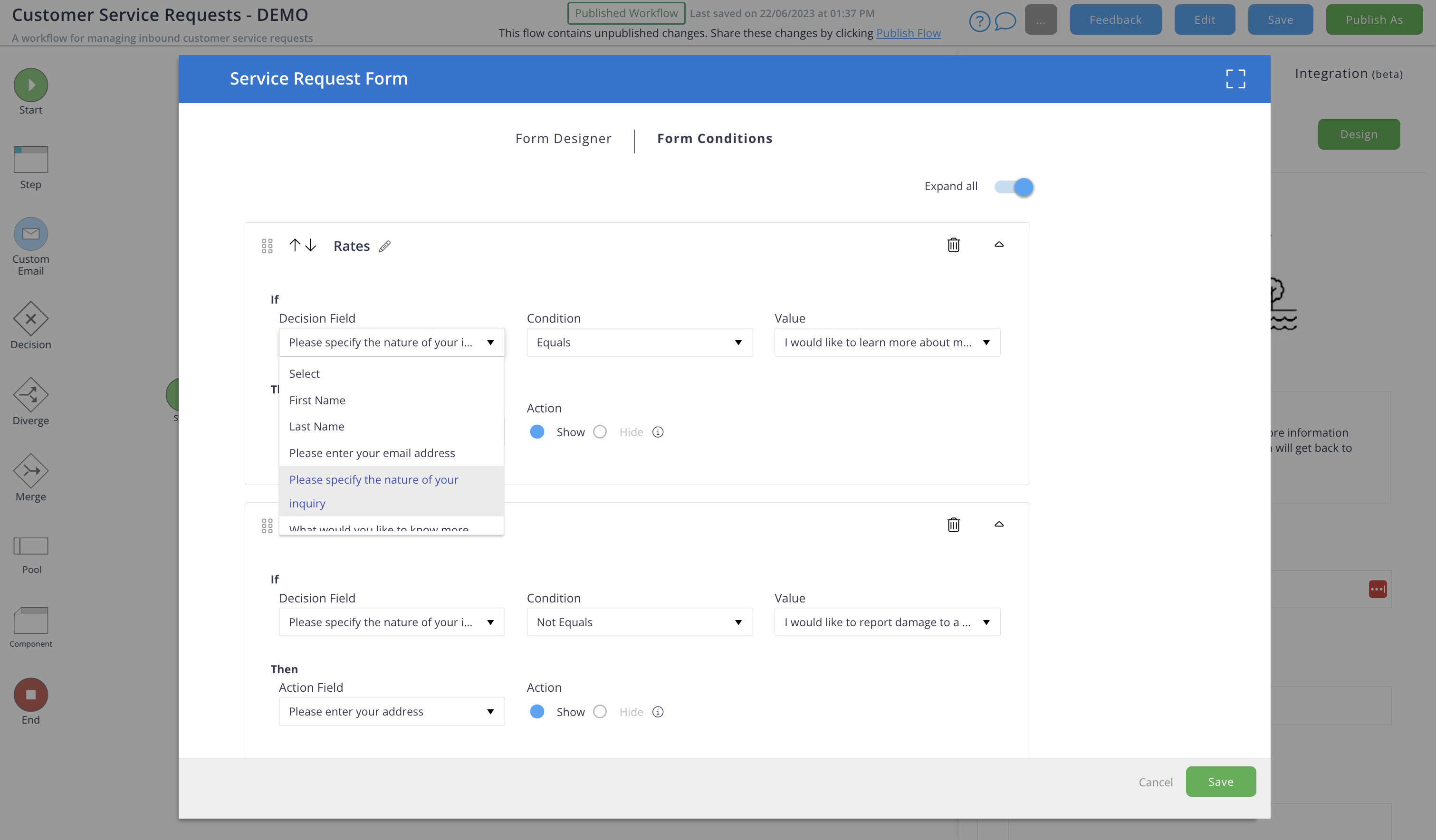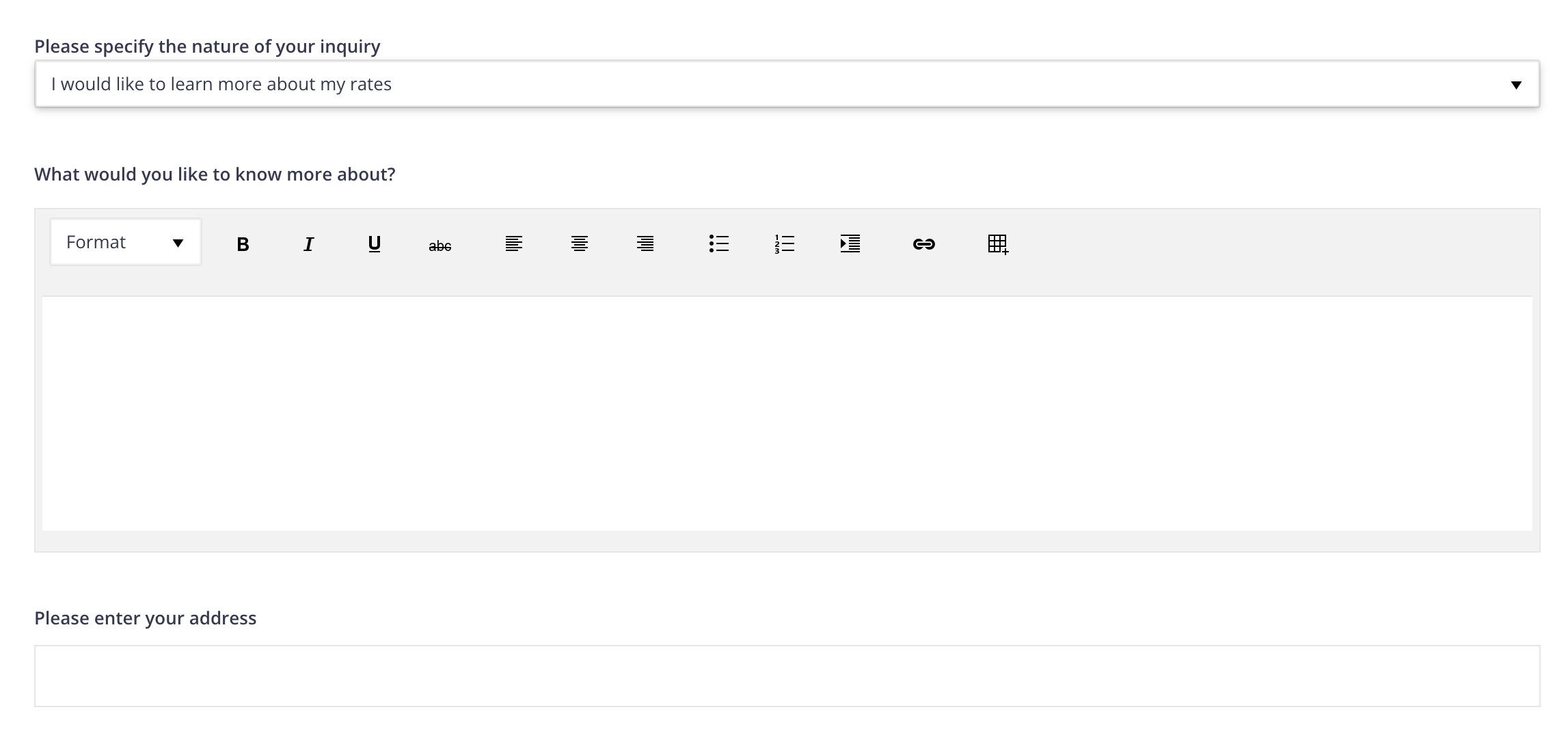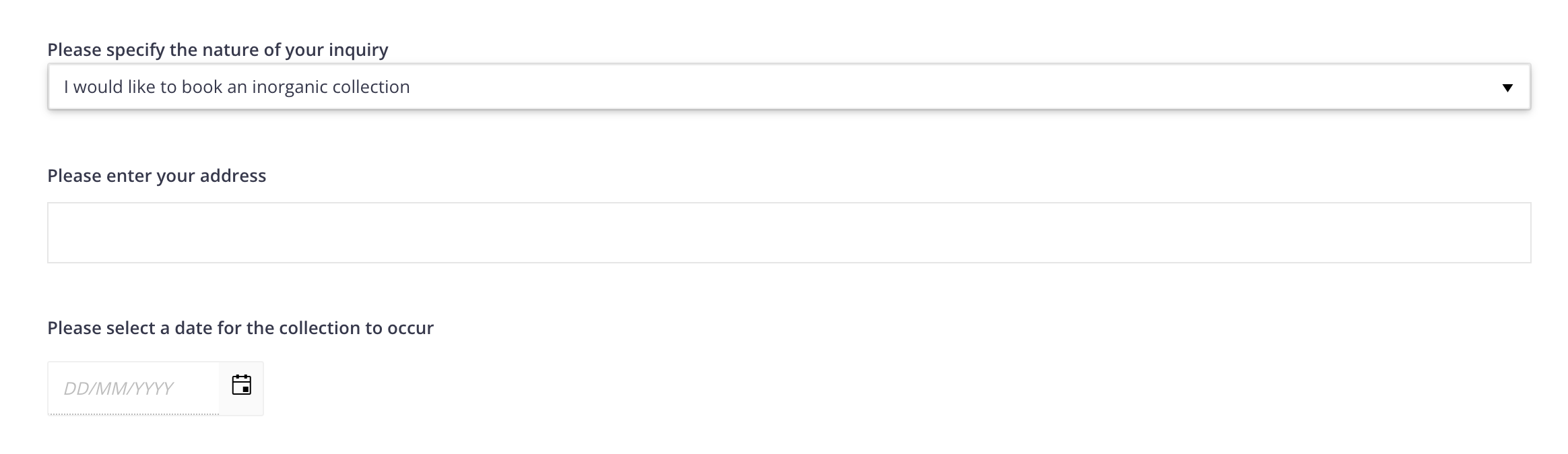Flowingly Product Update – June 2023
NEW – Conditional Forms
We are excited to announce our latest product update, the much-anticipated conditional forms feature.
With the introduction of conditional forms, users now have the ability to hide or display certain field types based on conditional logic. This dynamic behavior is configured within the modeler, allowing users to customize their forms to cater to specific business requirements.
This highly requested feature will allow users to create intelligent and dynamic forms that adapt to specific use cases, ensuring that end users are presented with only the most relevant and essential information.
If you’re interested in checking out conditional forms in your Flowingly environment, get in touch with our CS team and they can enable it for you!
Key Features
Field Types
Conditions can be applied to the following field types:
- Short Text
- Long Text
- Checkbox
- Dropdown
- Options List
- Multi-Selection List
- Task List
- Currency
- Number
Conditional Logic
Users can define conditional rules within the modeler to determine when certain fields should be hidden or displayed. The available conditions include:
- Filled/Empty: Allows users to define whether a field should be shown or hidden based on whether it is filled or empty.
- Equals/Not Equals: Users can specify if a field should be displayed or hidden based on whether its value matches or does not match a predefined value.
Key Benefits
Relevant Information
With conditional forms, users will only see the information that is relevant to their specific needs, eliminating unnecessary clutter and improving the overall user experience.
Adaptive Forms
By dynamically displaying or hiding fields based on business logic, conditional forms enable the creation of adaptive forms that adapt to different scenarios and use cases, providing a personalized experience for end users.
Efficient Workflows
Conditional forms streamline workflows by presenting users with the most pertinent information upfront, reducing the time spent navigating irrelevant fields and improving overall efficiency.
We hope you love the new conditional forms feature as much as we do and will find it valuable in tailoring your forms to meet the unique needs of your business. We are committed to continually enhancing Flowingly to deliver seamless and user-friendly process automation experiences.
As always, we welcome your feedback and suggestions. If you encounter any issues or have any questions, please don’t hesitate to reach out to our support team.
The Flowingly Team