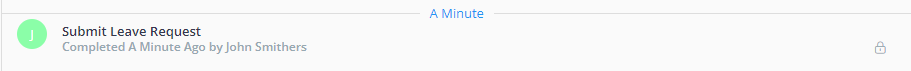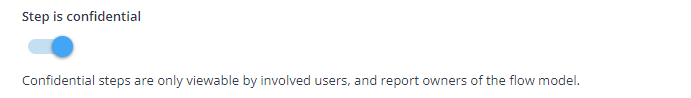Flowingly – May Release Notes
Get ready to explore the latest updates and enhancements in Flowingly with our May 2024 Release Notes!
We’re thrilled to introduce exciting new features and improvements designed to elevate your process improvement experience. From our Progressive Web App to Confidential Steps in processes, discover what’s new with the product this month.
What’s New?
Progressive Web App
We are excited to share the news about the Progressive Web App for Flowingly which is available on iOS and Android devices. Users will experience the same behaviour on their mobile devices regardless of the provider.
Confidential Steps
You may be aware of the Confidential Workflows feature we released in 2023, which allows processes which can include sensitive information to only be visible to the actor involved and specifically assigned Admins. This has now been expanded to allow for more granular control of your Flows by being able to assign individual steps to remain confidential rather than an entire flow. Read more here.
Other Release Notes (May 2024)
- Resolved issue where custom email content was deleted when exporting a Flow Model.
- Resolved issue copied flow models lose step rule “step” values.
- Updated Component node headers to bring over the relevant process name and dynamically adjust the header size.
- Fix issues with notification settings being kept when toggling between a Task and Public Form, preventing flows from progressing.
- Fixed bug where copied steps would not retain Form Conditions.
- Updated various pages to retain selected category or sub-category when navigating Flowingly.
- Fixed bug with currency fields when a value includes a comma.
- “Trigger” field added as a customisable field for Process Maps and Workflows.
- Resolved issue which was preventing users from publishing Flow Models with images pasted into instruction fields.
- Fixed issue where test emails were not being sent when the “From Name” field had an email address.
- Push notifications added to Mobile website.
- Fixed issue where database IDs were shown instead of Team names when using “Teams” database.
- Added the ability to use Public Forms with the Flowingly Power Automate connector.
- Renamed “Started” filter to “In-Progress” in the “Flows I’m in” page.
- Fixed how categories are presented in various places dropdowns across Flowingly for improved navigation.
- Added more fields in CSV exports:
- Step Started At (datetime)
- Step Completed At (datetime)
- Step Completed By (user)
- Fixed issue where iOS users could not download files from the step history within the Progressive Web Application.
- Improved UI when steps have longer actor names.
- Fixed issue where flows were being triggered in Power Automate when the PA Flow had been disabled.