Favorite Recipes – 2021 R2
With Flowingly integrations giving you access to endless options in your tech stack, we asked our team to narrow it down to some of their favorite recipes.
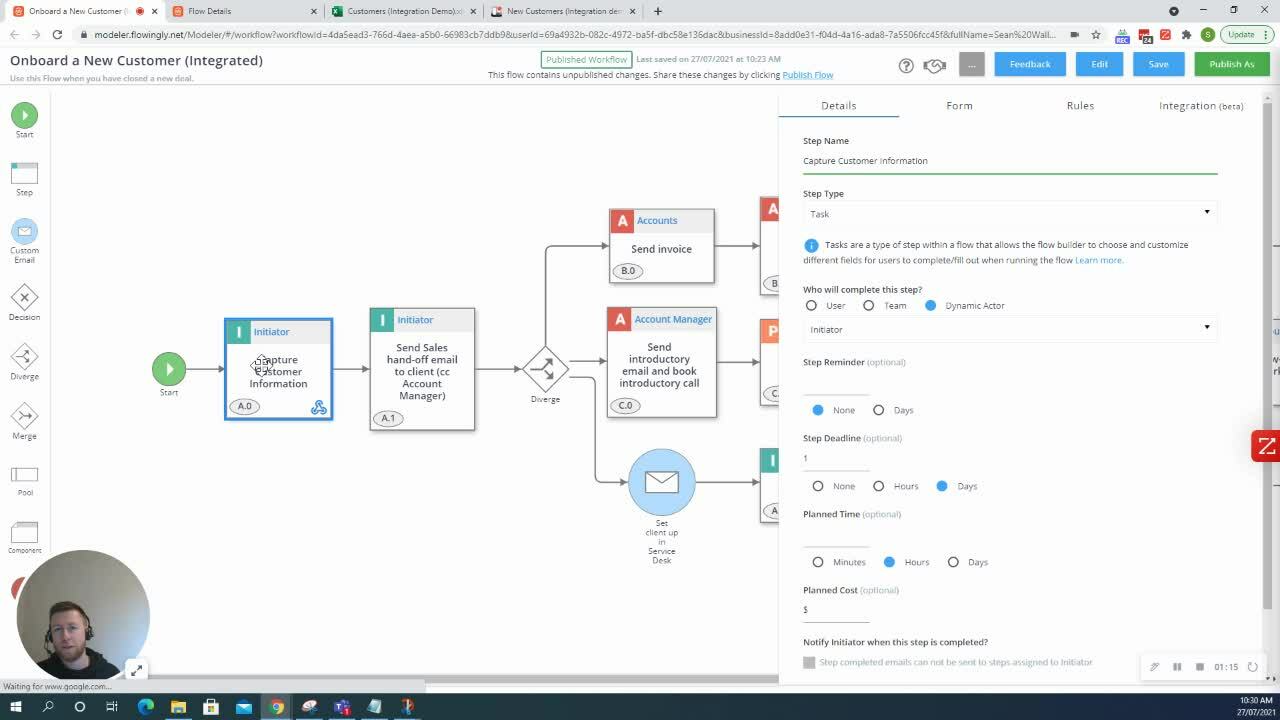
Microsoft Teams – Sending a company update
This one was universal. Previously we would make manual announcements in Teams about the completion of a step or workflow.
Think: Announcing that a new employee is joining the team. Confirming an update to a system. Announcing a big sale.
Now, this all happens automatically. Upon the completion of a step, Flowingly sends an update through teams, packed with only the important info.
You can see this in action in the video above.
Note – this works with Slack too. 😀
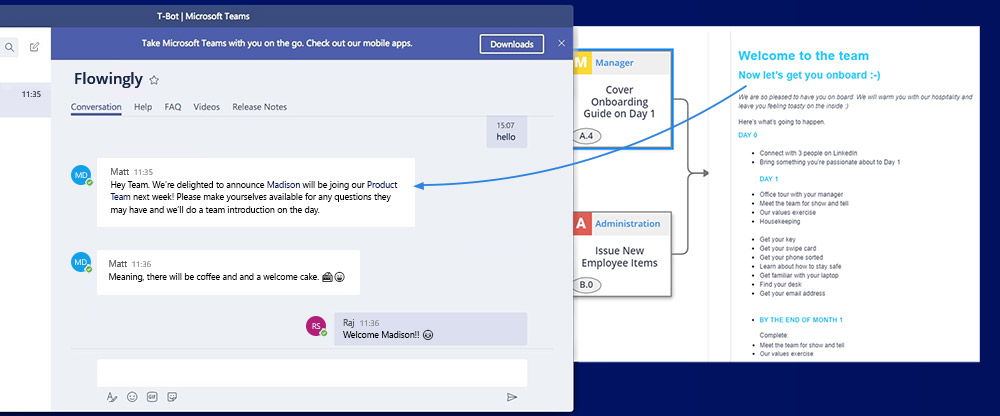
Trello – Creating and updating a project card
The clear favorite from our Customer Success team. You can now have submission of a Flowingly form or step create and/or update a Trello card.
Not just limited to Trello, this goes for any project management tool (think Asana, Jira or Teams).
Perfect for that point where process meets project.
Like an Idea to Initiative workflow, or the onboarding of a customer or contractor.
Not only can you create the card, but you can automatically populate it with relevant info and assign project owners.
This one is also shown off in the video above.
Xero – Creating a new supplier
Pretty obvious where this one comes from right? It’s been a gamechanger for our Finance team.
You can do all sorts of things in Xero using Flowingly Integrations, but the favorite has to be adding a new supplier automatically.
If you’re like us, when Capital Expenditure or OPEX is raised you may have a field where someone has to mark whether they are using an existing or a new supplier. If they select new supplier, that supplier then has to be setup in your billing system.
By integrating Flowingly and Xero (or Quickbooks) you can automatically create that new supplier from information captured in the Flowingly form.
No more double handling. No more copy-paste errors. 🤖
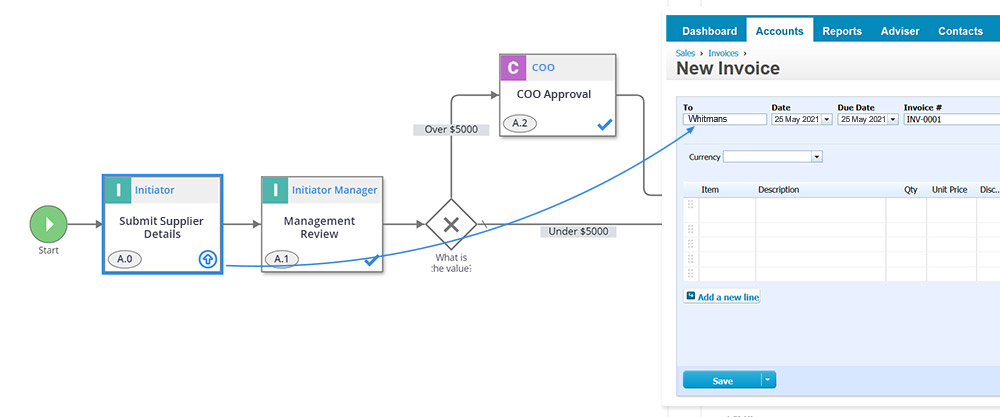
Excel – Adding a row to a spreadsheet
Everyone uses spreadsheets, but this one is a real time saver for our Operations team.
Most companies live in spreadsheets. We’re no different.
Excel. Google Sheets. SharePoint lists.
With the new integrations, you can still live in those spreadsheets. You just don’t have to manually update them.
Like when an employee slips on the floor and reports an H&S incident through the Flowingly mobile app. The incident spreadsheet is automatically updated. ✔️
Or when a new customer is signed up by the sales team. Onboarding started. The customer spreadsheet is automatically updated. ✔️
By integrating Flowingly with your spreadsheets, you can keep your spreadsheets as your system of record, without ever needing to double-handle the data ever again.
If you want to see this in action, check out the video up above.
This is just a small selection of the many actions you can take with Flowingly integrations. As you can see in the video, our Customer Onboarding workflow utilizes the Teams, Trello and Excel connections. This has helped us reduce copy-paste errors and freed up everyone’s time to focus more on the customer, less on the admin.
To learn more about how Flowingly can help you manage requests, tasks and approvals with real-time visibility get a trial today!