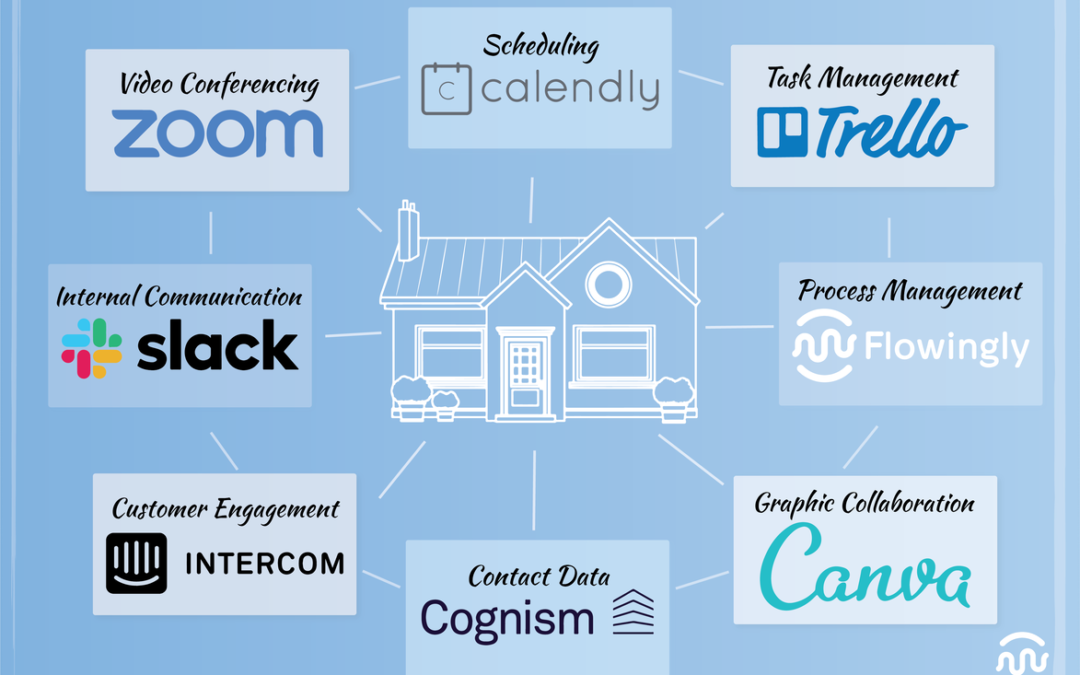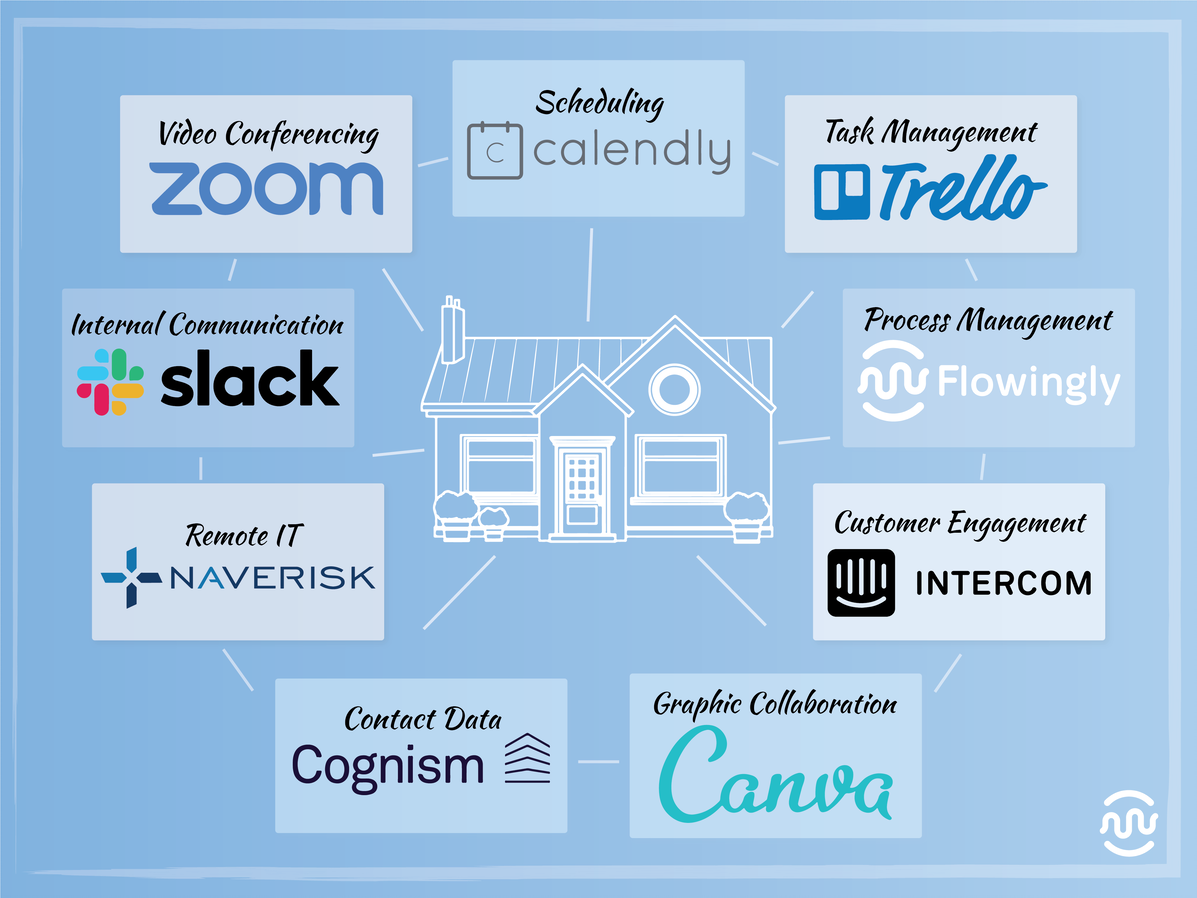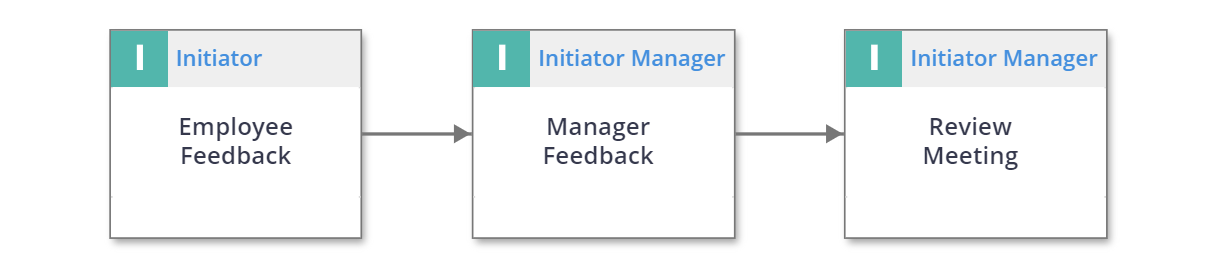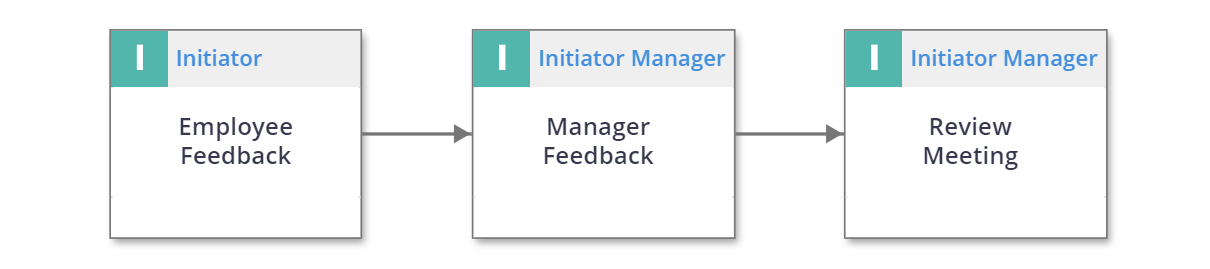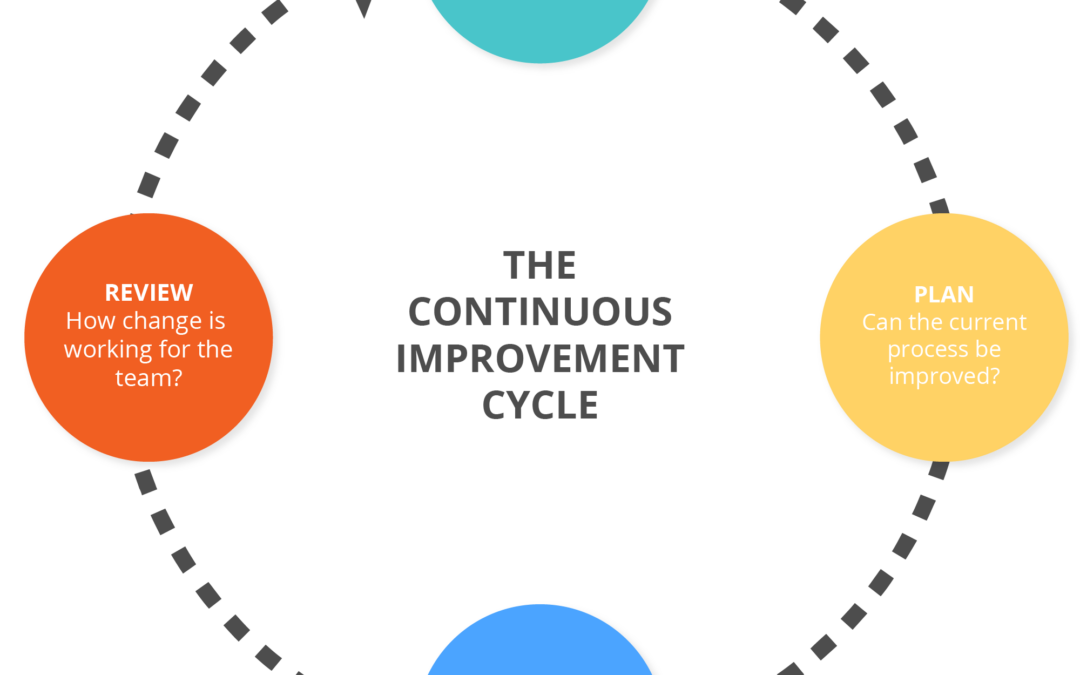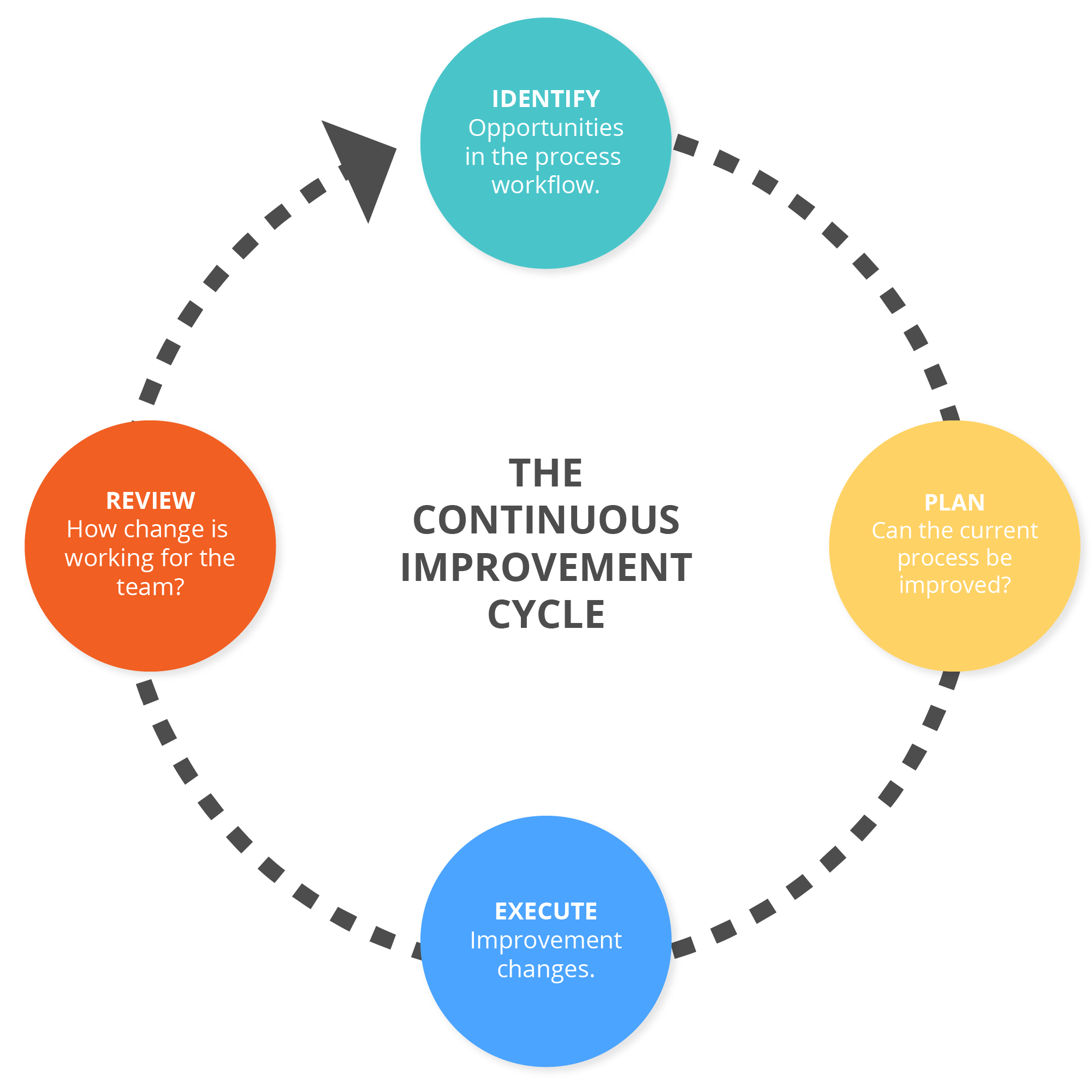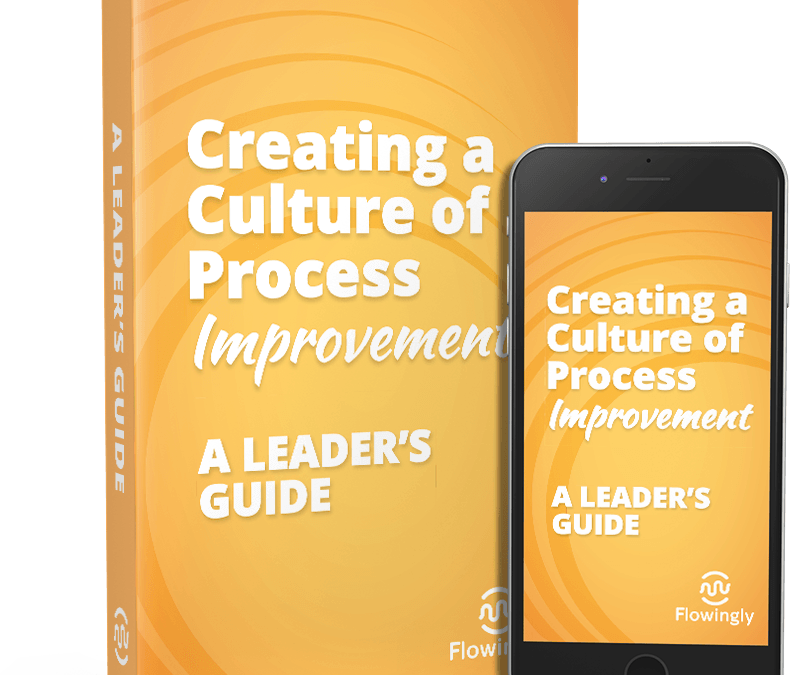
Creating a Vision for Your Process Journey
Creating a Vision for Your Process Journey
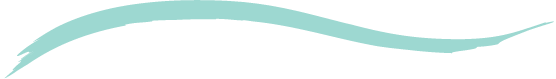
It is essential to meet evolving market and business requirements. Countless businesses embrace process mapping and automation. A strong plan allows you to make precise course corrections while minimizing disruptions. Creating a vision for process improvement doesn’t have to be complicated, but it does require a vision and good planning to be carried out properly.
In order to get your process journey started on the right foot, you need to determine your vision. As well as looking at specific problems you’re trying to solve, think about your outcomes. Consider what you want to achieve in the long term and the experience you want to create for your customers and employees. Some questions you may want to ask yourself include:
- What does an “effective process” look like for the company?
- How much of a change do I want to make?
- What is my benchmark for successful process improvement?
Preparing your team is the next step of a successful process improvement effort. This includes creating a team of business domain experts. If you don’t have the capacity to build an in-house team, try to find a partner or platform vendor who can be trusted to implement your company’s business improvement journey.
Process improvement is an ongoing process, but it’s still worth thinking about what can be achieved in the short term with the resources available.
Recent technological advances have presented huge opportunities for competitive advantage gains from process improvement. This has put on some extra pressure, with 85% of key decision makers now feeling they have only 2 years to make significant progress on digital transformation projects, including implementing workflow automation. Fortunately an experienced process improvement partner or platform vendor should help your organization make gains in a much shorter time-frame.
The business landscape will continuously evolve. Instead of focusing on the specifics of your process think about your pace of change and the ideal outcomes.
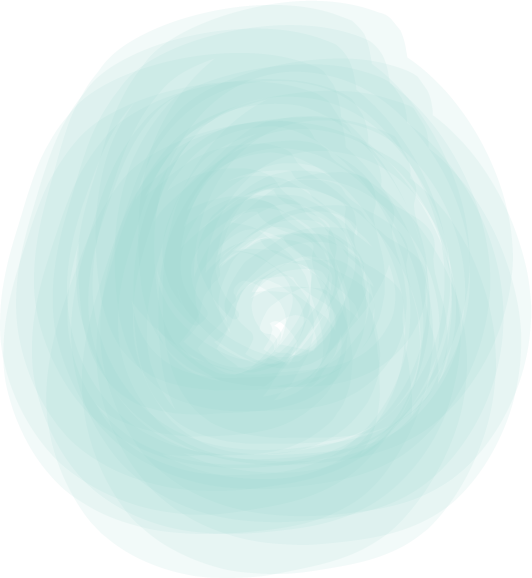
Frameworks to Begin Process Improvement
There are a number of existing frameworks to assist you in your journey. Their structure supports and guides all levels of your organization on successfully implementing change. Pro-activity trumps reactivity in an effective business environment, so continuous innovation allows organizations to launch, learn and revise approaches. A successful process framework aims to drive a broader cultural shift within the organization, particularly in the areas of empowerment, transparency and accountability.
Some tips to consider:
- Create the right working environment, even if your team is distributed or remote, information sharing needs to be a core component of your working environment.
- Celebrate and recognize team successes to keep morale high.
- Enlist help from knowledgeable and experienced staff.
By improving collaboration, you can deliver better value and reshape processes more effectively.
- Gather and document process requirements
- Map existing process
- Automate process
- Test process flow
- Test against requirements
- Address issues
- Deliver the finished product
Implementing process improvement is necessary to ensure you’re not left behind in an age of rapid change. Creating a timeline and roadmap for following the above recommendations will help you transform your organization for the better.
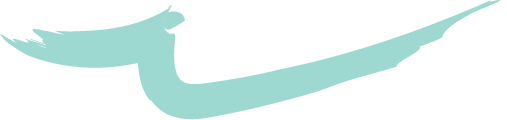
This is an excerpt from Flowingly’s process guide, Creating a Culture of Process Improvement.