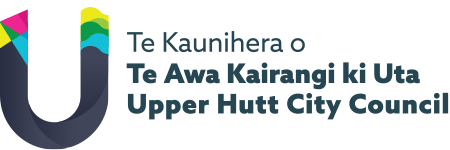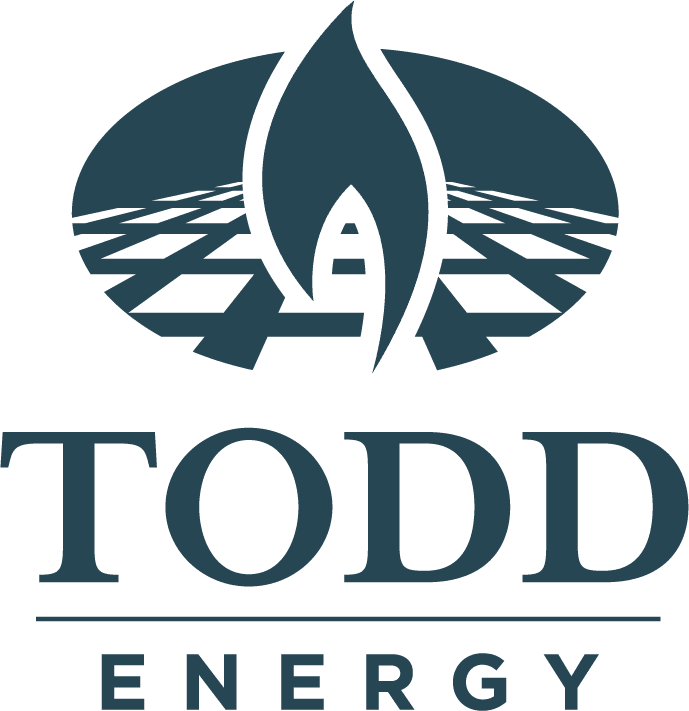
Customer Story
Before Flowingly:
While Todd Energy had already been on an experience improvement journey in the M365 space with Power Automate, they reached a crossroads when they realised they had only so much capacity to build, govern and maintain automations in Power Automate. With dozens of other process automation initiatives in the works, they needed something different so they decided to go out to market, seeking a solution that enabled non-technical, business-users to enable automation at scale.
With Flowingly:
In just six months, the team at Todd Energy have established a process center of excellence, incorporating Flowingly alongside Power Automate in their automation toolbox and increasing their rate of automation by 7x. They are on track to automate more than 35 processes in their first 12 months, having automated 9 processes in the 3 years prior. They have trained up six workflow builders across the organisation and have adopted and developed frameworks to democratise and embed process automation and continuous improvement across the business.
How Todd Energy scaled their rate of automation 7x by adding Flowingly to their tech stack alongside Power Automate.
In this customer story, we explore how Flowingly was used to:
- Create a process center of excellence within the business
- Scale their automation efforts by 7x by taking constrained IT resource out of the equation
- Empower individuals within the business to up-skill and automate their own processes
- Increase visibility across the organisation and reduce process bottlenecks
The Organisation
Todd Energy is a leading natural gas energy company operating onshore natural gas fields in Taranaki, New Zealand.
We spoke to Steph Richardson, Digital Improvement Lead at Todd Energy about their journey in creating a process center of excellence. She shared how their diverse tech stack and focus on effective change management have allowed them to rapidly scale their automation efforts.
The Challenge
Having been on a significant experience improvement journey over the last five years in the M365 deployment space, Steph’s light bulb moment came when they discovered they couldn’t scale their foundational process work in Power Automate due to development resource.
The business approached Steph’s team with an automation request represented by a Visio file that encompassed nine processes and 12 sub-processes. Coupled with a 102-page supporting document, they realised there was a clear case for a more effective process knowledge approach.
“The business approached us with a proposal that we custom build a solution in the M365 environment because that was all we’d known to bring together those steps and tasks. However, to be honest, I wasn’t a hundred percent sold on that.”
When deciding on next steps, Steph thought that there’d be potential for wider business uptake or consumption if they went out to market for a solution. What’s more, it wasn’t just this one team that had a process issue, but they were the first to come asking for help in finding a solution.
Steph and the team saw a need for a more cost effective, less resource intensive method of scaling up process automation. Something that would help the organisation accurately capture their process knowledge, make finding and utilising this knowledge easy, and reduce the training burden on new hires.

“Anyone, not just IT or technical-minded individuals can be trained, and really after as little as three to four hours of familiarisation with the platform and the tool they can be building flows to improve efficiencies within their team.”
Steph, Digital Improvement Lead at Todd Energy
The Solution
Only so many apps could be built in their low-code Power Automate environment by a developer in-house, so they were seeking a solution that enabled no code business-led automation.
When looking at expanding their automation toolbox, the obvious next step for Steph was finding a tool that could help them deliver fit-for-purpose solutions, linking back to their overall goals and digitisation roadmap.
They first approached Flowingly about process mapping in the hopes this would help them scale their foundational process work and manage their ever-growing list of business processes.
Once Steph got a chance to test the software, she quickly realised how powerful the software is, levelling up their original mapping plans by adding the ability to automate the processes without relying on IT.
This immediately changed their potential use cases for Flowingly, with a shift towards building a process center of excellence. For Todd, this meant building a tech stack with Power Automate applications being built by IT and business-led automations built in Flowingly simultaneously.
“I can’t stress this bit enough, anyone, not just IT or technical-minded individuals, can be trained, and really after as little as three to four hours of familiarisation with the platform and the tool they can be building flows to improve efficiencies within their team and they get that payback straight away.”
Having access to different tools would allow them to pick the right tools for the right processes – ensuring the success and scale of their automation efforts.
What really cemented Flowingly as the right fit for their team was one of their initial meetings with the customer success team. Once they had mapped that initial use case into the system, they soon realised that there were so many more inefficient processes that they could leverage Flowingly for.
For Steph, automation is far more than just task replication, it provides far greater visibility of processes in full and the potential inefficiencies and bottlenecks in those processes. Having the ability to automate their processes allows them to access powerful process analytics in real-time.
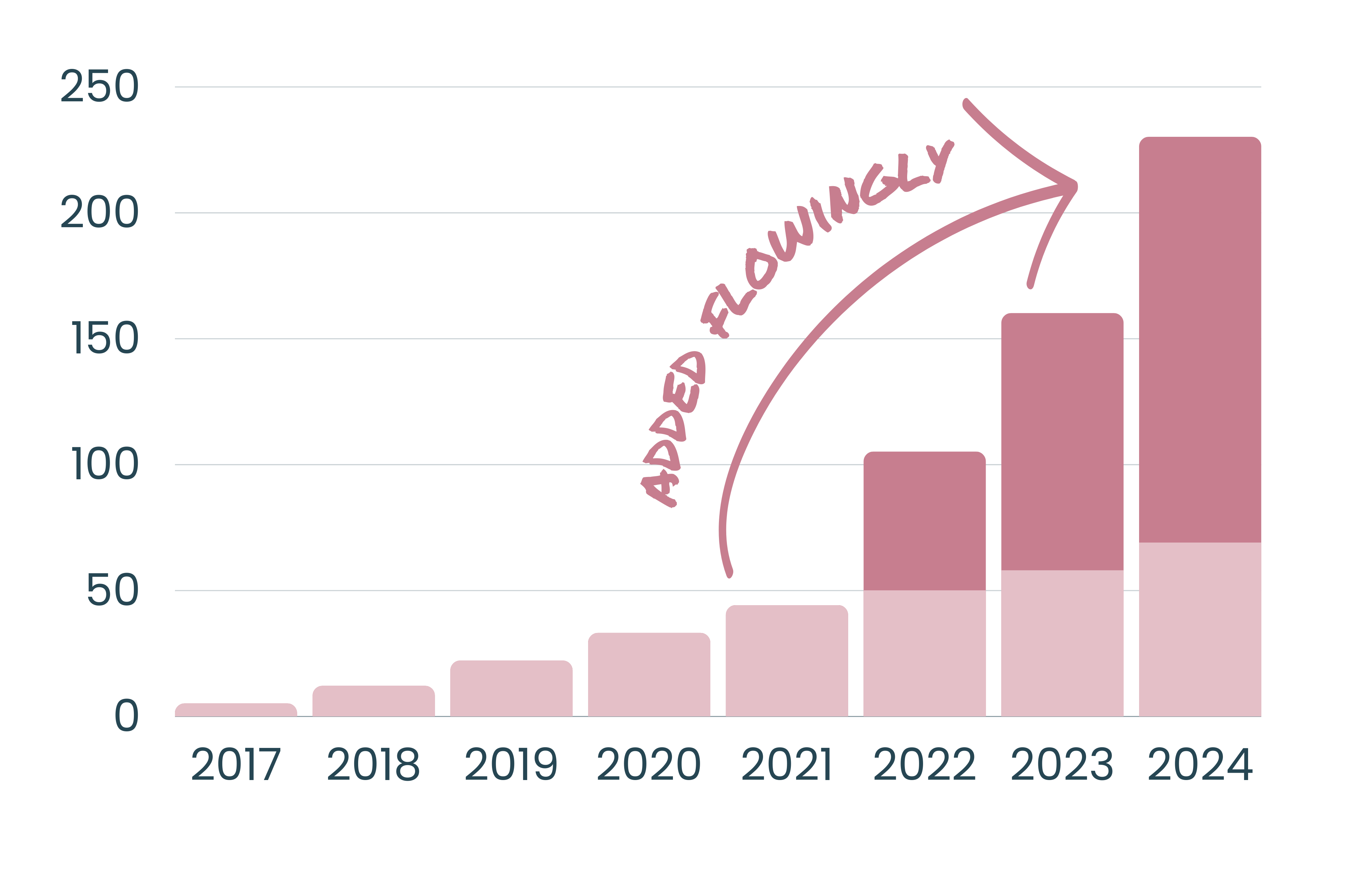
By adding Flowingly to their existing Microsoft Power Automate efforts, Todd Energy is on their way towards deploying over 200 automated processes by 2024.
The Results
In just 6 months, Steph’s team managed to deploy an entire suite of automated supporting processes, with these ranging from more general staff onboarding to industry-specific processes like chemical use approvals.
When looking at their staffing contractor onboarding flow, it would previously take upwards of six hours on and off to onboard a new staff or contractor, with the process being entirely run out of an Excel workbook.
“It had some templated emails in it, but there was a lot of backwards and forwards and a huge reliance on individuals to remember what was going on and to keep that process ticking. Honestly, it took me about 20 hours to build that process but it’s saving an estimate of three and four hours every time it’s run.”
With the business on board and empowered, Steph’s team were automating processes that hadn’t been touched in years. With their travel request process automated in Flowingly, within a couple of weeks of going live, they had the business reinvigorated and excited about improving the way they work, with people coming back to them with their own improvement suggestions.
“That visibility that was provided by the process being automated was the key. I always find, it’s funny, as soon as you start publishing automations, people who have stayed silent for a long time come back with feedback on (how to improve) it.”
Onboarding Flowingly has also enabled Todd Energy to upscale subject matter experts within the business, with key users being given the tools to develop and tune their processes themselves in a no-code environment without needing a large resource load.
This gives individuals across the business that are passionate about helping improve employee and customer experiences a unique opportunity to level up their skills and contribute greater value to the organisation.
You’re in good company
Proud to be driving digital transformation globally.
How Todd Energy scaled their rate of automation 7x by adding Flowingly to their tech stack alongside Power Automate.
How SIT went paperless across their finance accounts receivable (AR) processes and removed 1,200+ hours of wasted process admin time.
Why Microsoft’s leading APAC distributor added Flowingly's no-code workflow tool to their tech stack.