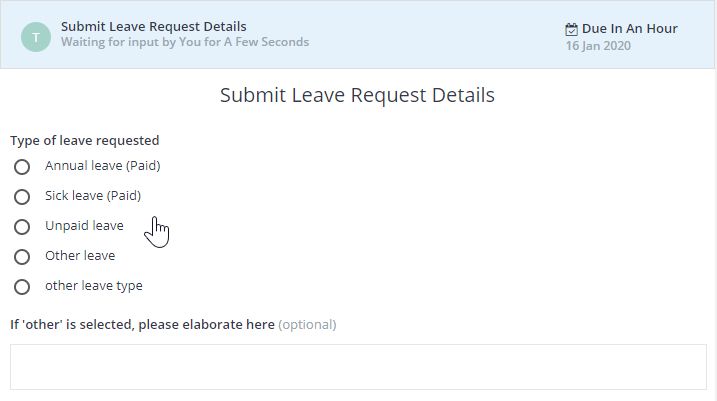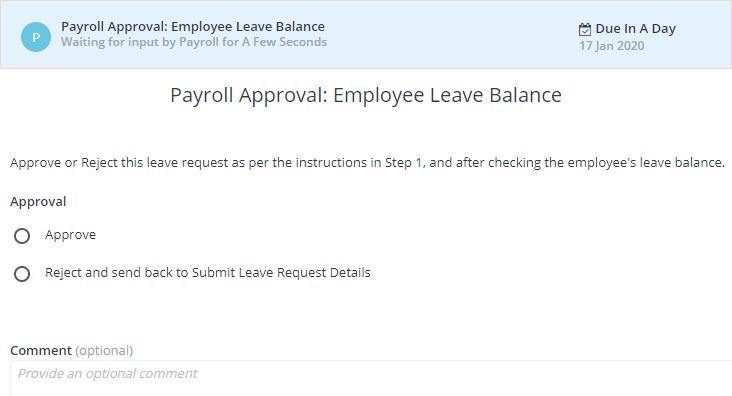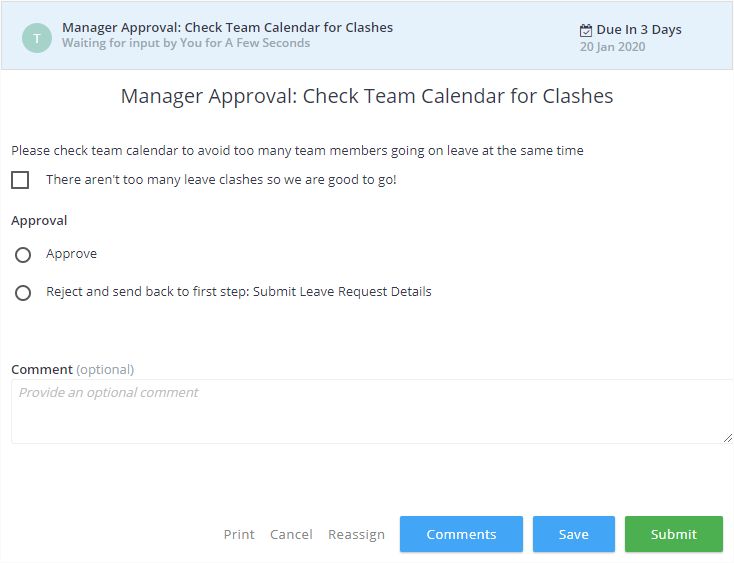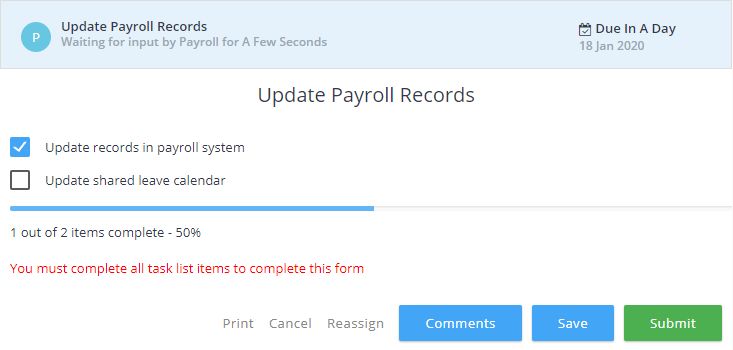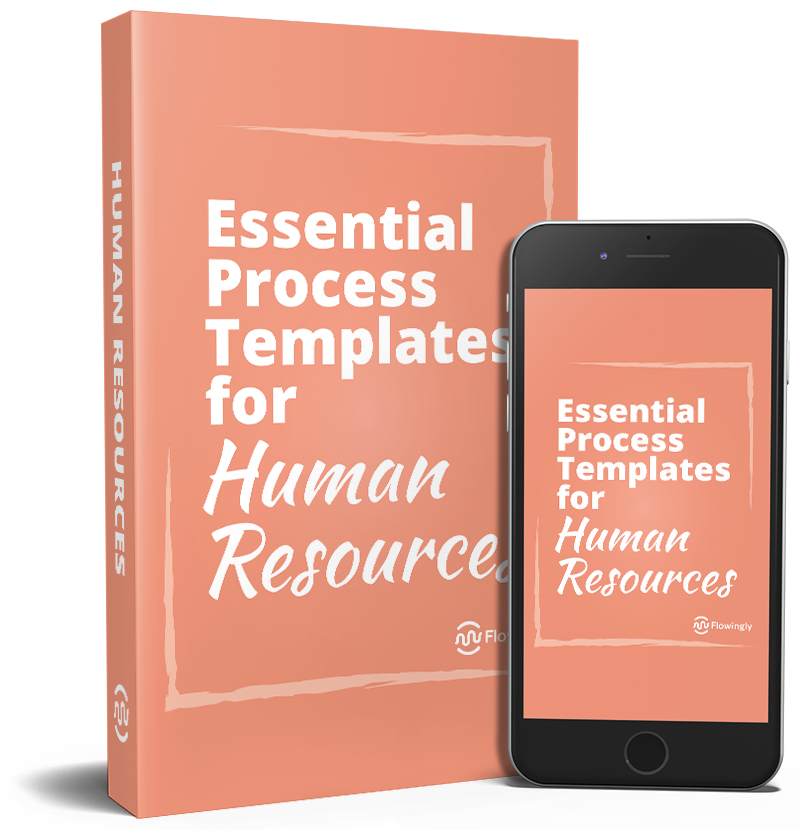Apply for Leave
Leave requests are one of the most common processes within an organization. For this reason, they are a great place to start with process improvement. Even small improvements here can save the business thousands of hours a year.
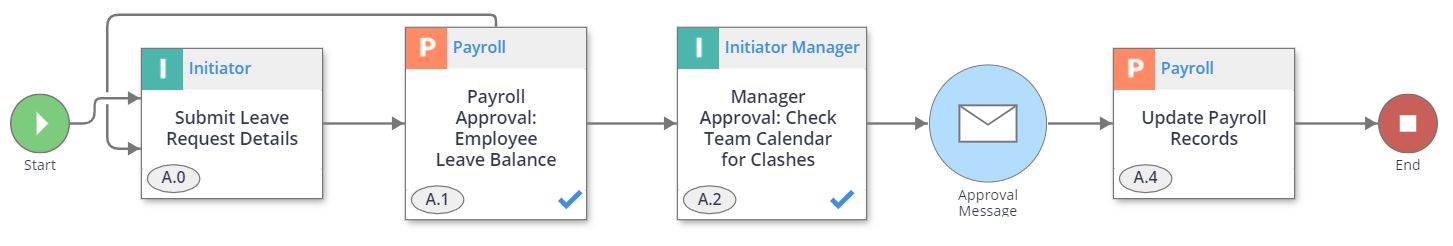
1. Submit Request Initiator
The trigger for starting this process is the employee initiating the request. You will want to capture all the required information about the request at this step, eliminating any back-and-forth later in the process.
Consider things like:
- Type of leave (annual, sick etc.)
- Dates requested
- Whether leave in advance is required
- Whether they will be contactable
2. Check Employee Leave Balance Payroll
Upon submission of the request, the Payroll team will provide the first approval. This is simply to check whether the Initiator has enough leave accrued. This should be a basic Approval or Rejection.
If “leave in advance” was requested, Payroll can approve the request and leave a comment for the Initiator’s Manager to see in the next step.
3. Check Team Calendar for Clashes Initiator’s Manager
The next step in the process is the for the Initiator’s Manager to check for any calendar clashes within their team and either approve or reject the request based on this. Depending on your organization size and structure, you may find that you have no difficulty covering a staff member’s absence, or that you need to arrange cover during this time. These are things for the manager to consider at this step.
4. Approval Email Notification
Once the leave has been approved or rejected, an automated email can be sent to the initiator to inform them of the outcome.

5. Update Payroll Records Payroll
The final step of the process sits with the Payroll team. This is just a reminder for them to confirm that the leave has been recorded in their payroll system and that any shared leave calendars have been updated. One of the key benefits of managing this through a workflow platform is that you can ensure this process is not marked as complete until all required steps are done.
This is an excerpt from Flowingly’s process guide, Essential Processes for Human Resources.