Release Notes – 2019 R5
Here are the highlights of our December release:
New Active Flow Experience
The Active Flow page is now split into Completed Steps (left panel) and Current Steps (right panel). This gives users the ability to see all pending steps assigned to them and/or others while simultaneously reviewing previously completed steps.
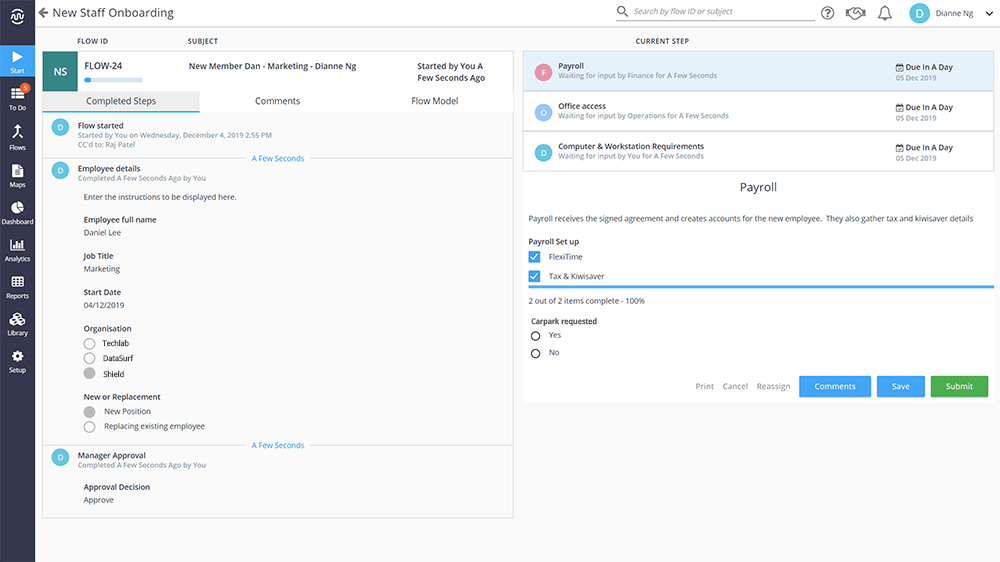
Report Module Improvements
The Report module has seen a major upgrade in functionality. Our improved filter system allows users to more clearly add filters or remove all filters at once. Report users will also notice a slicker experience as Flow IDs now directly link to corresponding flows.
We’ve removed Step Data information from the UI for a smoother experience. Meanwhile, we’ve added new flow metadata which provides greater insight into flow performance and helps users identify active issues and look for ongoing trends.
Users can now download a CSV file, compatible with common BI tools. The CSV format also means you can now download large data sets much faster, without previous size and speed restrictions.
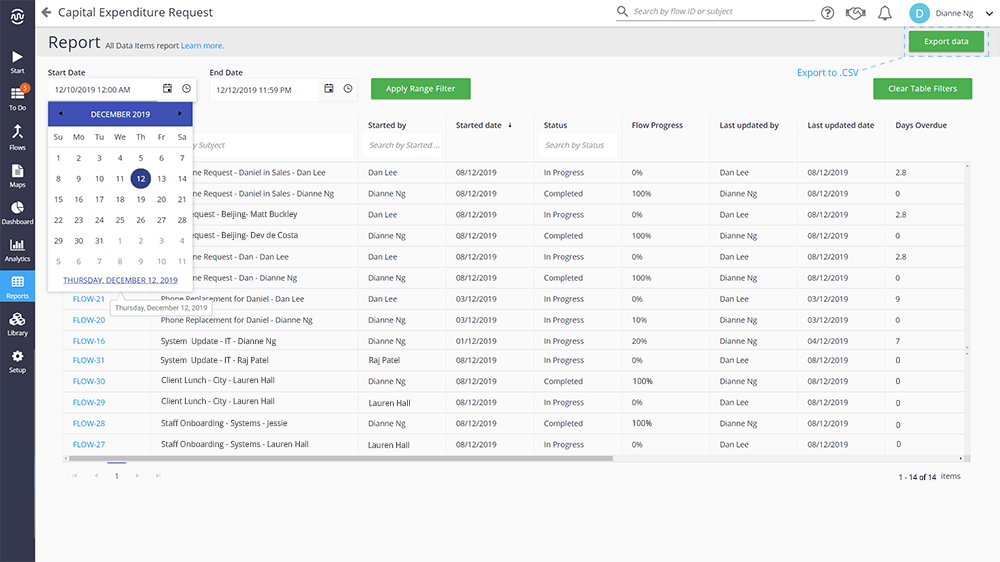
Additional Improvements
- Improvements to Start Flows page and experience
- Ability to delegate work assigned to a single member team
- Ability to see the list of users CC’d on a Flow in the History log
- Improvements to validation around Intranet Forms
- Navigation panel and icons have undergone a makeover to free up more space
- Small tweaks and bug fixes
0 Comments