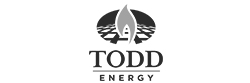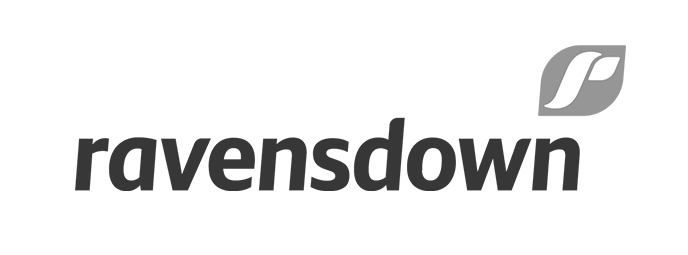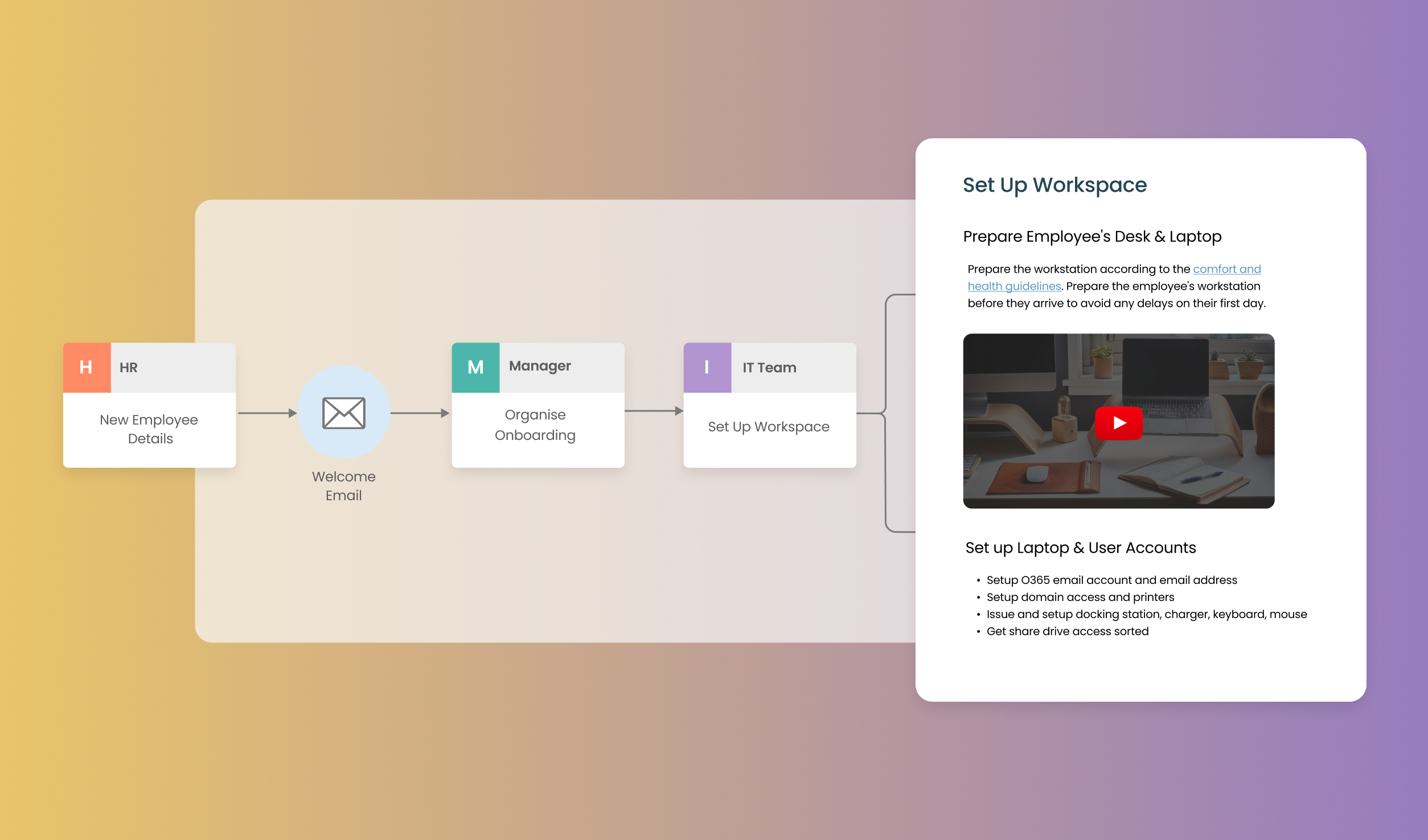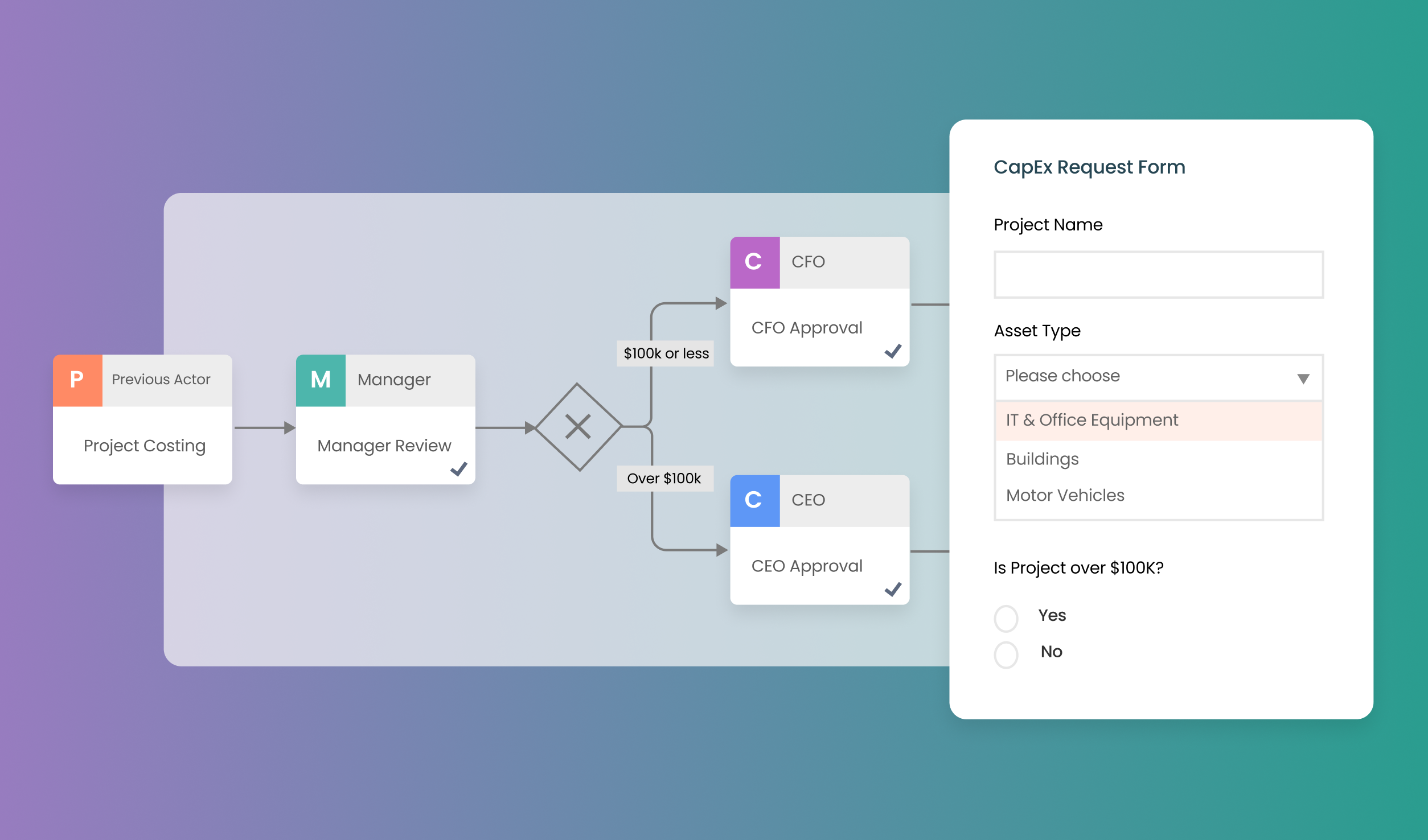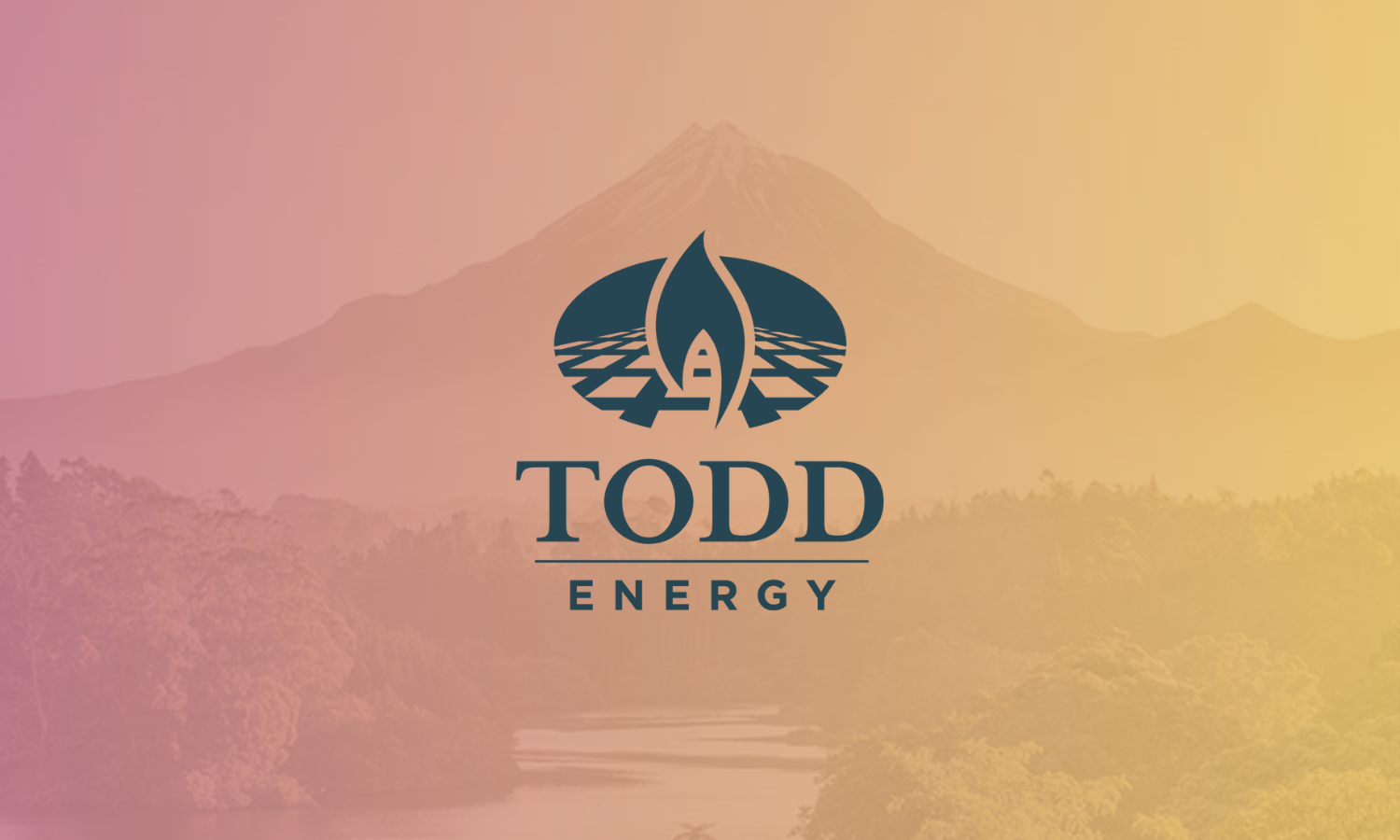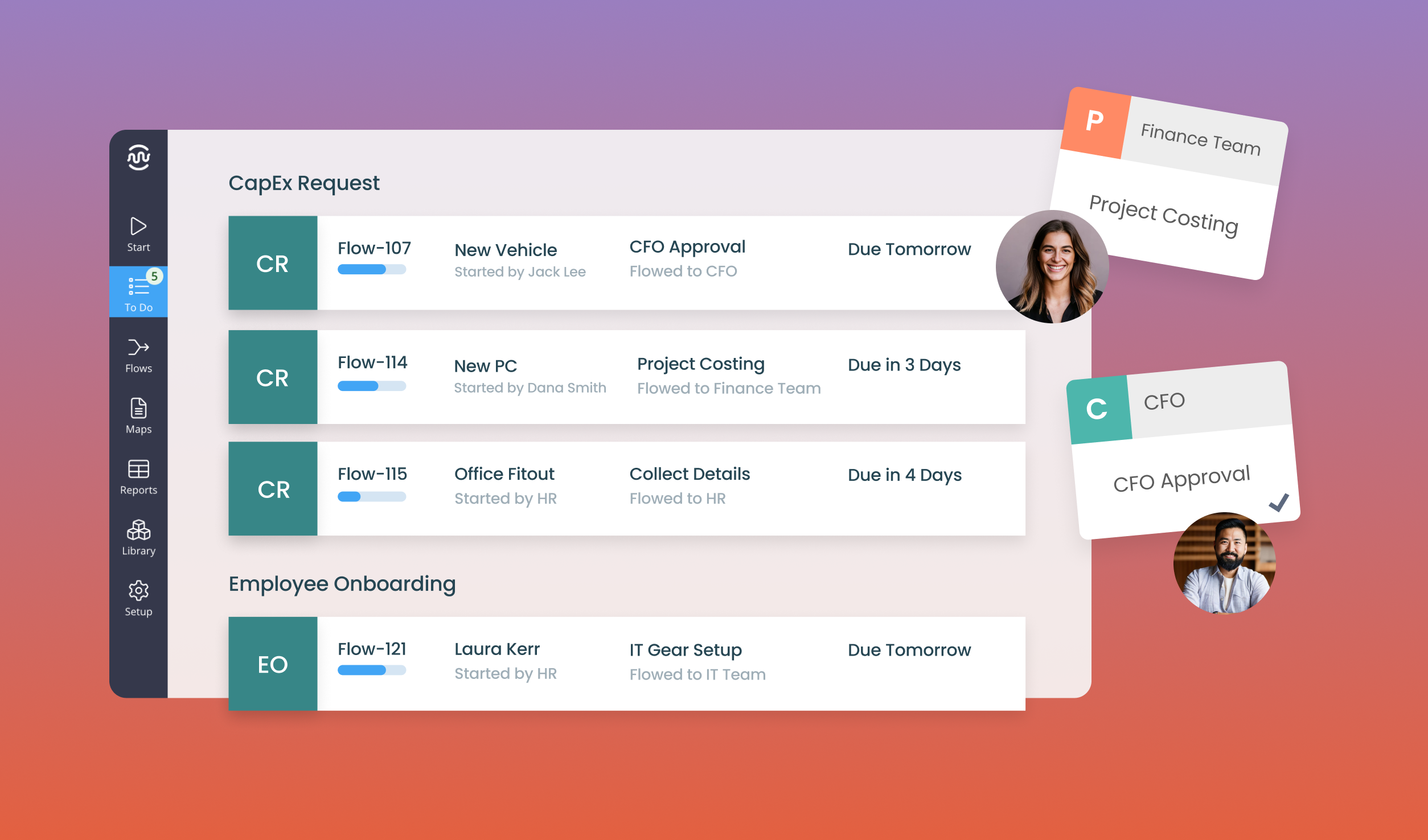
The tools you need to power up your processes
Update process maps and automations in real-time with easy version control for agile responses and continuous improvement.
Convert PDFs and paper into digital forms that trigger automated processes without any coding using our drag and drop designer.
Create powerful integrated processes with features like our Power Automate Connector, conditional logic, database lookups, and APIs.
Boost productivity and ownership by easily managing tasks and tracking process status with To-Do and Task lists.
Todd Energy scaled their rate of automation 7x by adding Flowingly to their tech stack alongside Power Automate.
Mapping Software That Won’t Cost You $40k
Premium mapping at a fraction of the cost
Pricing transparency is a key point of difference with a commitment to having no hidden costs, and no outrageous price raises on renewal.
All the functionality of quality mapping tools, at a fraction of the price.
A Modern, Visual UI for Clearer Workflows
Flowingly processes are clearer at a glance. Each step quickly shows who’s responsible for what, all within a simple, colourful modern user interface.
The streamlined left-to-right design makes it easy for users to navigate and perform tasks, while the instruction panel allows you to embed SOPs with rich content and clear work instructions.
Get total control over your processes
Swap steps in and out without disrupting workflows, adapting to changing requirements, saving time, and eliminating the need to wait on IT teams.
Delegate tasks with clear ownership by assigning them to teams, users or dynamic actors for optimised collaboration.
Keep tasks on schedule and improve communication with automated emails, task nudges, notifications, and reminders.
Ensure compliance and accountability with approvals aligned with DFAs, reducing errors and fostering trust with an auditable approval history.
SIT decentralised automation. Now their Finance team is deploying processes that save 1200+ hours each.
Automate Processes 7x Faster
Fuel efficiency through rapid deployment
Flowingly helps eliminate scope creep and clear up the processing backlog by enabling teams to deploy over 30+ automation annually.
That means up to 7x more processes automated than with tools like Power Automate.
Remove the barriers to automation
This inclusive approach alleviates the burden on limited IT development resources, ensuring that automation is a collective effort across your organisation.
Industries powered by Flowingly
Local Government
Energy
Education
Food Production
Manufacturing
Teams worldwide are improving processes with Flowingly
Local government. Energy and food producers. Education providers.
They turn to Flowingly to improve their processes and scale their automation efforts.
 Tash Robb
Tash Robb
Business Automation Manager at rhipe
“While still learning I was able to quickly create two workflows in Flowingly, which were used 210 times in the first three months, across 11 different countries.”
 Jemma Dillon
Jemma Dillon
Business Analyst at Glenelg Shire Council
“Early adopters are seeing 60-70 minutes saved on every process run and they love it.”
 Neil Modi
Neil Modi
Business Development Manager at IT&C
“Flowingly’s local support and being NZ-based were invaluable. Having a nearby team that understands the local business environment is a great asset, particularly in complex tech implementations.”
 Dulari Jayasinghe
Dulari Jayasinghe
Senior Payroll & HRIS Officer at SIT
“I never realised it would free up that much time in my role. That opened doors for me to take up new tasks, be more productive, and progress in my career. Yeah, I’m sitting here because of Flowingly.”
 Steph Richardson
Steph Richardson
Digital Solutions Lead at Todd Energy
“With Flowingly, anyone, not just IT or technically minded individuals, can be trained in as little as 3-4 hours, and be building flows to improve efficiencies within their teams and get payback and satisfaction straight away.”
Flowingly helped Glenelg Shire Council cut 81% of admin time out of their processes, saving thousands of hours.
You’re in good company
Proud to be driving digital transformation globally.